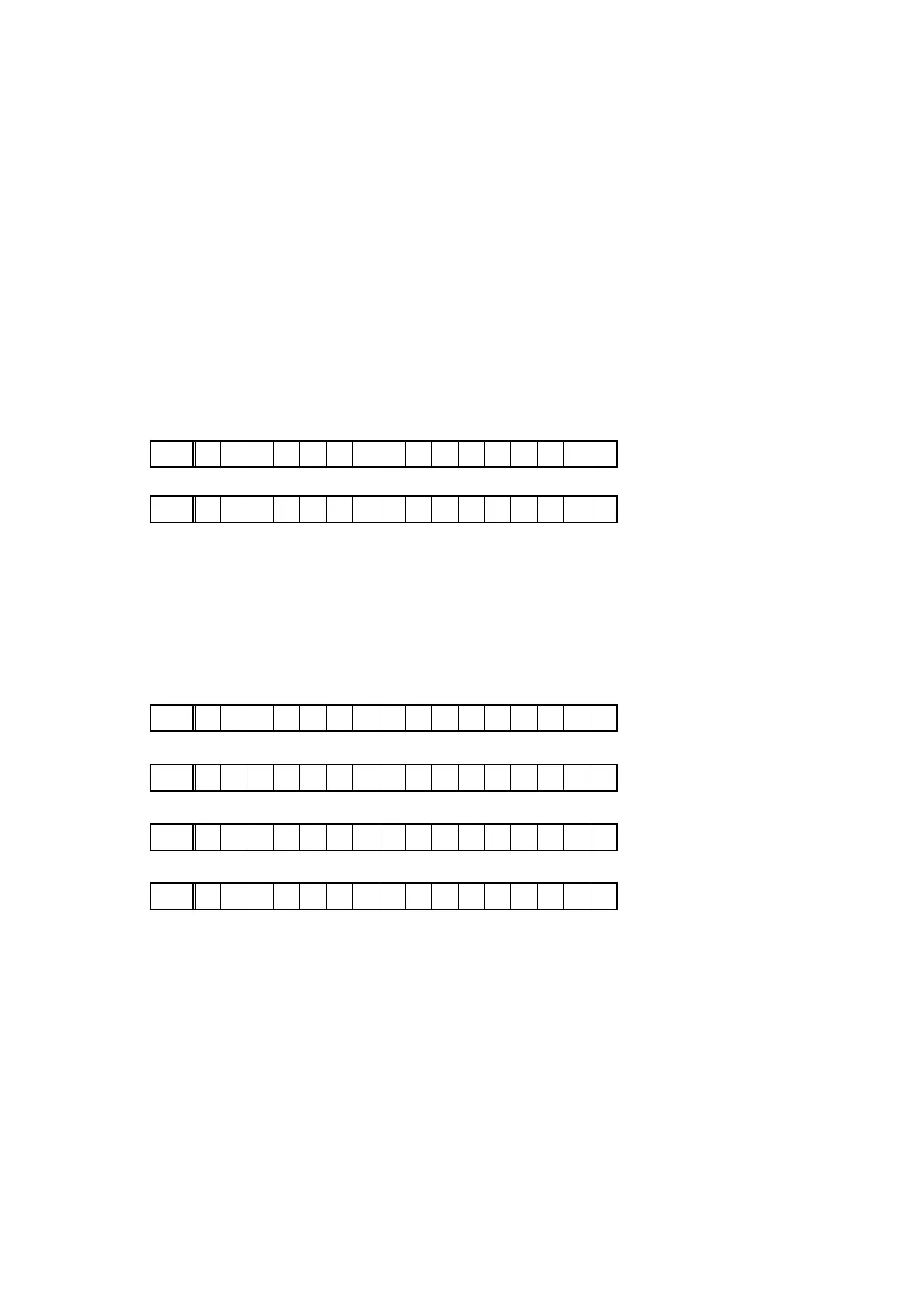21
3. Change Video Format and Display Language Mode
3.1. Operations
Hold down buttons below for at least 3 seconds while the power is on.
"PRESET -", "PRESET +", "TUNE -" (AVR-S500BT)
"TUNE -", "TUNE +", "DIMMER" (AVR-X510BT)
Note: Do not start in this mode when displaying the OSD MENU using the MENU button.
3.2. Actions
This unit is in VIDEO Format at startup.
Press the button below to switch between Video Format and Display Language.
"TUNE +" AVR-S500BT
"STATUS" AVR-X510BT
3.2.1. Video Format
Press the button below to switch between NTSC and PAL.
"PRESET +" or "TUNE -" AVR-S500BT
"PRESET +" or "DIMMER" AVR-X510BT
FLD
V . F o r m a t : < N T S C >
↓↑
FLD
V . F o r m a t : < P A L >
↓↑
Return to top.
Press the "Preset -" button to set format. The display then return to the normal mode.
3.2.1.Language
Press the button below to switch display language.
"PRESET +" or "TUNE -" AVR-S500BT
"PRESET +" or "DIMMER" AVR-X510BT
FLD
L a n g . : < E N G L I S H >
↓↑
FLD
L a n g . : < S P A N I S H >
↓↑
FLD
L a n g . : < F R E N C H >
↓↑
FLD
L a n g . : < C H I N E S E >
↓↑
Return to top.
Press the "Preset -" button to set display language. The display then return to the normal mode.