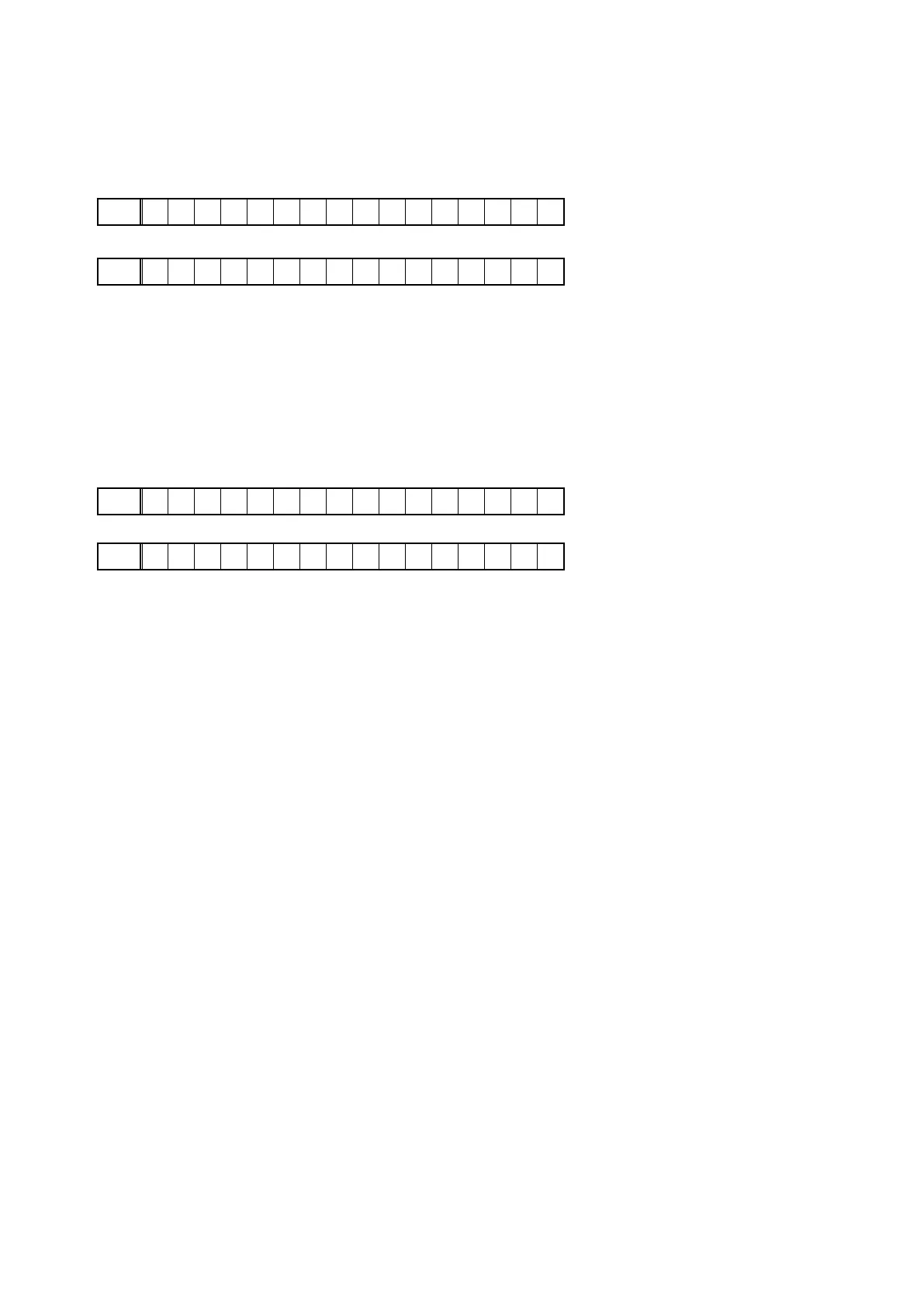24
4.4.1.RemoteLockMode
To enter the Product Mode, to display the Remote Lock Mode.
Press the button below to switch between On and Off.
"PRESET +" / "TUNE -" (AVR-S510BT)
"PRESET +" / "DIMMER" (AVR-X520BT / X518CI)
f
FLD
R E M O T E L O C K : O f f
↓↑
FLD
R E M O T E L O C K : O n
Press the button below to set On/Off. The display then return to the normal mode.
"PRESET -" (AVR-S510BT)
"TUNE -" (AVR-X520BT / X518CI)
f
4.4.2.TunerStepChangeMode
To enter the Product Mode, to display the Tuner Step Change mode.
Press the button below to switch between AM9/FM50 and AM10/FM200.
"PRESET +" / "TUNE -" (AVR-S510BT)
"PRESET +" / "DIMMER" (AVR-X520BT / X518CI)
f
FLD
T U N E R : A M 9 / F M 5 0
(at AM 9kHz step / FM 50kH step)
FLD
T U N E R : A M 1 0 / F M 2 0 0
(at AM 10kHz step / FM 200kH step)
Press the button below to set On/Off. The display then return to the normal mode.
"PRESET -" (AVR-S510BT)
"TUNE -" (AVR-X520BT / X518CI)
f
To operate this unit in the set step, either remove the power plug from the power outlet or press the power button to
turn off the power, and then turn the power on again.
*The initialization will not initialize the tuner step frequency.
4.4.3.OSDUpdateMode
Notforservice.Donotoperate.
Cancellationofthemode
Disconnect the AC plug of this unit to turn the power off.