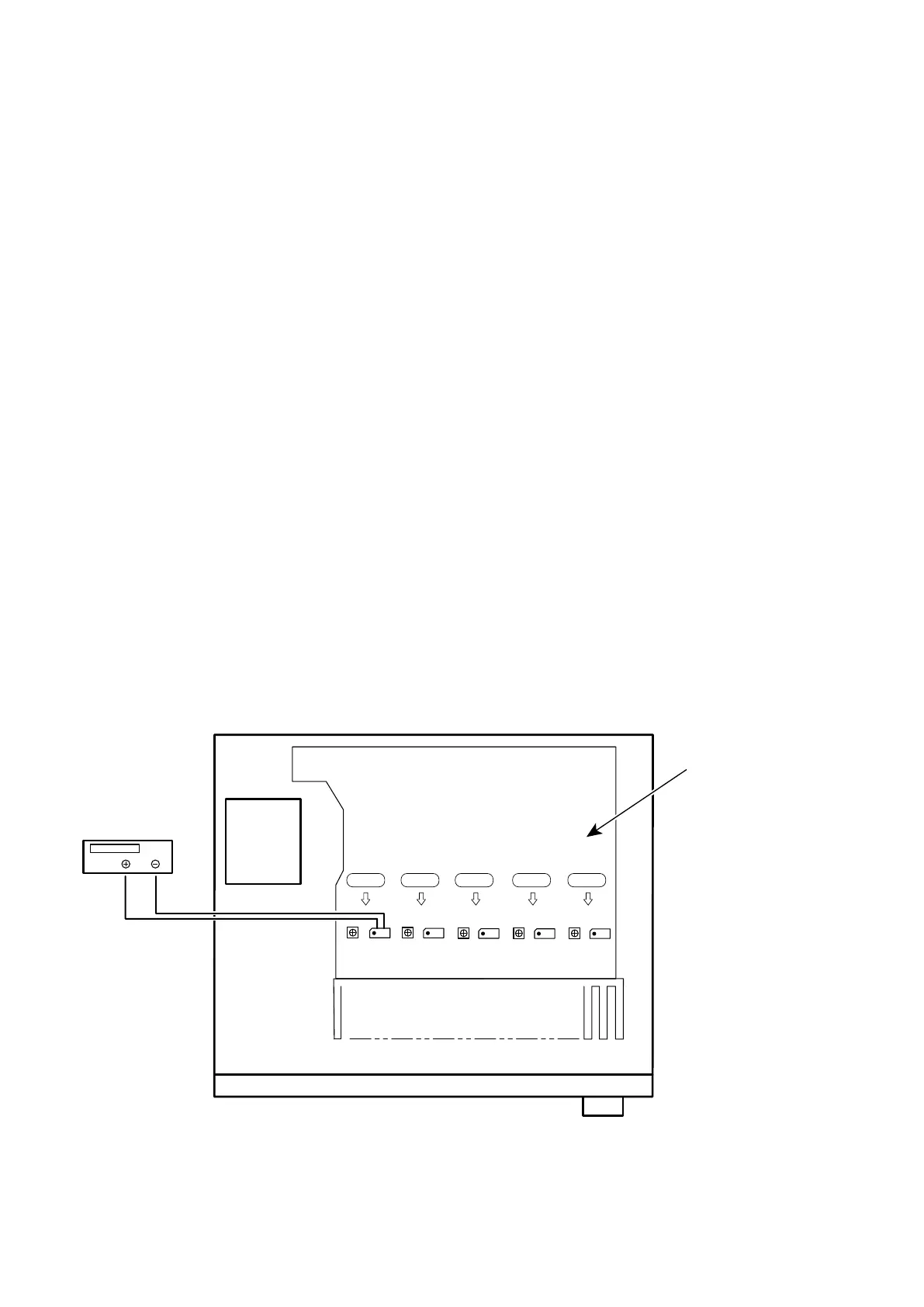ADJUSTMENT
Adjusting Idling Current
1. Preparation
(1) PrepareaDCvoltmeter.
(2) Placetheunitundernormalusageconditions,awayfromhighlyventilatedareassuchasnexttoanairconditioning
machineorelectricfan.
Thesetrequiresanambienttemperatureof15℃to30℃(59°F~86°F)andstandardhumidity.
(2) Presetting
•POWER(Powersourceswitch) STANDBY
•SPEAKER(Speakerterminal) Noload
(Donotconnectequipmentsuchasspeakersordummyresistors.)
2. Adjustment Procedure
(1) RemovethetopcoverandturnVR510(FL),VR550(FR),VR530(C),VR520(SL)andVR540(SR)oftheMAINPCB
counterclockwise(c)asfaraspossible.
(2) ConnectDCVoltmetertothetestpoints.
FRONT-Lch :CN510
FRONT-Rch :CN550
CENTERch :CN530
SURROUND-Lch :CN520
SURROUND-Rch :CN540
(3) Connectthepowercordtoanoutlet.Next,pressthepowerbuttontoturnonthepower.
(4) Setthisunitasfollows.
MASTERVOLUME :"---"(
c
min.):turncounterclockwisetothelowestposition.
SPEAKER(Speakerterminal) :Noload
(Donotconnectequipmentsuchasspeakersordummyresistors.)
MODE :MCHSTEREO
FUNCTION :CBL/SAT
(5) TurnVR510clockwise(
x
)andadjustthevoltageofthetestpointto"1.5mV ± 0.5mVDC."within2minutes.
(6) 10minutesafterthepreliminaryadjustment,turnVR510andsetthevoltageto"2.0mV ± 0.5mV DC".
(7) Adjustthevariableresistanceofeachchannelusingthesamemethod.(VR520-VR550).
CN540VR540VR510 CN510 VR520 CN520 VR530 CN530 VR550 CN550
F Lch
S Lch
C ch
S Rch
F Rch
DC Voltmeter
MAIN PCB
32