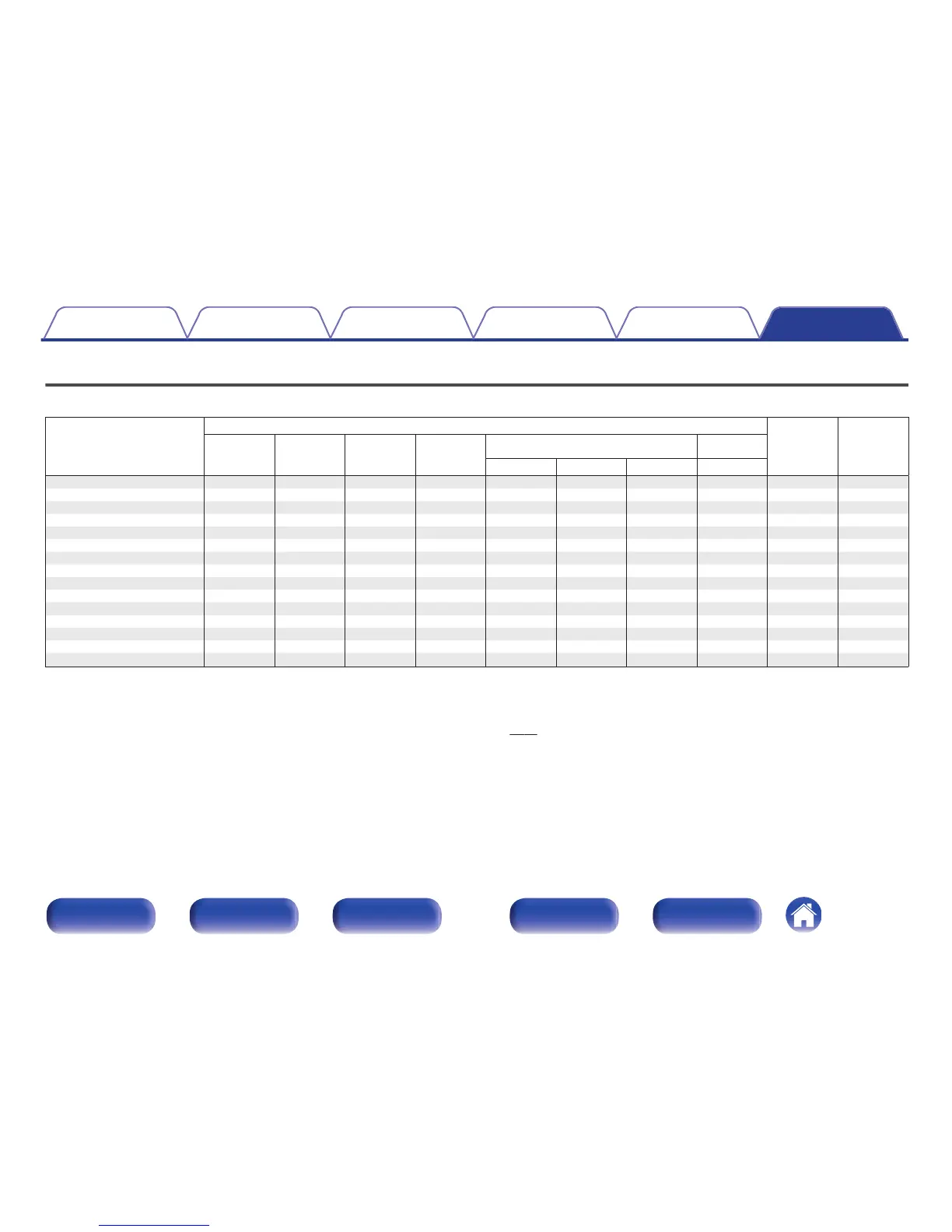Sound mode
Surr. Parameter
Tone
Restorer
z3
Mode
Dynamic
Comp.
z1
Low
Frequency
z2
Subwoofer
Pro Logic g Music mode only
Neo:6 Music
mode only
Panorama Dimension Center Width Center Image
Direct (2-channel)
SSz4
Direct (Multi-channel)
SS
Stereo
SSS SS
Multi Ch In
S S
Dolby Pro Logic g SS SSS SS
DTS Neo:6
SS SSS
Dolby Digital
SS S
Dolby Digital Plus
SS S
Dolby TrueHD
SS
DTS Surround
SS S
DTS 96/24
SS S
DTS-HD
SS
DTS Express
SS S
Multi Ch Stereo
SS SS
Virtual
SS SS
z1
This item can be selected when Dolby Digital or DTS signal is played.
z2
This item can be selected when Dolby Digital or DTS signal or DVD-Audio is played.
z3
This item can be set when the input signal is analog, PCM 48 kHz or 44.1 kHz.
z4
This setting is available when “Subwoofer Mode” in the menu is set to “LFE+Main”. (v p. 86)
Contents Connections Playback Settings Tips Appendix
112
Front panel Display Rear panel Remote Index
