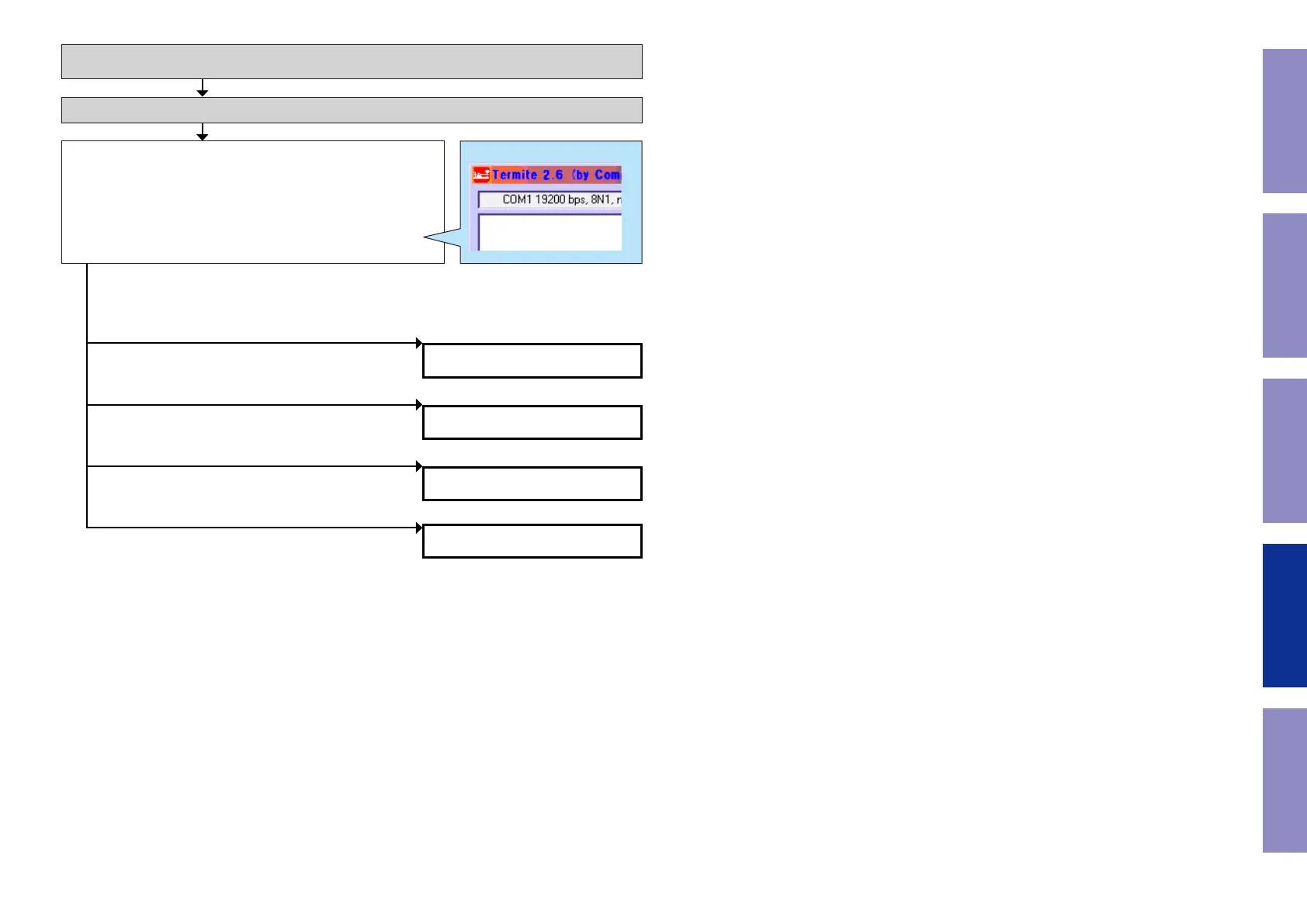Check item(45). Check the HPD and RXSENSE register value of the
HDMI TX device. :
Send the transmission command "i 0000 0040 0001" from Termite.
exe.
Check the value.
Move to the branch destination according to the value returned.
Check the connection between the HDMI OUT terminal and the TV.
Connect the HDMI OUT terminal and the TV, and then turn on the TV and check the following items.
Check the HPD and RXSENSE register value of the HDMI TX device (Monitor).
Example
i 0000 0040 0001
"10"
(Detection of HPD is OK / Detection of RXSENSE is not OK )
"30"
(Detection of HPD is OK / Detection of RXSENSE is OK )
"20"
(Detection of HPD is not OK / Detection of RXSENSE is OK )
"00"
(Detection of HPD is not OK / Detection of RXSENSE is not OK )
Go to check item (49)
Go to check item (46)
Go to check item (50)
Go to check item (51)
91
Caution in
servicing
Electrical Mechanical Repair Information Updating