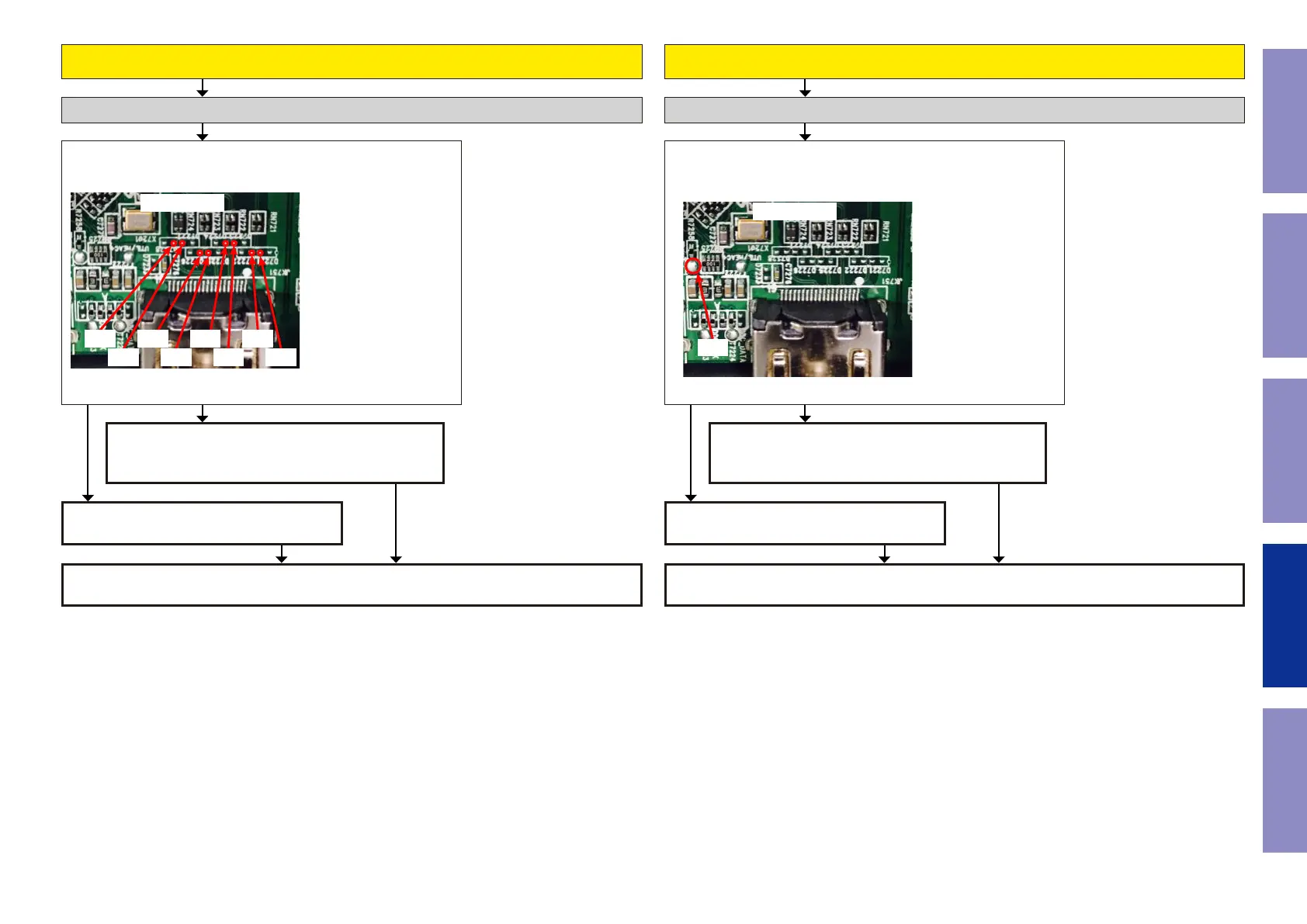When the results of check item (45) are "10"
(Detection of HPD is OK / Detection of RXSENSE is not OK )
When the results of check item (45) are "20"
(Detection of HPD is not OK / Detection of RXSENSE is OK )
Check item(49). Checking the RXSENSE. :
Does the test point of RXSENSE close to the HDMI output terminal
(JK751) indicate the 3.3 V?
HDMI OUT
CK- D0- D1- D2-
CK+ D0+ D1+ D2+
Check item(50). Checking the HPD. :
Does the voltage of HPD test point close to the HDMI output terminal
(JK751) indicate Hi (3-5 V)?
HDMI OUT
HPD
Checking the RXSENSE (Monitor) Checking the HPD. (Monitor)
The HDMI Rx/Tx (IC721) is faulty.
Replace with a new device.
The HDMI Rx/Tx (IC721) is faulty.
Replace with a new device.
Recheck from check item (3).
If it does not work, replace the PCB.
Recheck from check item (3).
If it does not work, replace the PCB.
Check for a short circuit in the TMDS line.
If there is no problem, the HDMI Rx/Tx (IC721) is faulty.
Replace with a new device.
Check for a short circuit in the HPD line.
If there is no problem, the HDMI Rx/Tx (IC721) is faulty.
Replace with a new device.
NO NOYES YES
93
Caution in
servicing
Electrical Mechanical Repair Information Updating