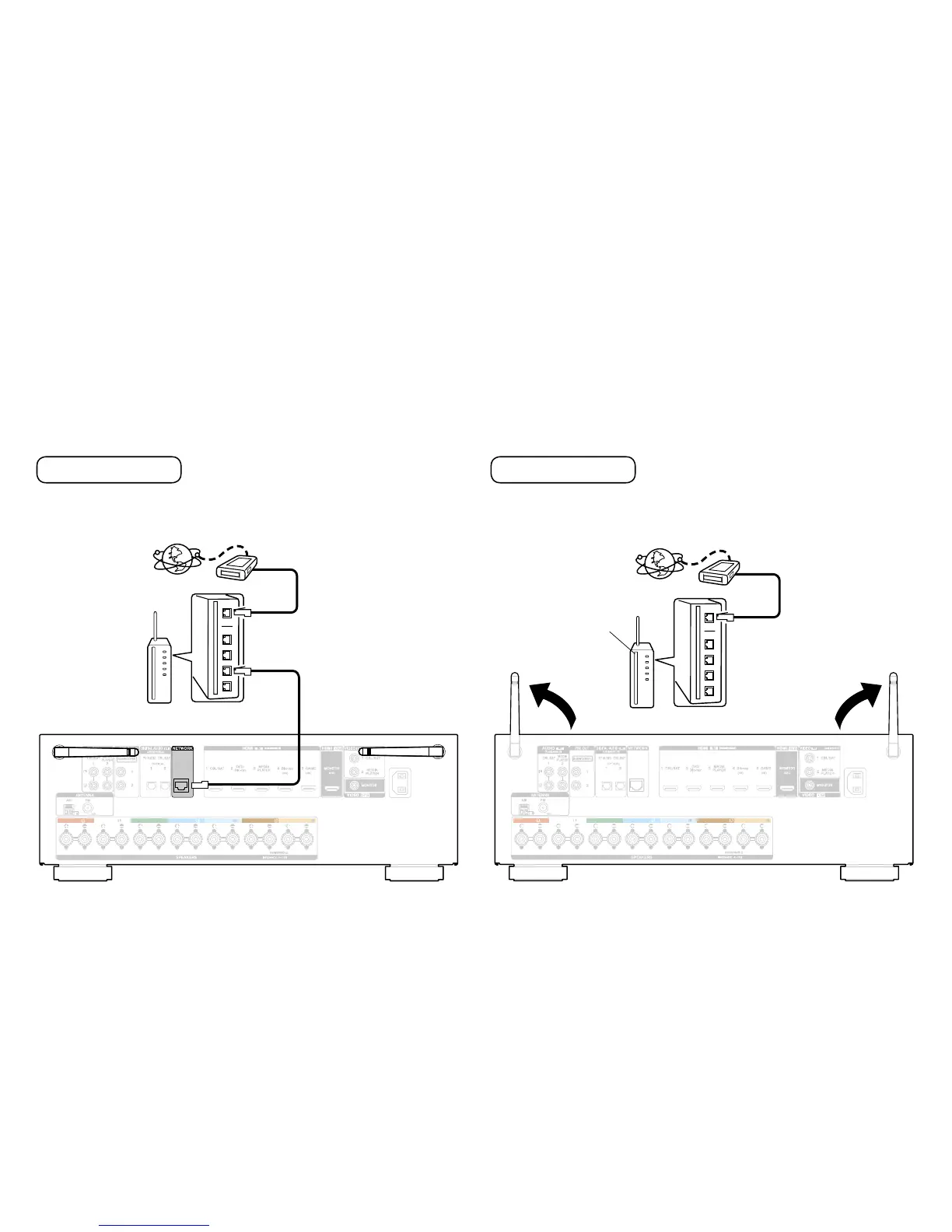5
n Connect to the network.
Wired LAN
When connecting cables (wired connection), connect a LAN
cable between your receiver and your network router.
AC IN
FRONT FRONT
CENTER SURROUND
SURROUND BACK SURROUND BACK
SURROUND
Internet
Modem
Router
To WAN side
To LAN port
Wireless LAN
When using a wireless connection (Wi-Fi), rotate the
antennas upword.
AC IN
FRONT FRONT
CENTER SURROUND
SURROUND BACK SURROUND BACK
SURROUND
Router with
access point
To WAN side
Internet
Modem
