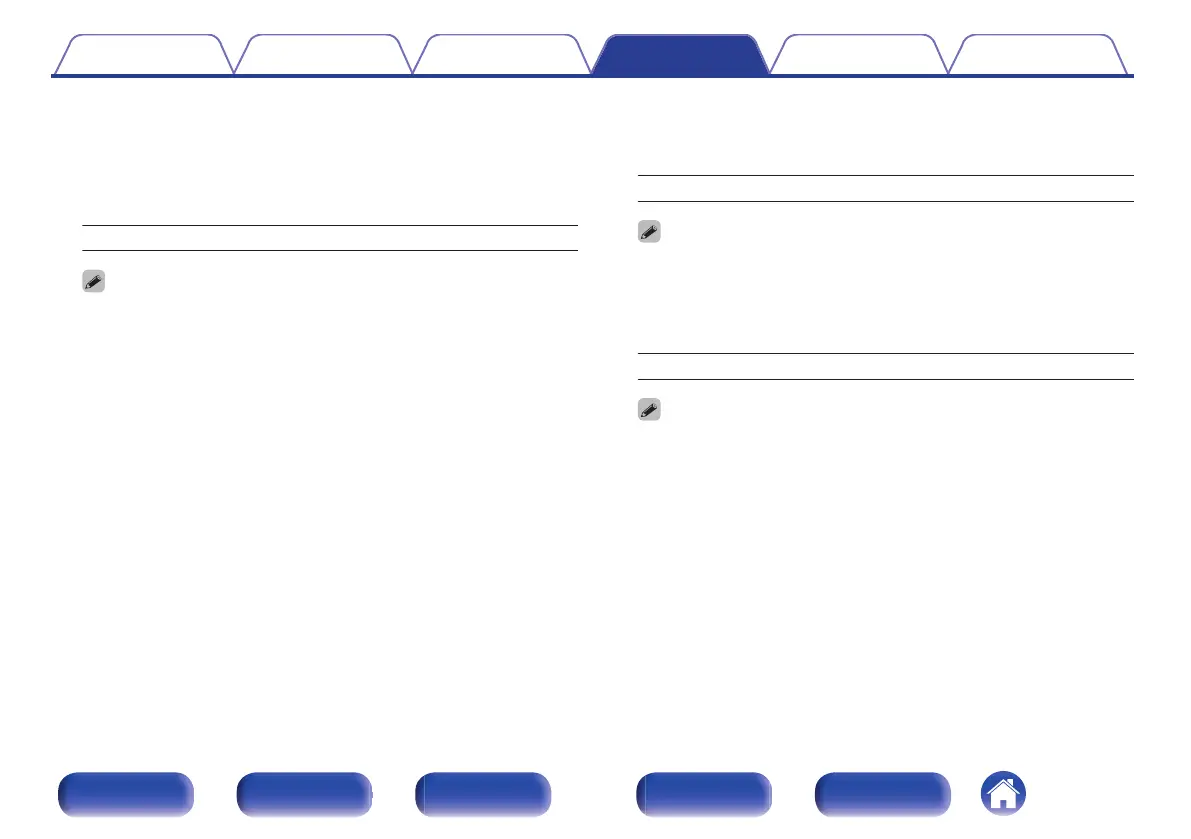o
Auro-Matic 3D Strength
Changes the level of the up-mixed channels in relation to the original
input signal.
The value ranges from 1 (no up-mixing) to 16 (Maximum level,
providing maximum effect).
1 - 16 (Default:10)
0
You can set this when the sound mode is set to Auro-3D.
0
This cannot be set if the input signal contains Auro-3D signals containing a
Height channel.
o
Delay Time
Adjust the audio delay time against video to extend the sound field
image.
0 ms – 300 ms (Default: 30 ms)
0
You can set this when the sound mode is “Matrix”.
o
Effect Level
Adjust the sound effect level of the current sound mode.
1 – 15 (Default: 10)
0
Set to a lower level if the positioning and sense of phase of the surround
signals seems unnatural.
Contents Connections Playback Settings Tips Appendix
181
Front panel Display Rear panel Remote Index
