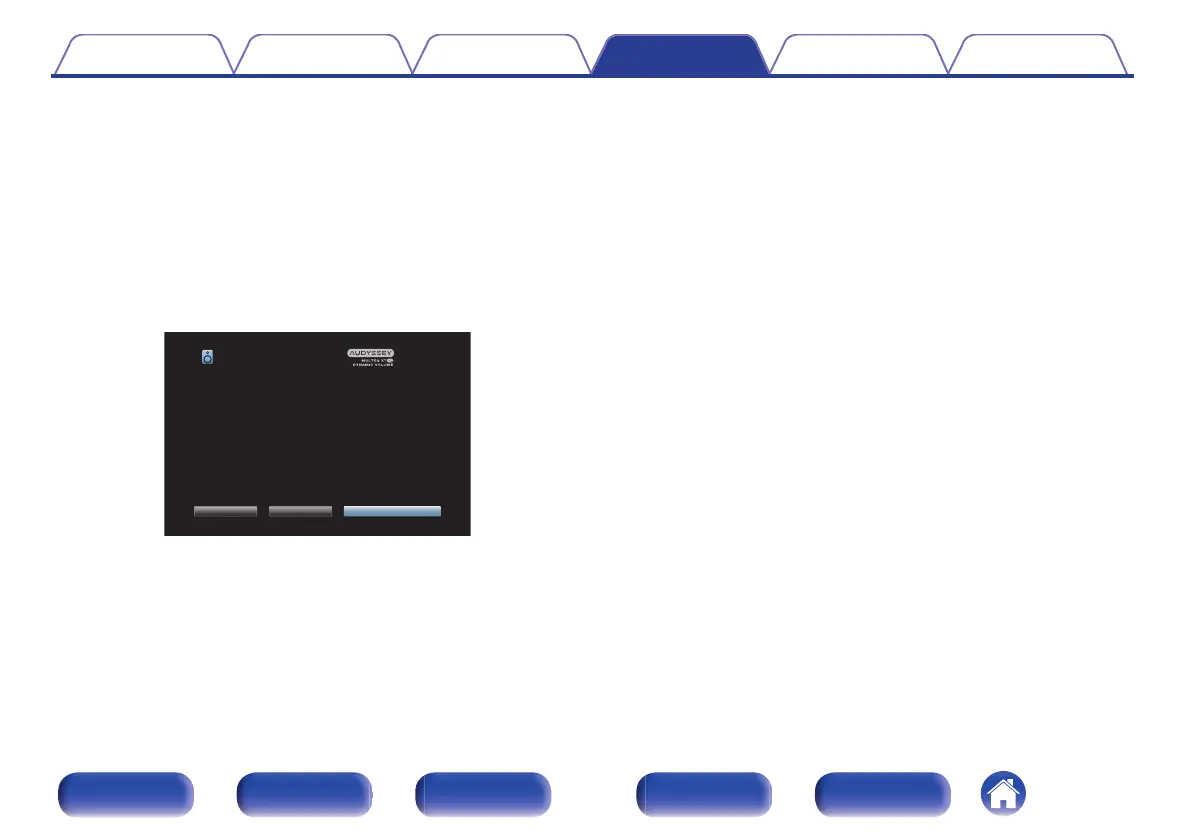o
Subwoofer level error message and how to
adjust
The optimal level of each subwoofer channel for Audyssey
®
Setup
measurement is 75 dB.
During subwoofer level measurement, an error message is displayed
when one level of subwoofers is outside the 72 – 78 dB range.
When using a subwoofer with built-in amplifier (active type), adjust the
subwoofer volume so that the subwoofer level is within the 72 to 78 dB
range.
G Error message H
.
Audyssey Setup
Back SW Level MatchingSkip
Your Subwoofer 1’s level is too high.
If your subwoofer has a volume control on it,
select “SW Level Matching” to interactively adjust the level of
your subwoofer.
If your subwoofer does not have a volume control,
or if you do not want to use a subwoofer, select “Skip”.
1
Select “SW Level Matching” and then press ENTER.
2
Adjust the volume control on your subwoofer so that
the measured level is within the 72 to 78 dB range.
3
When the measured level is within the 72 to 78 dB
range, select “Next” and then press ENTER.
0
If you use two subwoofers, the second subwoofer’s adjustment
will be started. Repeat the operation from step 2, 3.
Contents Connections Playback Settings Tips Appendix
219
Front panel Display Rear panel Remote Index
