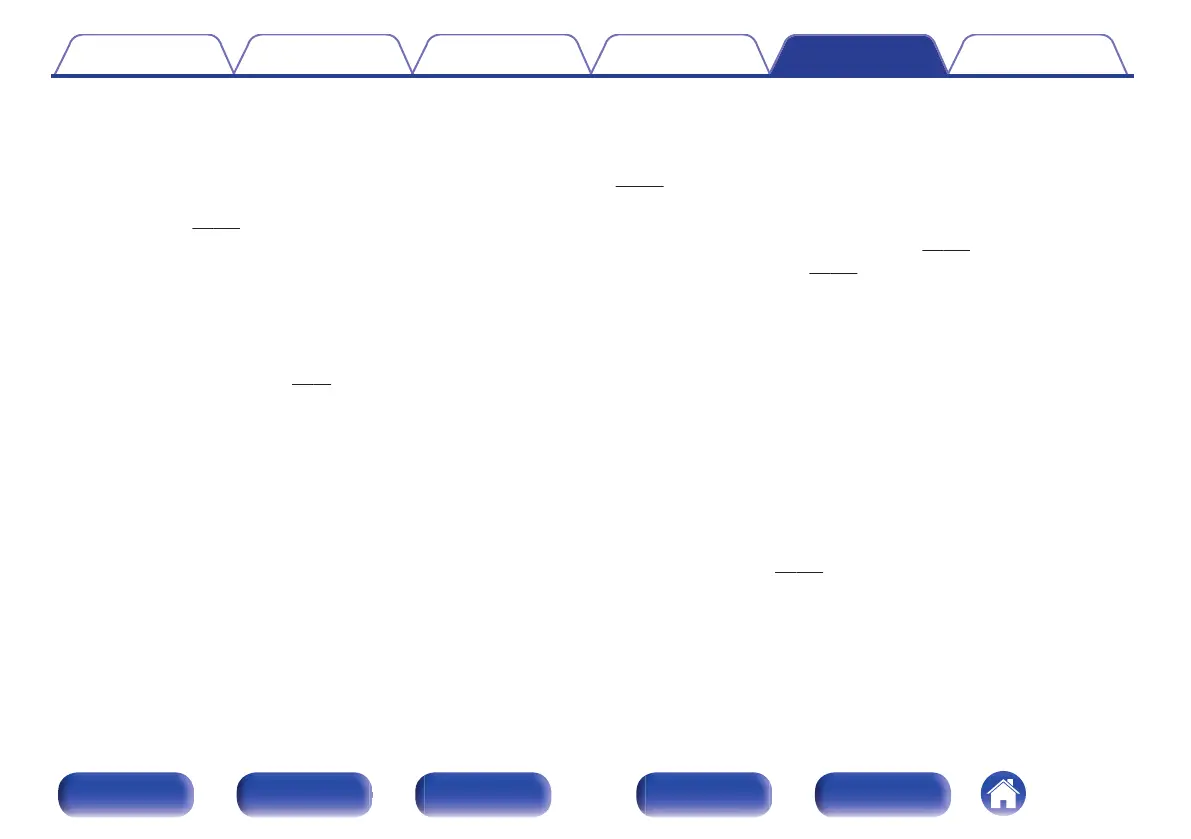No sound is produced from subwoofer.
0
Check the subwoofer connections.
0
Turn on the subwoofer’s power.
0
Set “Speaker Config.” - “Subwoofer” in the menu to “1 spkr” or “2 spkrs”. (v p. 228)
0
When “Speaker Config.” - “Front” in the menu is set to “Large”, depending on the input signal and the sound mode, no sound may be output from the
subwoofer. (v
p. 228)
0
When no subwoofer audio signal (LFE) is included in the input signals, no sound may be output from the subwoofer. (v p. 236)
0
You can make the subwoofer always output sound by setting the “Subwoofer Mode” to “LFE+Main”. (v p. 236)
DTS sound is not output.
0
Check that the digital audio output setting on the connected device is set to “DTS”.
Dolby Atmos, Dolby TrueHD, DTS-HD, Dolby Digital Plus audio is not output.
0
Make HDMI connections. (v p. 79)
0
Check the digital audio output setting on the connected device. On some devices, “PCM” is set by default.
DTS Neural:X mode cannot be selected.
0
DTS Neural:X cannot be selected when using the headphones.
Dolby Surround mode cannot be selected.
0
Dolby Surround cannot be selected when using the headphones.
Sound modes other than “Stereo” or “Direct” cannot be selected.
0
Only “Stereo” or “Direct” can be selected for the sound mode if Headphone:X signals are input. (v
p. 259)
Contents
Connections Playback Settings Tips Appendix
279
Front panel Display Rear panel Remote Index
