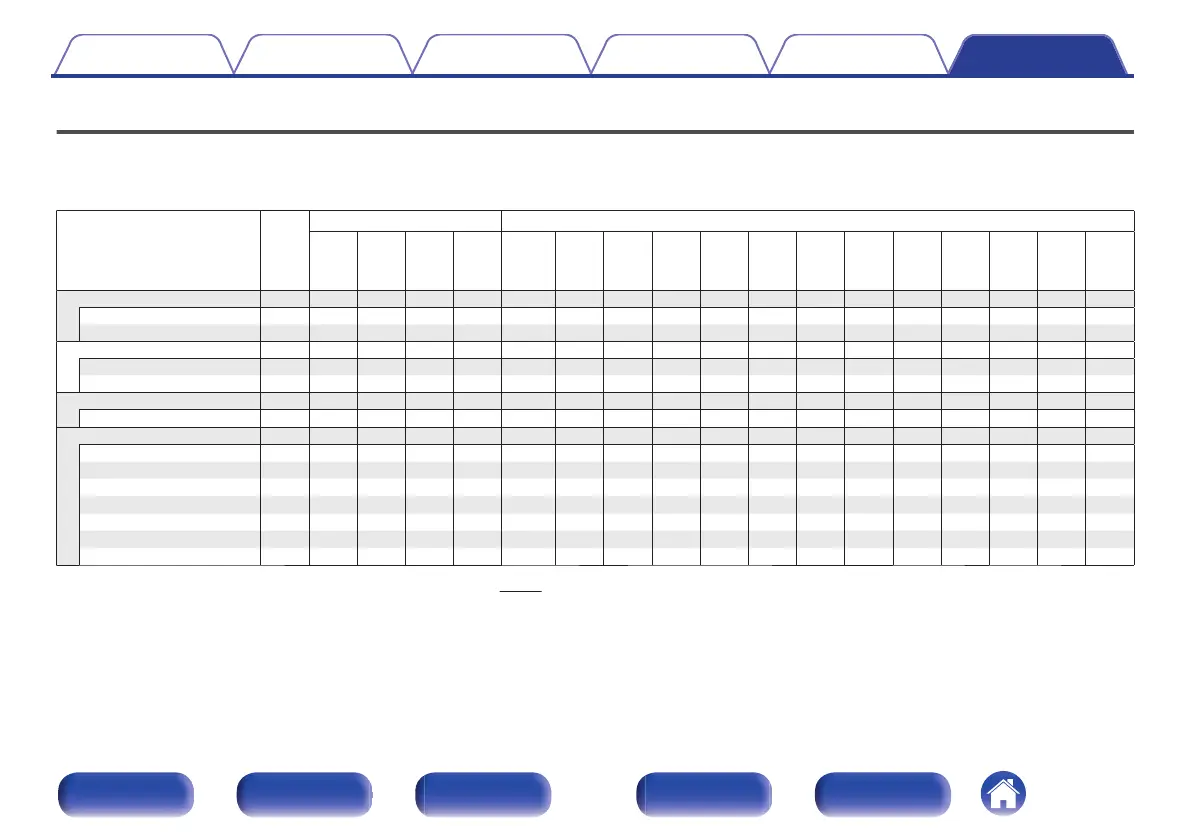Types of input signals, and corresponding sound modes
F This indicates the default sound mode.
S This indicates the selectable sound mode.
.
Dolby
Digital
(+/HD)
DTS
(-HD)
DSD
(Super
Audio
CD)
Dolby
Atmos
Dolby
TrueHD
Dolby
Digital
Plus
Dolby
Digital
(EX)
DTS:X DTS-HD
DTS
Express
DTS ES
Dscrt6.1
DTS ES
Mtrx6.1
DTS Auro-3D
DSD
(Super
Audio
CD)
Direct
Direct
SSSz2 S SSSSSSSSSSS
DSD Direct
S S
Pure Direct
Pure Direct
SSS S SSSSSSSSSSS
DSD Pure Direct
S S
Stereo
Stereo
SSFF S SSSSSSSSSSSS
Dolby Surround
Dolby Atmos
z1 F
Dolby TrueHD
Sz3 S Sz4
Dolby Digital Plus
Sz5 S
Dolby Digital
S
Dolby (D+) (HD) + Dolby Surround
FFF Sz4
Dolby (D+) (HD) + Neural:X
SSS Sz4
Dolby Surround
FSSS
PCM
multi-
channel
Analog /
PCM
Multi-channel signal
2-channel signal
NOTE
Sound mode
z
1 - z5: “Types of input signals, and corresponding sound modes” (v p. 312)
Contents
Connections Playback Settings Tips Appendix
310
Front panel Display Rear panel Remote Index
