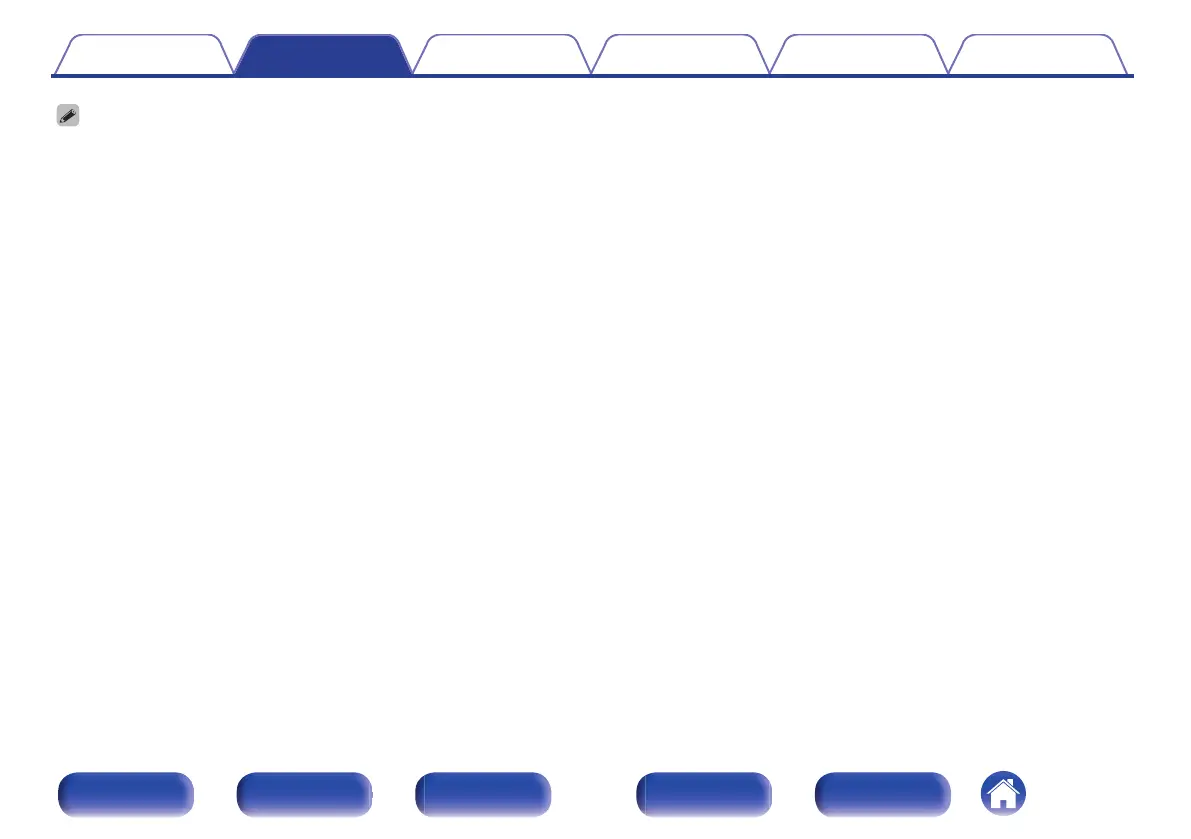0
When using the ARC / eARC function, connect to the HDMI MONITOR 1 connector.
0
eARC function settings may be required depending on the eARC function-compatible television you are using. Make sure eARC is set to on if this setting exists on your
television. For more information, check your television’s owner’s manual.
0
When an ARC and an eARC function-compatible televisions are connected, the eARC function-compatible television is prioritized.
0
Use a “High Speed HDMI Cable with Ethernet” when using an ARC / eARC function-compatible television.
Contents Connections Playback Settings Tips Appendix
75
Front panel Display Rear panel Remote Index