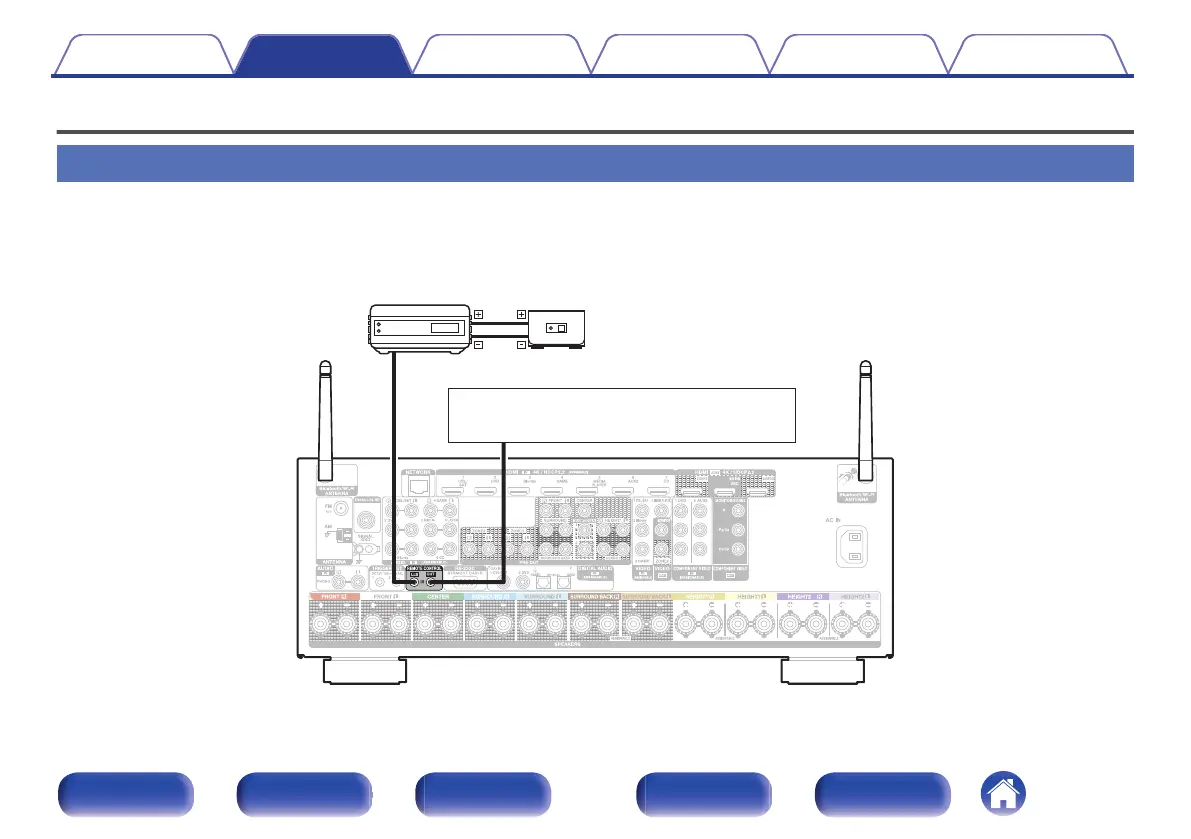Connecting an external control device
REMOTE CONTROL jacks
When this unit is installed in a location where the remote control signals cannot reach (installation in a cabinet etc.), it can still be controlled by the remote
control by connecting a remote control receiver unit (sold separately).
You can also use it to remotely control ZONE2 and ZONE3 (another rooms).
.
AUX
OUT
Output
Input
Device fitted with REMOTE CONTROL IN connectors
Infrared
retransmitter
Infrared
sensor
Contents
Connections Playback Settings Tips Appendix
89
Front panel Display Rear panel Remote Index