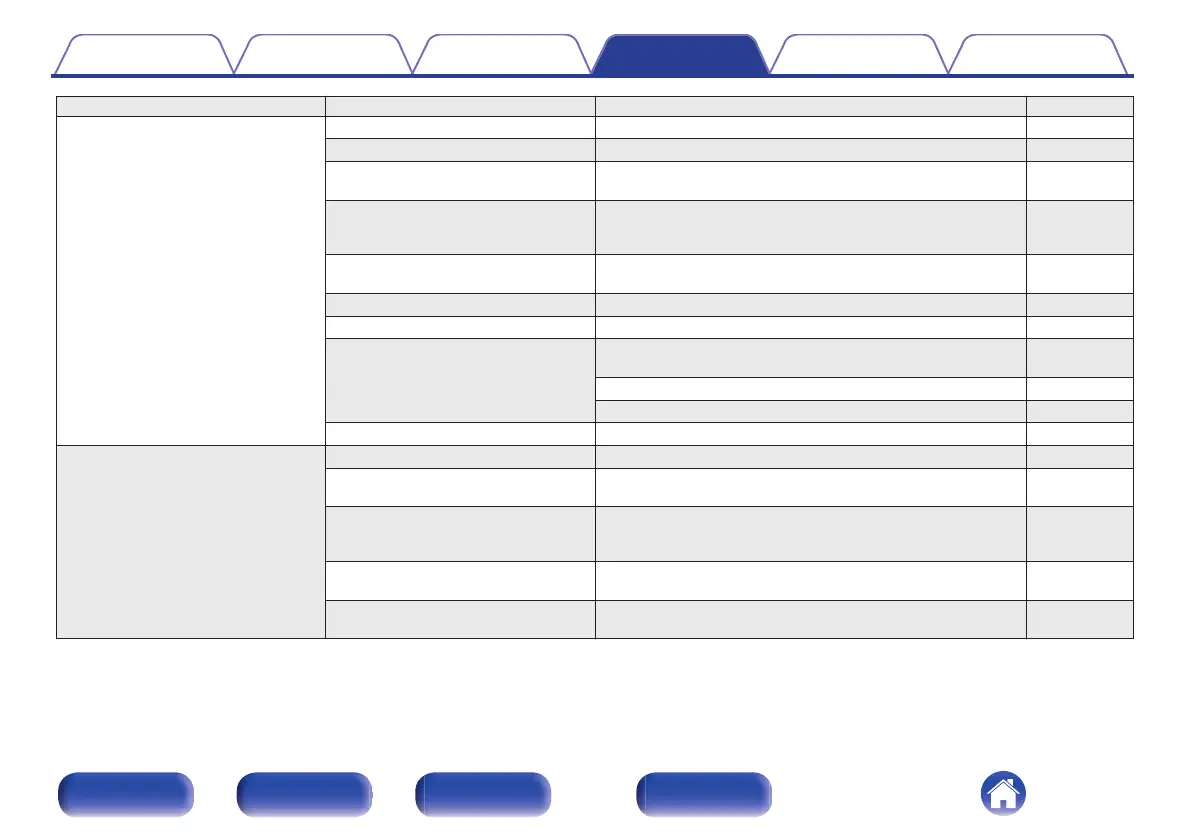Setting items Detailed items Description/Detailed items Page
General Alarm Sets the timer playback. 91
Clock Sets the current time. 92
Clock Mode You can display the time when in standby by setting the
clock mode.
93
IR Control Assign operations on this unit to the remote control of your
TV. This enables you to operate this unit with the remote
control of your TV.
93
CD Auto Play Set whether to automatically play a disc when the disc is
inserted.
94
Language Sets the language for display the menu. 94
Auto-Standby Sets the unit power to standby when the unit is not in use. 94
Information Displays notifications. Also, sets whether or not to display
the notification when the power is turned on.
95
Notification Alerts 95
Check for Notifications 95
Reset Various settings are reset to the factory default values. 95
Network Network Information Displays various information about the network. 96
Wi-Fi The Wi-Fi function can be stopped to prevent noise that
affects the sound quality.
96
Bluetooth Stopping Bluetooth function reduces a source of noise that
affects sound quality, enabling higher sound quality
playback. It also sets the Bluetooth transmitter settings.
97
Network Control Performs the on/off settings for the network function when in
standby mode.
98
AirPlay Setup Set this unit to WAC mode. Perform this setup when
connecting to a network using an iOS device.
98
Contents Connections Playback Settings Tips Appendix
82
Front/Top
panel
Rear panel
Remote control
unit
Index
