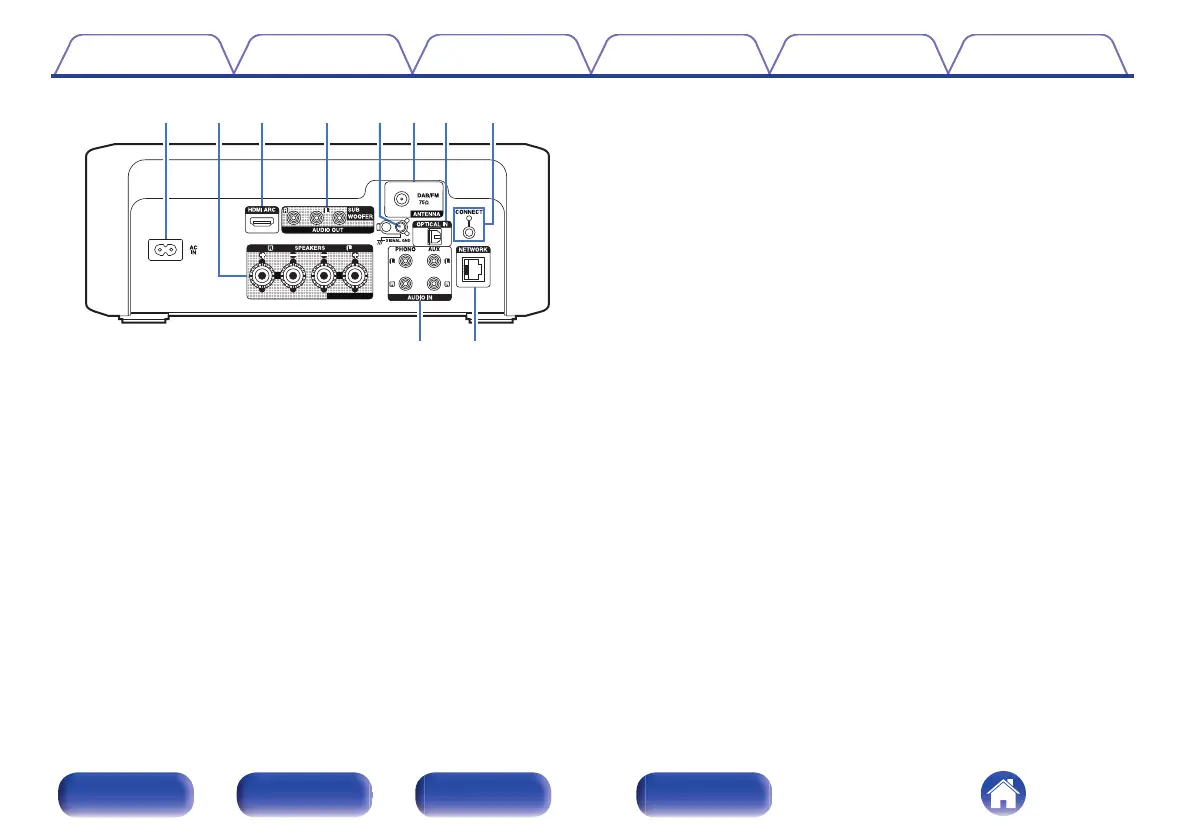A
AC inlet (AC IN)
Used to connect the power cord. (v p. 29)
B
Speaker terminals (SPEAKERS)
Used to connect speakers. (v p. 20)
C
HDMI connector (HDMI ARC)
Used to connect an ARC function-compatible TV. (v p. 23)
D
AUDIO OUT connectors
Used to connect a subwoofer or powered speakers.
0
“Connecting the subwoofer” (v p. 21)
0
“Connecting powered speakers” (v p. 22)
E
SIGNAL GND terminal
Used to connect a ground wire for the turntable. (v p. 24)
F
DAB/FM antenna terminal (ANTENNA)
Used to connect a DAB/FM antenna. (v p. 26)
G
OPTICAL IN connector
Connecting to a device with optical digital audio output connector.
(v p. 23)
H
CONNECT button/light
Used for Wi-Fi setup. (v p. 104)
I
AUDIO IN connectors
Connecting to a device with analog audio output connectors.
(v p. 24)
J
NETWORK connector
Used to connect to a LAN cable when connecting to a wired LAN
network. (v p. 27)
Contents
Connections Playback Settings Tips Appendix
14
Front/Top
panel
Rear panel
Remote control
unit
Index
