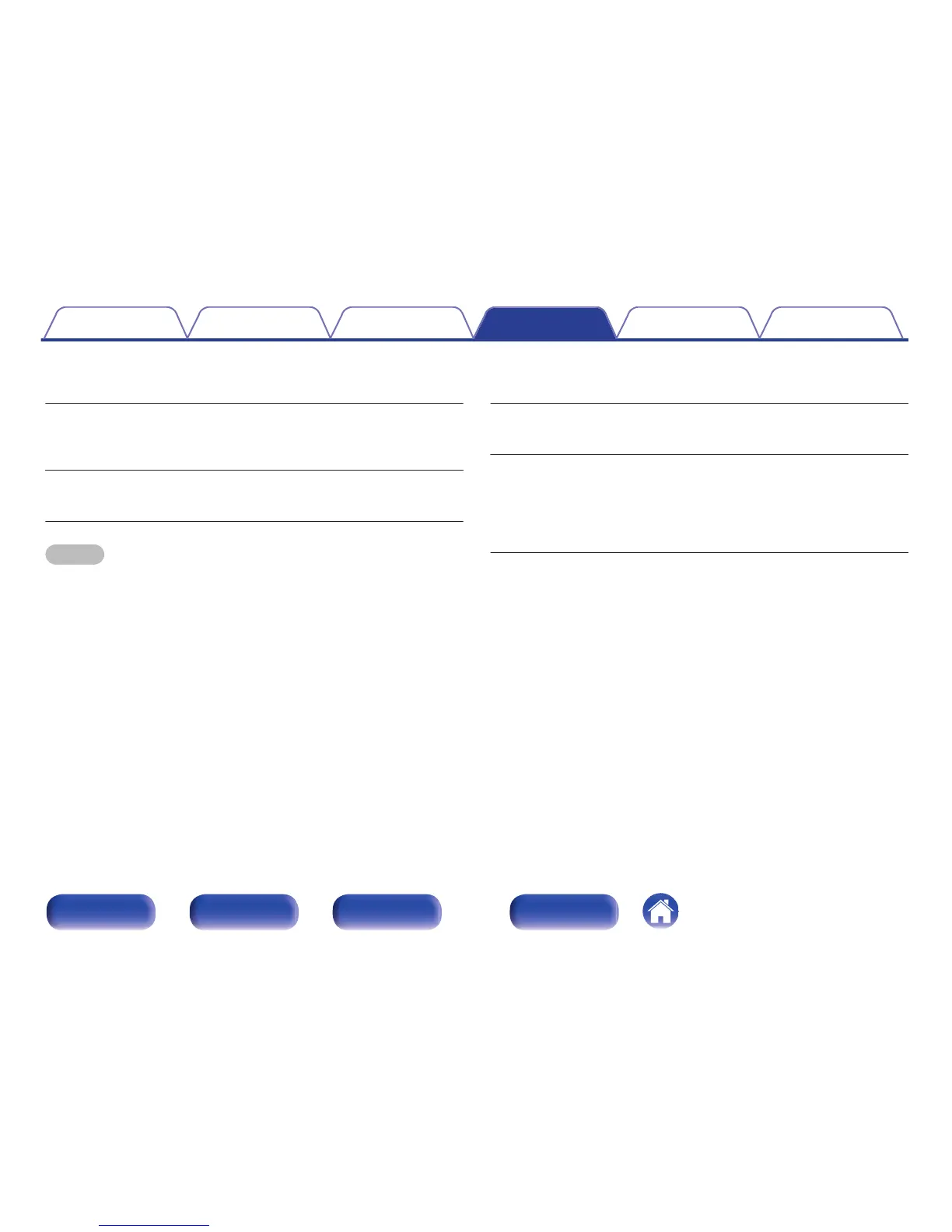B
Output mode selecting switch (OUTPUT)
Set the output mode according to the device to be connected.
FIXED:
This fixes the volume level output from the
headphones jack.
Set when connected to an external amplifier or
active speaker.
VAR
(Default):
The volume level output from the headphones
jack can be adjusted.
Set when listening using headphones.
NOTE
0
This setting is not enabled even when the output mode selection switch (OUTPUT)
is switched when the power is turned on. Turn the unit’s power on and off again to
enable this setting.
0
When “FIXED” is set, audio is output from the headphones jack, but the volume
level is the maximum level and cannot be adjusted. When “FIXED” is set, do not
connect headphones to this unit.
C
Charge mode selecting switch (CHARGE)
Switches the charge mode when the power is on.
ON
(Default):
This unit charges when it is connected to a
computer or USB charger. It charges when the
power is on or off.
OFF:
To prevent noise caused by charging, this unit
is not charged when the power is on, even if
this unit is connected to a computer or USB
charger. This unit is charged when the power is
off, whether the status is CHARGE ON or
CHARGE OFF.
Contents
Connections Playback Settings Tips Appendix
36
Front panel Side panel Rear panel Index