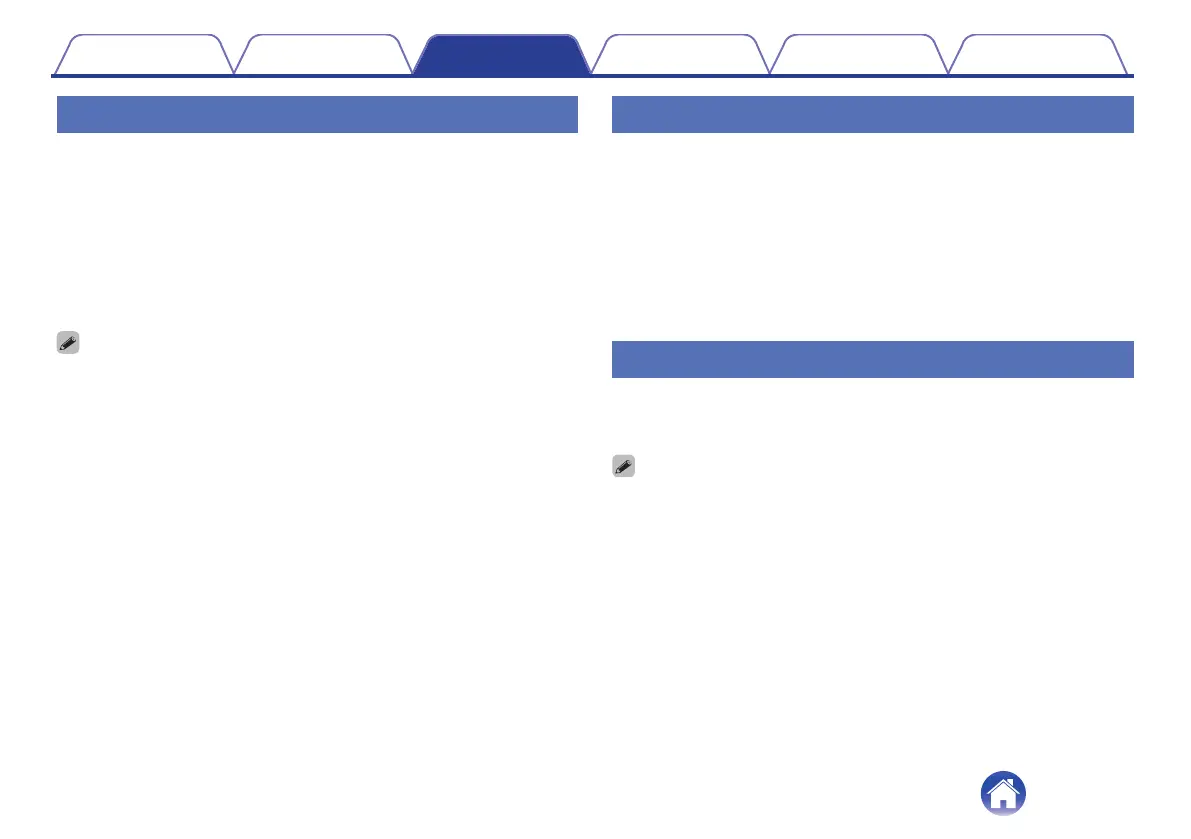Adjusting the volume
1
Use VOL + or VOL – to adjust the volume.
When the button is pressed, the status LED lights up to match the
current volume.
0
Each time a volume button is pressed, the status LEDs blink and
the number of LEDs that are blinking increases or decreases
according to the volume that is set.
0
The status LEDs blink three times when the maximum or
minimum volume is reached.
0
When the power is turned on, the unit starts with the volume level that was set
before being placed on standby. However, if the volume was previously set to
high, it starts with the volume setting lowered to a certain level.
Adjusting the subwoofer volume
1
Use BASS + or BASS – to adjust the subwoofer volume.
When the button is pressed, the status LED lights up to match the
current subwoofer volume.
0
The status LED blinks each time the button is pressed, and the
number of flashing LEDs increases or decreases to match the
subwoofer volume.
0
When the subwoofer volume reaches the maximum or minimum,
the status LED blinks three times.
Turning off the sound temporarily
1
Press h.
All status LEDs blink.
0
To cancel, press h again.
Contents Connections Playback Settings Tips Appendix
24
