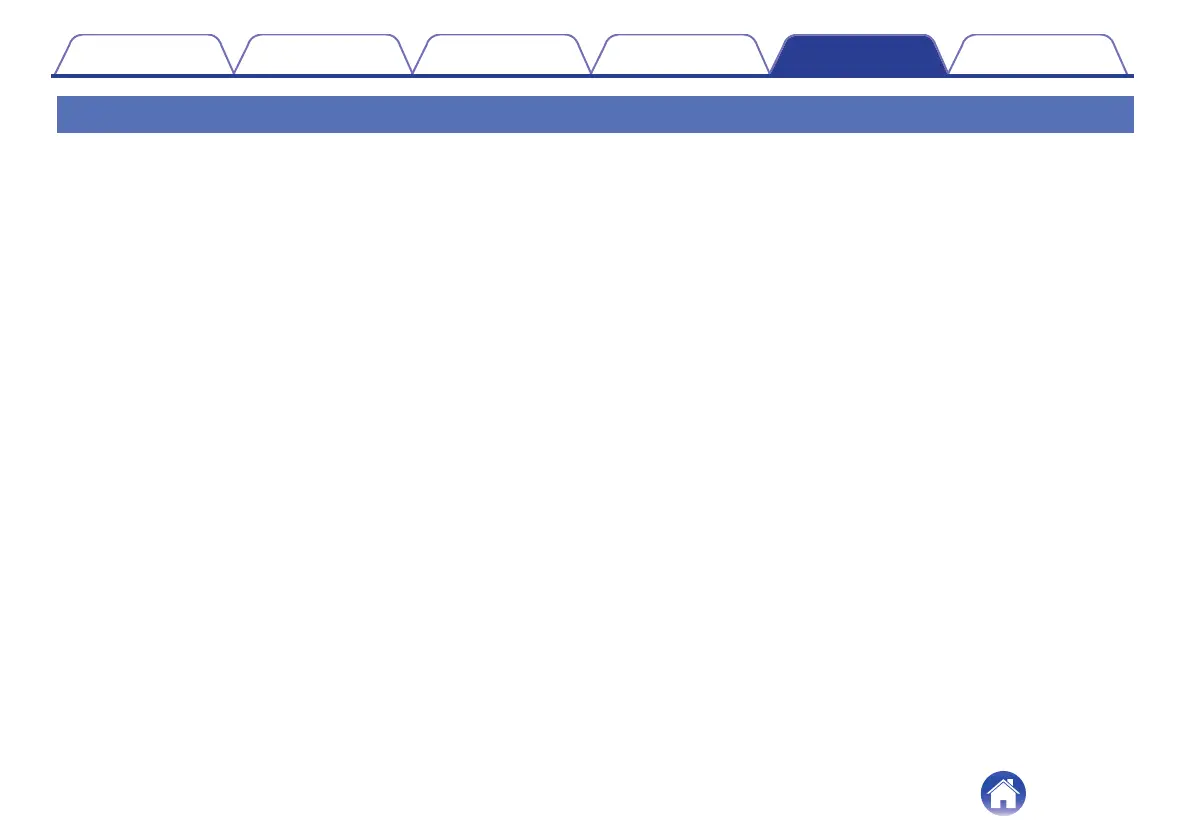No sound comes out
No sound comes out.
0
Check the connections for all devices. (v p. 16)
0
Insert connection cables all the way in.
0
Check that input connectors and output connectors are not reversely connected.
0
Check cables for damage.
0
Check that a proper input source is selected. (v p. 23)
0
Adjust the volume. (v p. 24)
0
Make sure volume is not muted. (v p. 24)
0
If the status LED lights up in red, an audio signal that is not supported by this unit is input. (v p. 9)
In that case, set the audio format to “PCM” on the audio output device.
Contents Connections Playback Settings Tips Appendix
36