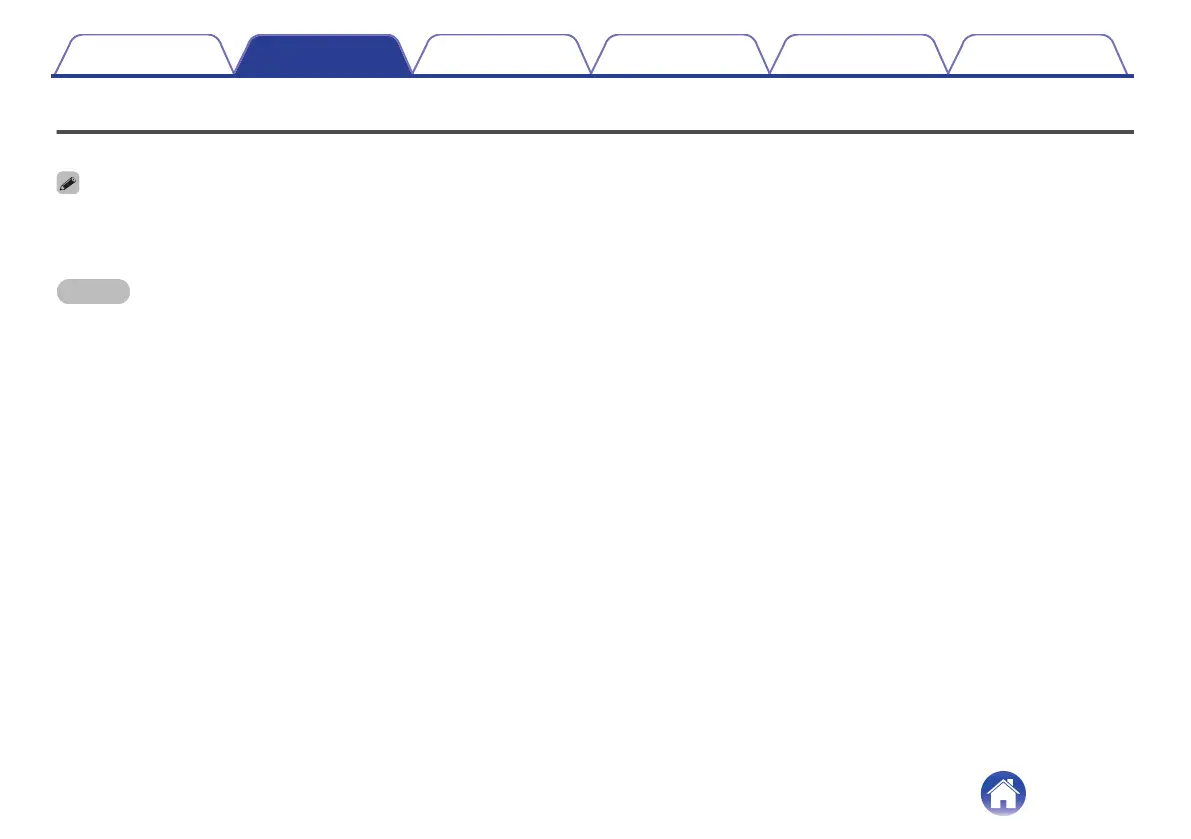Connecting a TV
How to connect a TV depends on the connectors and functions equipped on the TV.
0
Enable the TV’s HDMI control function when using an HDMI cable to connect this unit to your TV. (See the TV owner’s manual for details.)
0
Turn off the TV’s speaker or minimize the volume when using this unit.
0
HDMI cable connection is recommended, but connection can be performed without an HDMI cable.
NOTE
0
Make sure all devices are off when connecting.
0
Do not plug device power cords into an outlet until all devices have been connected.
Contents Connections Playback Settings Tips Appendix
16