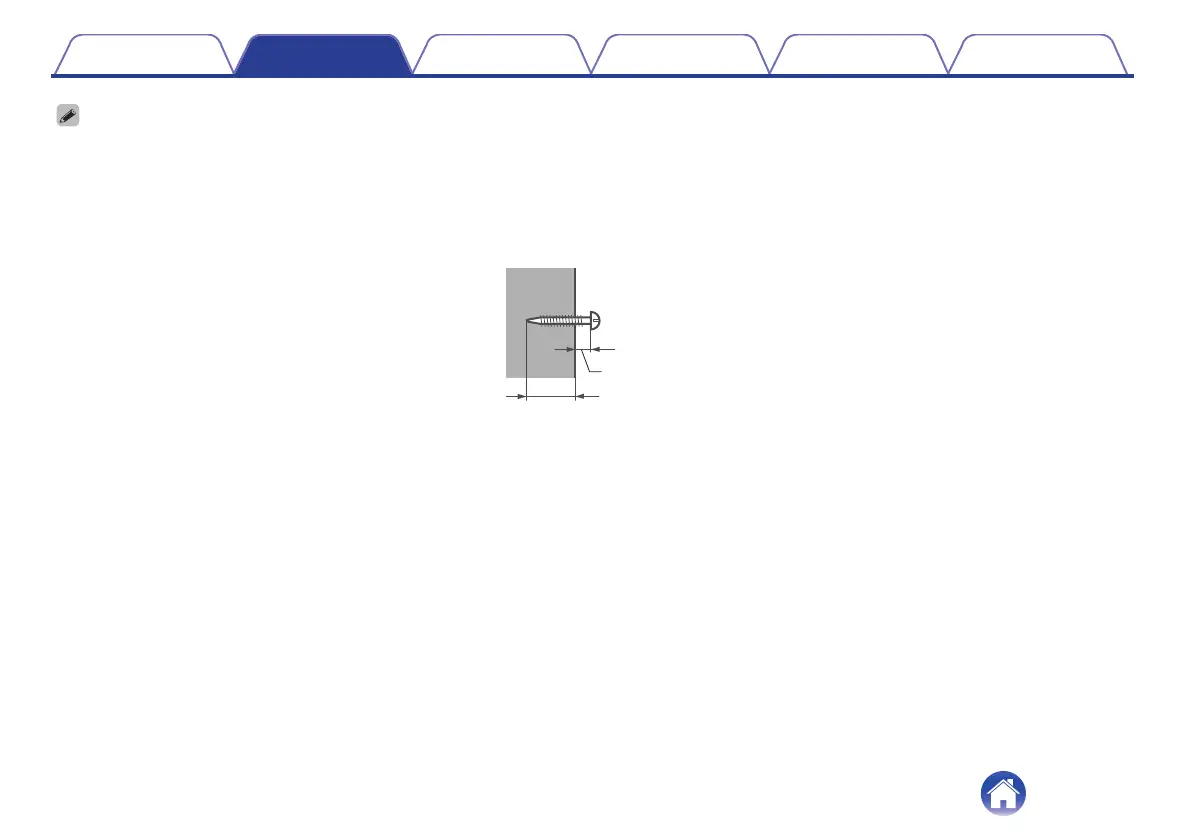0
When hanging the sound bar on a wall, use the included wall mount template.
How to use the wall mount template
A
Tape the template to the location you would like to mount the sound bar.
B
Screw in the wall mount screws by following the template.
Screw in one self-tapping screw (commercially available, 3/16 in./5 mm to 1/4 in./6 mm diameter) into a wall that has sufficient strength to support the weight of the sound
bar, or into reinforcing material on the wall.
27/64 in./10.9 mm
More than 13/16 in./20 mm
C
Remove the template from the wall.
D
Mount the included wall mount spacers on the back of the sound bar.
The wall mount spacers create a space for cords to pass through between the sound bar and the wall.
E
Hang the sound bar on the screws.
Contents
Connections Playback Settings Tips Appendix
15
