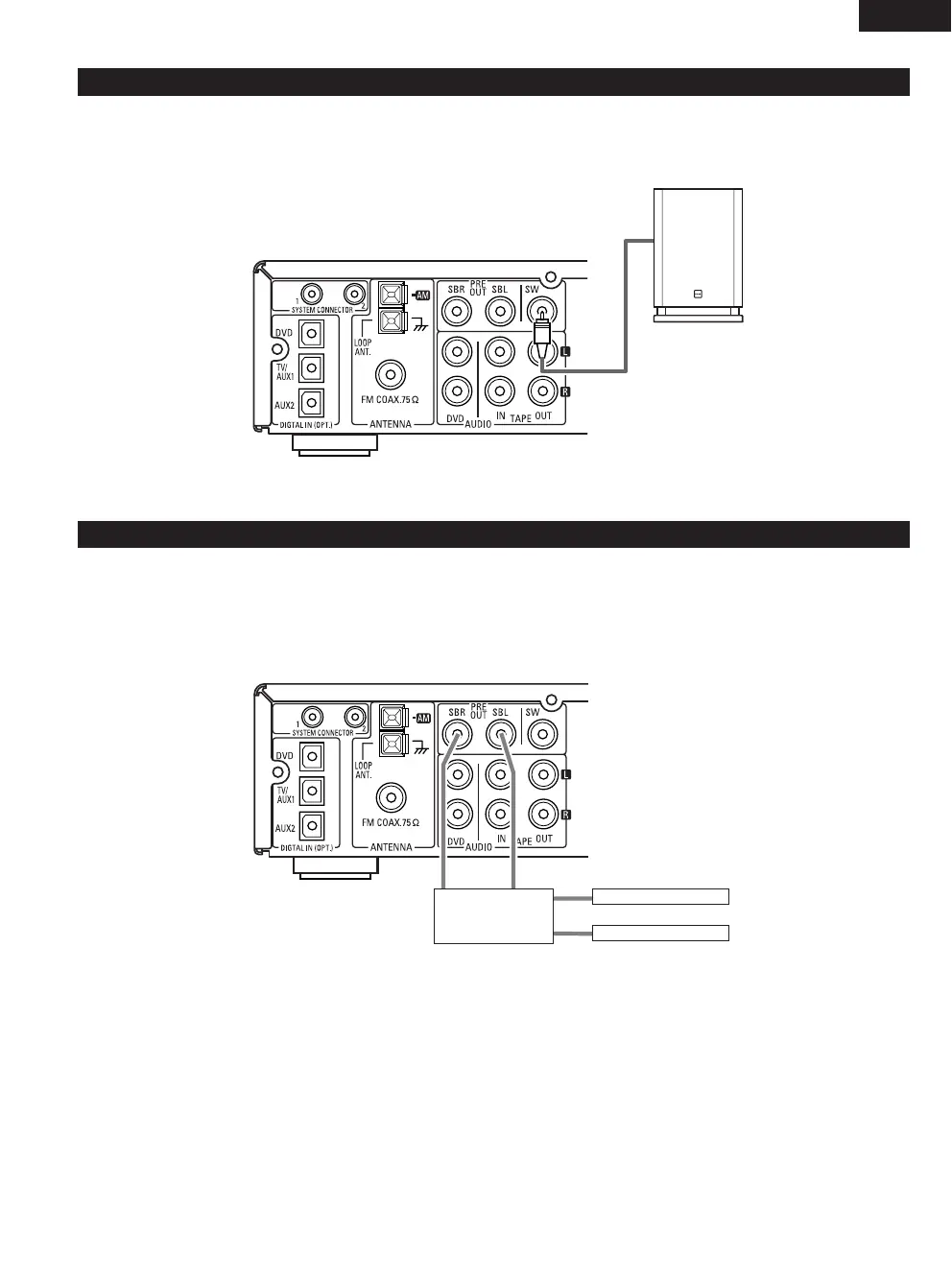13
ENGLISH
ACTIVE SUBWOOFER
(5) Using the active subwoofer
• Use Subwoofer jack to connect in case you had additional active subwoofer.
•You can connect a larger active subwoofer to the system. Connect the active subwoofer to the SW (Subwoofer) PRE-OUT jack using a shielded
audio cable.
(6) Using SURROUND BACK PRE OUT (SBL/SBR)
• Use SURR. BACK PRE OUT jack to connect additional POWER AMPLIFIER and speaker systems.
You can enjoy 6.1CH or 7.1CH surround system.
• When making connections, also refer to the operating instructions of the other components.
•
To make the 6.1 or 7.1-channel setting, set the speakers to “6.1CH” or “7.1CH” in the quick setup and select “Room Setup” . (See pages 27 .)
POWER AMPLIFIER
(for SURR. BACK ch)
• Connect the power amplifier for SURR.
BACK speaker system.
IN
SURR. BACK (L) Speaker
SURR. BACK (R) Speaker
IN
AV SURROUND RECEIVER
(AVR-M330)
AV SURROUND RECEIVER
(AVR-M330)