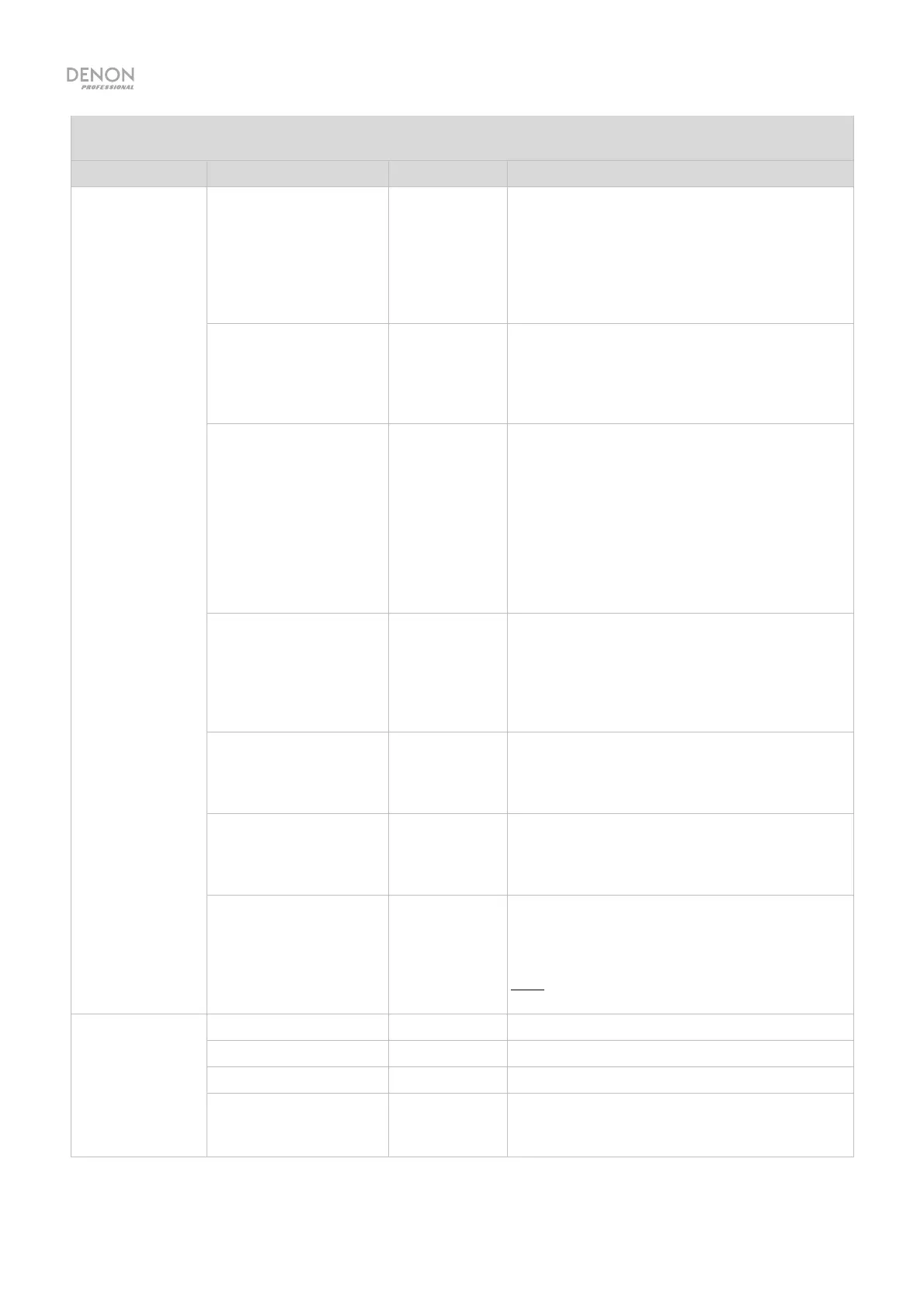12
Control Commands
(Host → DN-700R)
CATEGORY CONTENTS CODE DESCRIPTION
Advanced
Recording
Options
Lower/Raise Input Level
@0ItXYNN\r
Adjusts the analog input volume level for either
the left or right channel, where X = L (for the left
channel) or R (for the right channel) and YNN
(the volume adjustment in multiples of 0.1 dB) =
-20 – +20
For example, to increase the volume of the left
channel by 1.5 dB, enter this code: @0ltL+15
Set Recording Input
Routing (Signal Pass
Thru)
@0SpNN\r
Sets the recording input signal to be routed
through the audio outputs, where NN (the
setting) = 00 (route the recording input signal
through the audio outputs) or 01 (don’t route the
recording input signal through the audio outputs)
Change Rec Level Type @0RlXX\r
Changes the function of the record level knob on
the front panel, where XX (the function) = MA
(the record level knob will primarily adjust the
volume level of the left and right channels; while
shift is engaged, the record level knob will adjust
the balance of the left and right channels) or LR
(the record level knob will primarily adjust the
volume level of the left channel; while shift is
engaged, the record level knob will adjust the
volume level of the right channel)
Change Auto Level
Control (ALC) Type
@0RLXX\r
Determines the function of the Auto Level
Control (ALC) feature, where XX = MA (turns off
ALC), SE (separate: ALC is applied to the left
and right recording channels individually), or MI
(mixed: ALC is applied equally to the left and
right recording channels)
Set XLR Voltage Level
@0LMXNN\r
Sets the XLR input channel to line or mic level,
where X = L (for the left channel) or R (for the
right channel) and NN (the voltage level) = LN
(line) or MC (mic)
Set XLR Mic Input
Sensitivity
@0MsXNN\r
Adjust the mic input sensitivity for the XLR input,
where X = L (for the left channel) or R (for the
right channel) and NN (the mic input sensitivity
level in –dBu) = 16–60
Turn Phantom Power
On/Off
@0PhXYY\r
Turns phantom power on or off for the XLR
input, where X = L (for the left channel) or R (for
the right channel) and YY = 00 (phantom power
on) or 01 (phantom power off)
Note: When the XLR input is set to line level,
phantom power will be turned off automatically
Track Playback
Play @02353\r Plays the current track
Pause @02348\r Pauses the current track
Stop @02354\r Stops the current tracklist
Hot Start Play @0HPnn\r
Plays the track assigned the entered hot start
number, where nn (the hot start number) = 01–
20
