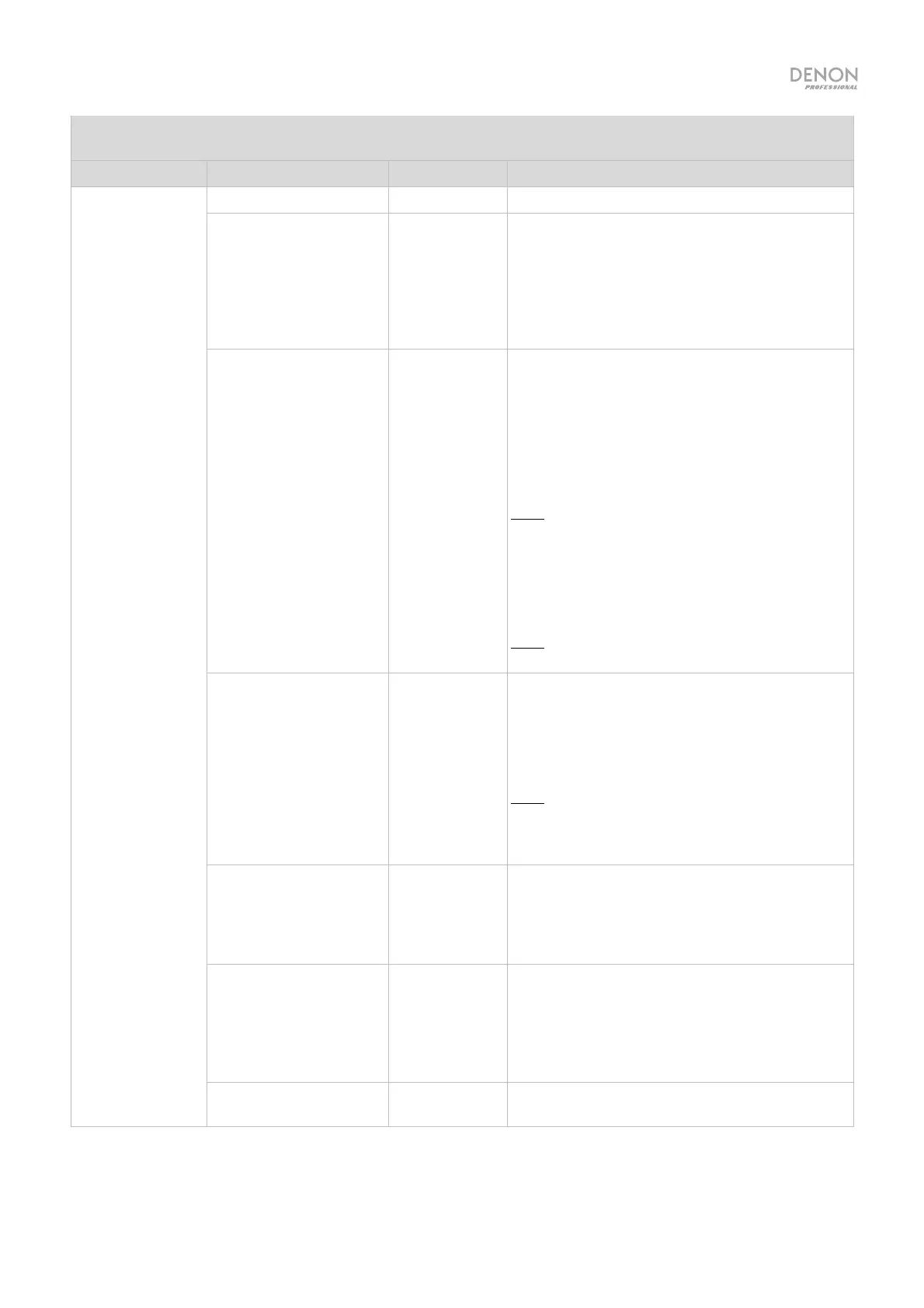11
Control Commands
(Host → DN-700R)
CATEGORY CONTENTS CODE DESCRIPTION
Advanced
Recording
Options
Delete All Timer Settings @0ShAD\r Delete all 30 record timer settings on DN-700R
Set Archive Mode @0ARXX\r
Sets whether/how DN-700R will archive
recorded files, where XX (the setting) = AT
(recorded files will be automatically archived as
soon as they are finished recording), SC
(recorded files will be archived according to a
set schedule), or 01 (DN-700R will not archive
any recorded files)
Set Archive Timer (by
day of the week)
@0asDWxxxxxx
xhhmm\r
Sets DN-700R to automatically archive
previously recorded files at a recurring day and
time:
• xxxxxxx (the day or days of the week that the
archiving will take place) = SMTWTFS and/or
_; see note below for details
• HHMM (the time that the archiving will take
place in hours and minutes) = 0000–2359
Note: For the xxxxxxx variable, an entry must be
made for all seven days of the week; if you
would like to skip a day of the week, enter _
instead of the first letter of the day name; for
example, to set the recording only on Monday,
Wednesday and Friday, enter _M_W_F_ for the
xxxxxxx variable
Note: If you want to set the recording to start
every hour, enter ** for the hh variable
Set Archive Timer (by
specific date and time)
@0asDTYYMM
DDhhmm\r
Sets DN-700R to automatically archive
previously recorded files at a specific date and
time, where YYMMDD (the year, month, and
date to archive the files) = 130101–351231 and
hhmm (the time to archive the files in hours and
minutes) = 0000–2359
Note: If you want the archiving to recur annually,
enter ** for the YY variable; if you want the
archiving to recur monthly, enter ** for the MM
variable
Turn Clear After Arc.
On/Off
@0CANN\r
Sets whether DN-700R automatically deletes
recorded files after they are archived, where NN
(the setting) = 00 (automatically delete after
archiving) or 01 (don’t automatically delete after
archiving)
Turn Auto Deletion
On/Off
@0ADHH\r
Sets DN-700R to automatically delete archived
files when the available memory on the current
media source becomes limited to a specified
amount of record time, where HH (the record
time in hours) = 01, 03, 06, 12, or 24; enter OF
for HH to deactivate the auto delete feature
Reset Archive Settings @0DEAC\r
Resets DN-700R’s archive settings to their
default values
