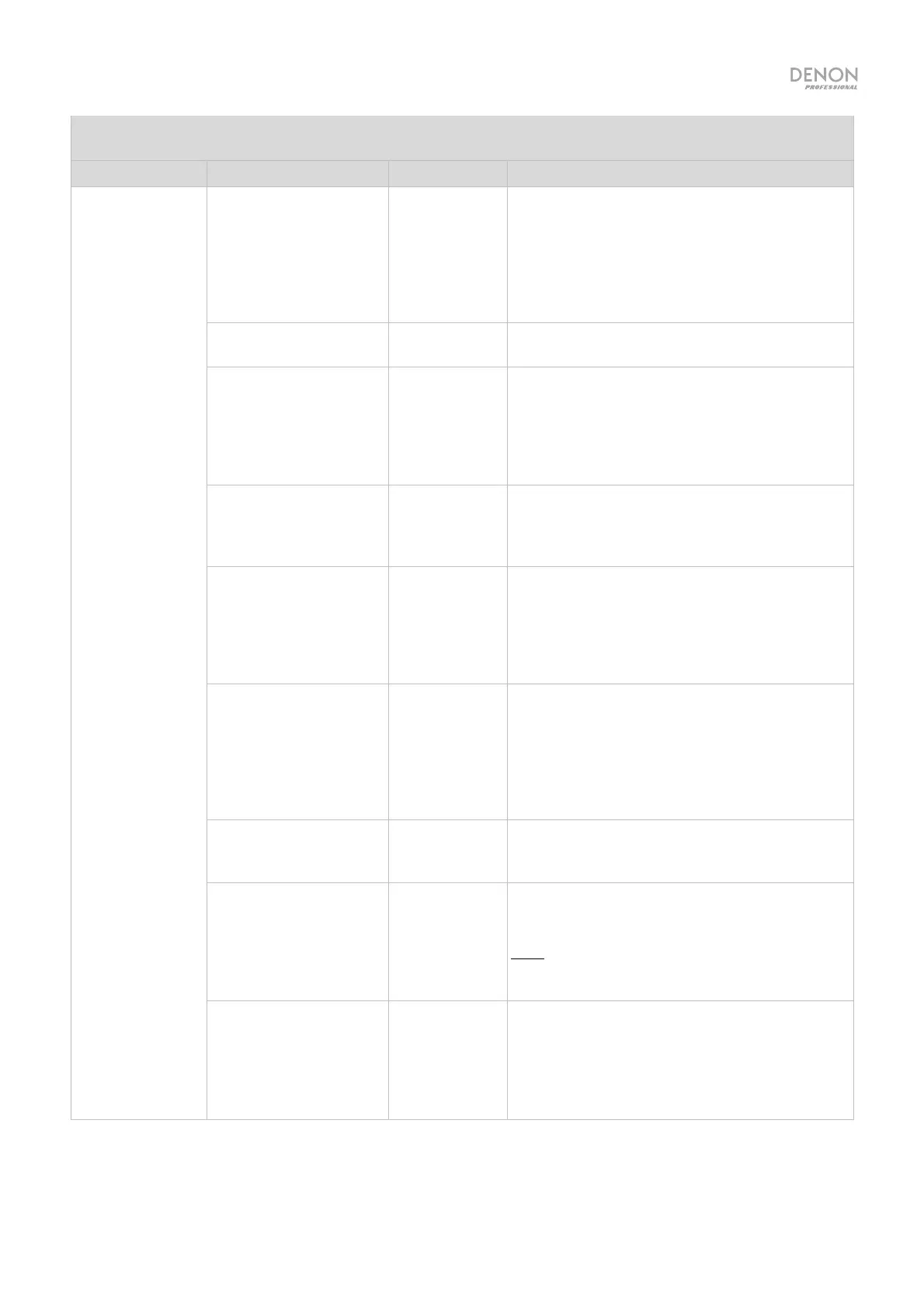9
Control Commands
(Host → DN-700R)
CATEGORY CONTENTS CODE DESCRIPTION
Advanced
Recording
Options
Turn Auto Track On/Off
@0AThhmm\r
Sets DN-700R to automatically split an in-
progress recording into a new file as soon as a
specified interval of time has elapsed, where
hhmm (the interval of time in hours and minutes)
= 0001, 0005, 0010, 0015, 0030, 0100, 0200,
0600, 0800, 1200, 2400; enter 0000 for the
variable to deactivate the auto track function
Add Mark @023121\r
Adds a mark to the track at the current recording
position
Turn Silent Skip On/Off
@0SSNN\r
Determines whether DN-700R will automatically
pause recording if the audio input reaches below
the specified volume threshold and then
automatically resume recording if the audio input
reaches above the threshold, where NN = 00
(turn on silent skip) or 01 (turn off silent skip)
Turn Automark On/Off
@0AMNN\r
Determines whether DN-700R will automatically
add a mark to tracks once they reach below the
specified volume threshold, where NN = 00 (turn
automark on) or 01 (turn automark off)
Set Silent Level
@0SLNN\r
Sets the threshold for how quiet the audio input
must be in order for a recording to automatically
pause when Silent Skip is activated or for a mark
to be automatically added when Automark is
activated, where NN (the threshold in –dB) = 20,
38, 54, or 60
Set Silent Time @0SCNN\r
Sets how long the audio input must be below
the specified volume threshold in order for
recording to be automatically paused when
Silent Skip is activated or for a mark to be
automatically added when Automark is
activated, where NN (the length of time in
seconds) = 01–05
Set Sample Rate
@0FSXX\r
Sets the sample rate for recorded files, where
(the sample rate in kHz) = 44, 48, 96 or EX (for
the AES/EBU input)
Set File Name Format
@0FfXXX\r
Determines the file name format for recorded
files, where XXX (the format) = MDU, MUD,
DMU, DUM, UMD, or UDM
Note: In the six potential values, “M” stands for
machine name, “D” stands for recording start
time, and “U” stands for user area
Edit Machine Name
@0MNxxxx\r
Changes the machine name, where
xxx stands
for the new machine name
See Appendix > Acceptable Characters for
Serial Communication for details on which
characters can be used in the machine’s new
name
