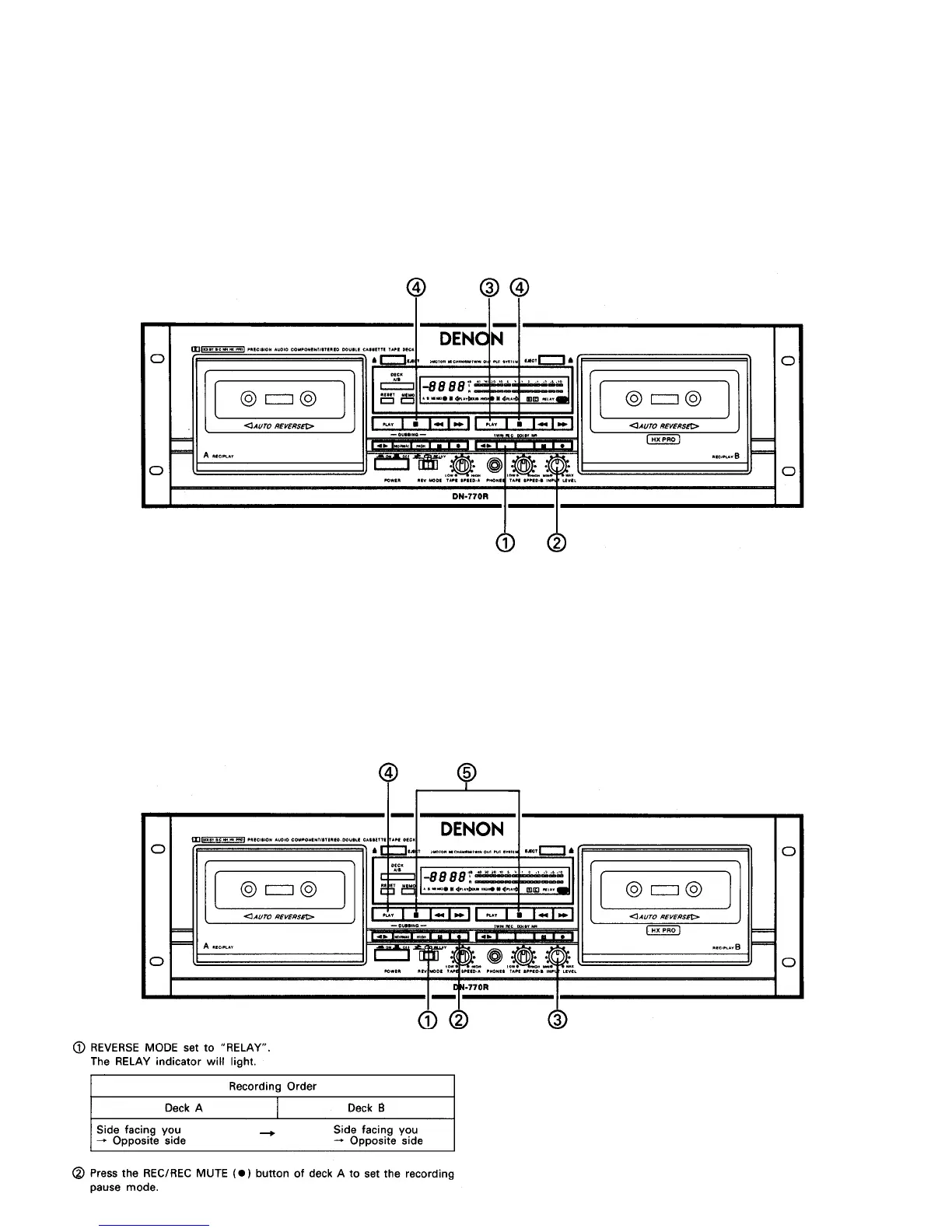• AUTO-STANDBY
This function is extremely convenient when conducting relay recording, relay
playback, twin recording or tape copying.
• When the fast rewind (<<) and record pause (II) buttons are pressed
simultaneously while in the stop mode and the tape is set to play in the forward
direction (►), the tape is rewound to the beginning, then played to the end of the
leader tape and stopped automatically at the beginning of the magnetic tape.
• When the fast forward (>>) and record pause (II) buttons are pressed
simultaneously while in the stop mode and the tape is set to play in the reverse
direction (◄), the tape is fast-forwarded to the end, then played in the reverse
direction to the end of the leader tape and stopped automatically at the beginning of
the magnetic tape.
• The PLAY indicator flashes during the auto-standby mode.
Caution:
If recording is started after using the auto standby function with a recorded tape, the sound
of the previous recording may not be completely erased. In such cases, rewind the tape
before starting to record.
• TWIN RECORDING (simultaneous recording on deck A and deck B)
This is a convenient feature for recording the same program source onto two tapes at
the same time.
• Load cassette tapes into both deck A and B. Set the Dolby NR button both deck A and B
and the REVERSE MODE switch.
Press the TWIN REC button. The A+B indicator will light up and both
decks will enter the recording pause mode.
Adjust the INPUT LEVEL control for the best recording input levels while watching the
Peak Level Meter.
Press the PLAY button of deck B to start twin recording.
To stop twin recording, press the STOP button of each deck.
• RELAY RECORDING (continues recording from deck A to deck B)
To record a long program, start recording on deck A, and when both sides of the tape
in deck A have been recorded, the relay recording feature continues to record on the
tape in deck B.
• Load cassette tapes into decks A and B, and set the Dolby NR button both deck A/B.
• By pressing the deck B REC PAUSE (II) button or the REC/REC MUTE (
•) button,
the recording pause or recording mute mode on both decks can be set automatically.
The deck A (II) and (•) buttons cannot be used.
• The relay mode cannot be set with the REVERSE MODE switch when in the twin
recording mode.
Adjust the INPUT LEVEL control for the best recording input level while watching the
Peak Level Meter.
Press the PLAY button of deck A to start relay recording.
To stop relay recording, press the STOP button of the deck that is recording.
NOTE: If both decks A and B are set to the play or record modes while in the relay mode,
the relay mode is cancelled and the RELAY indicator turns off. To set the relay
mode again, first set both decks A and B to the stop mode.
The RELAY indicator turns back on.
11
