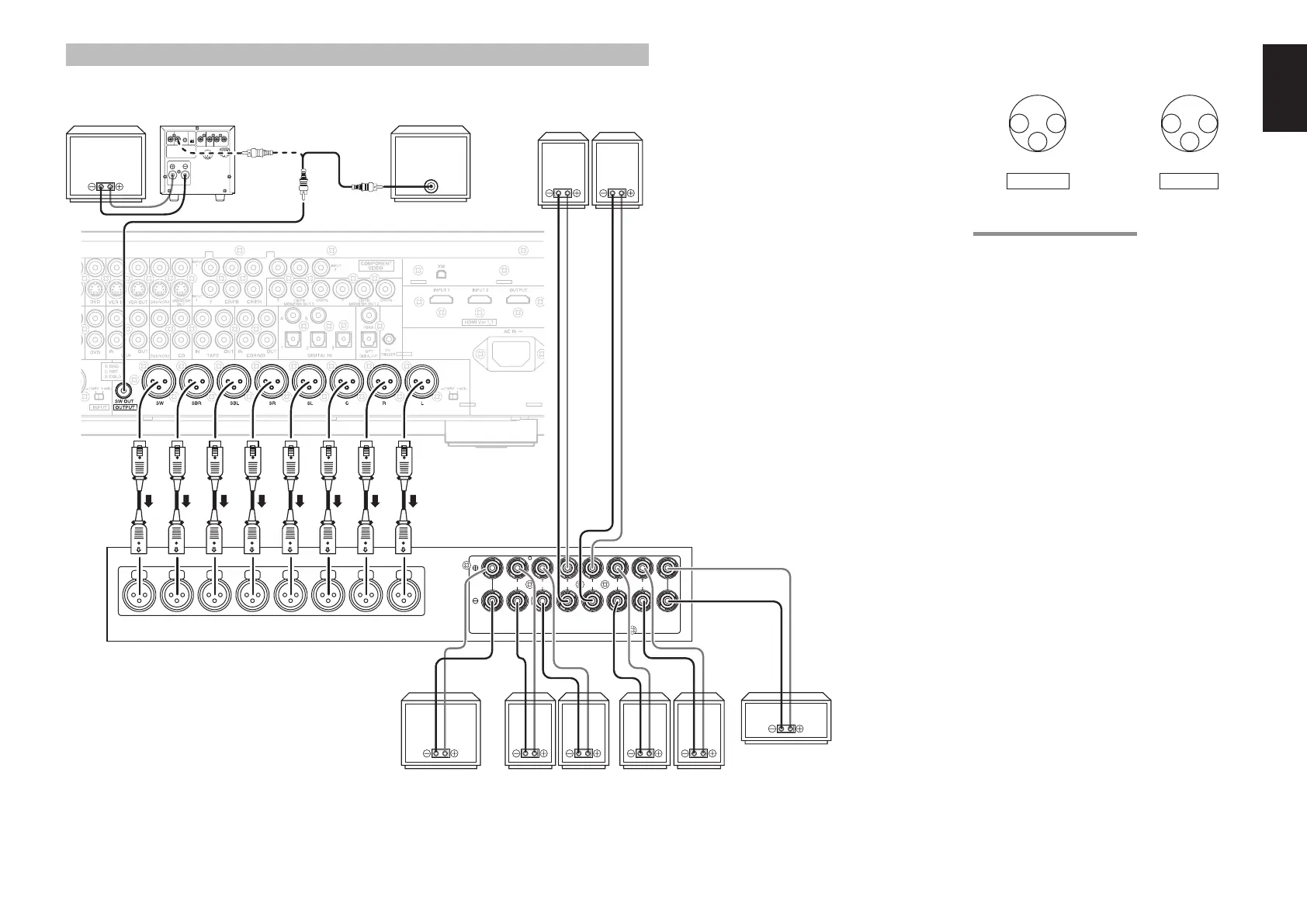13
ENGLISH
CONNECTING SPEAKERS
XLR terminals are used for balanced inputs and
outputs.
12
3
HOT
GND
COLD
OUTPUT
21
3
GND
HOT
COLD
INPUT
CONNECTING A SUBWOOFER
Use the SW OUT jack (RCA-type connector) to
connect a powered subwoofer (power amplifi er built
in).
If your subwoofer is a passive type (power amplifi er
is not built in), connect a monaural power amplifi er to
the SW OUT jack (RCA-type connector) and connect
the subwoofer to the amplifi er.
RR
CENTERSURROUNDSURROUND BACK
LLLR
FRONT
INPUT
NEUTRIK
PUSH
NEUTRIK
PUSH
NEUTRIK
PUSH
NEUTRIK
PUSH
NEUTRIK
PUSH
NEUTRIK
PUSH
NEUTRIK
PUSH
NEUTRIK
PUSH
SUB WOOFER
INVERT
OUTPUT
INPUT
LEVEL
BTL REMOTE CONT.EXT. CONT. IN
VIDEO/
+5~13V DC
SYSTEM OUT O UT
INPUT
MASTER SLAVE
MIN MAX
IN
F
U
S
E
SPEAKER SYSTEM
MINIMUM 4 OHMS
Powered
subwoofer
Power
Amplifi er
Passive
subwoofer
Surround
BACK
Center
Left
Surround
Right
Front
Right Left
Right Left
or
Main Amplifi er
Passive
subwoofer
