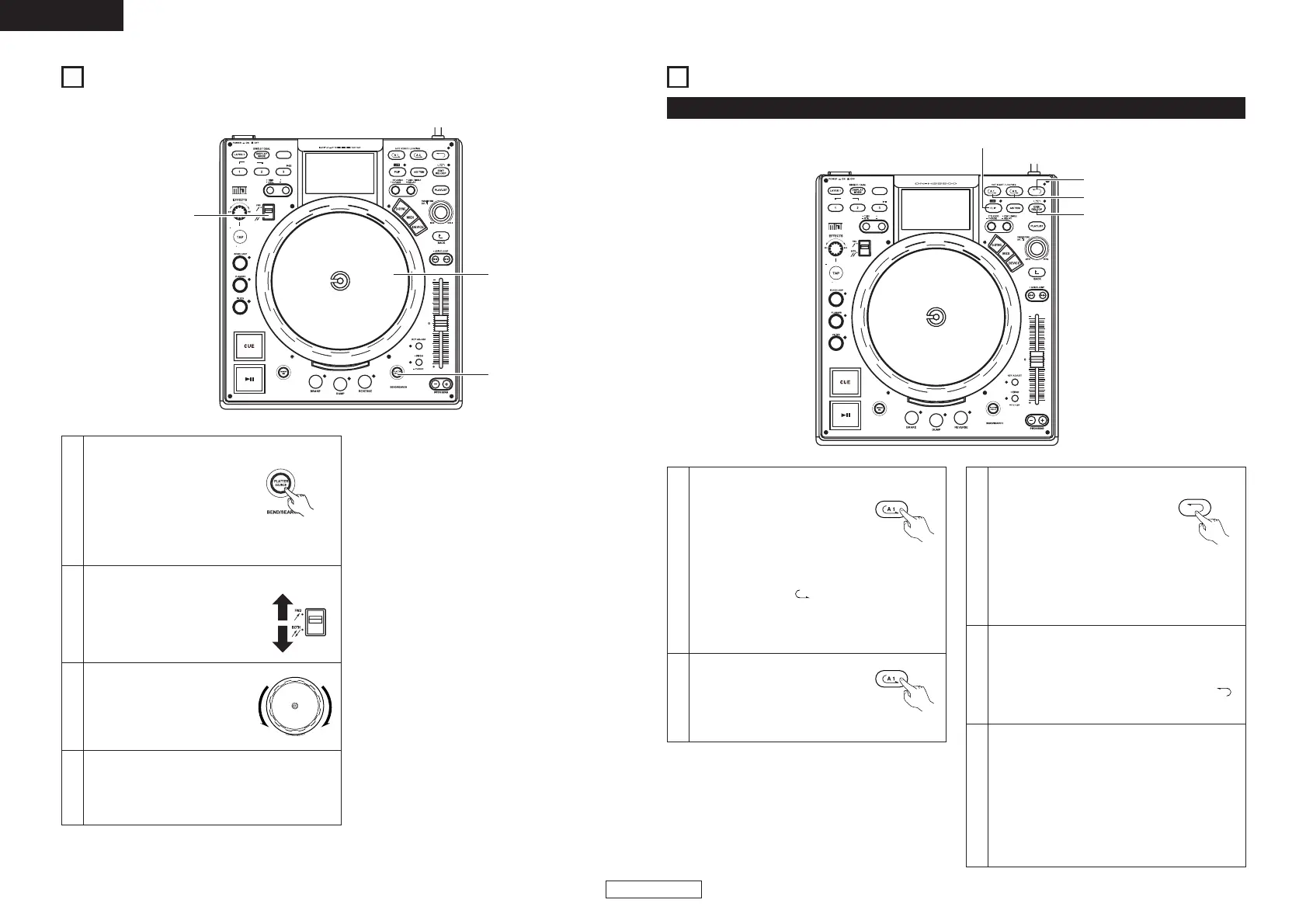• Use this to select Deck 1 or Deck 2 and the direction of scratch playback (both directions or forward).
1
Set the platter mode
q Press the PLATTER
SOURCE button and set the
platter mode to scratch.
The button lights orange
when Deck 1 is selected.
The button lights green when Deck 2 is
selected.
2
3
Starting scratch playback
e Turn the SCRATCH disc to
perform scratch playback.
4
Stopping scratch playback
r When the scratch disc is released, scratch
playback stops and the play or pause mode is
set.
SEAMLESS LOOP/HOT START/STUTTER
1
4
Setting the A point (loading the Hot Start data)
q Push the A1 or A2 button to
set the A point and Hot Start
data loading starts.
• A1 and A2 buttons can be
used separately for each Hot
Start.
• When an A point is set, the corresponding A
button and “ ” display light and that
button is set to the Hot Start mode.
• The BPM is set independently for each Hot
Start automatically.
Playing Seamless Loops
• When the B point for A1 is detected after
playback started from A1 point, playback
returns to A1 point with seamless. While A1
to B looping, B point for A2 ignored.
• When the B point for A2 is detected after
playback started from A2 point, playback
returns to A2 point with seamless. While A2
to B looping, B point for A1 ignored.
3-2
• If the B button is pushed during Seamless
Loop playback or after EXIT playback, the B
point moves to the point at which the button
was pushed.
• When the B point is set, the “B” and “ ”
displays light.
Seamless Loop/Hot Start/Stutter (A1, A2 buttons)
2
Starts Hot Start
w When A1 or A2 button is
pushed, Hot Start playback
starts from the corresponding
A point.
Operation display (refer to the
section describing the display)
Setting the B point for Seamless Loop
e When the B button is pushed
after setting the A point or after
starting Hot start playback, the
B point is set and Seamless
Loop playback starts from the
A point.
• The B button works with respect to the A
point operated before the B button was
pushed.