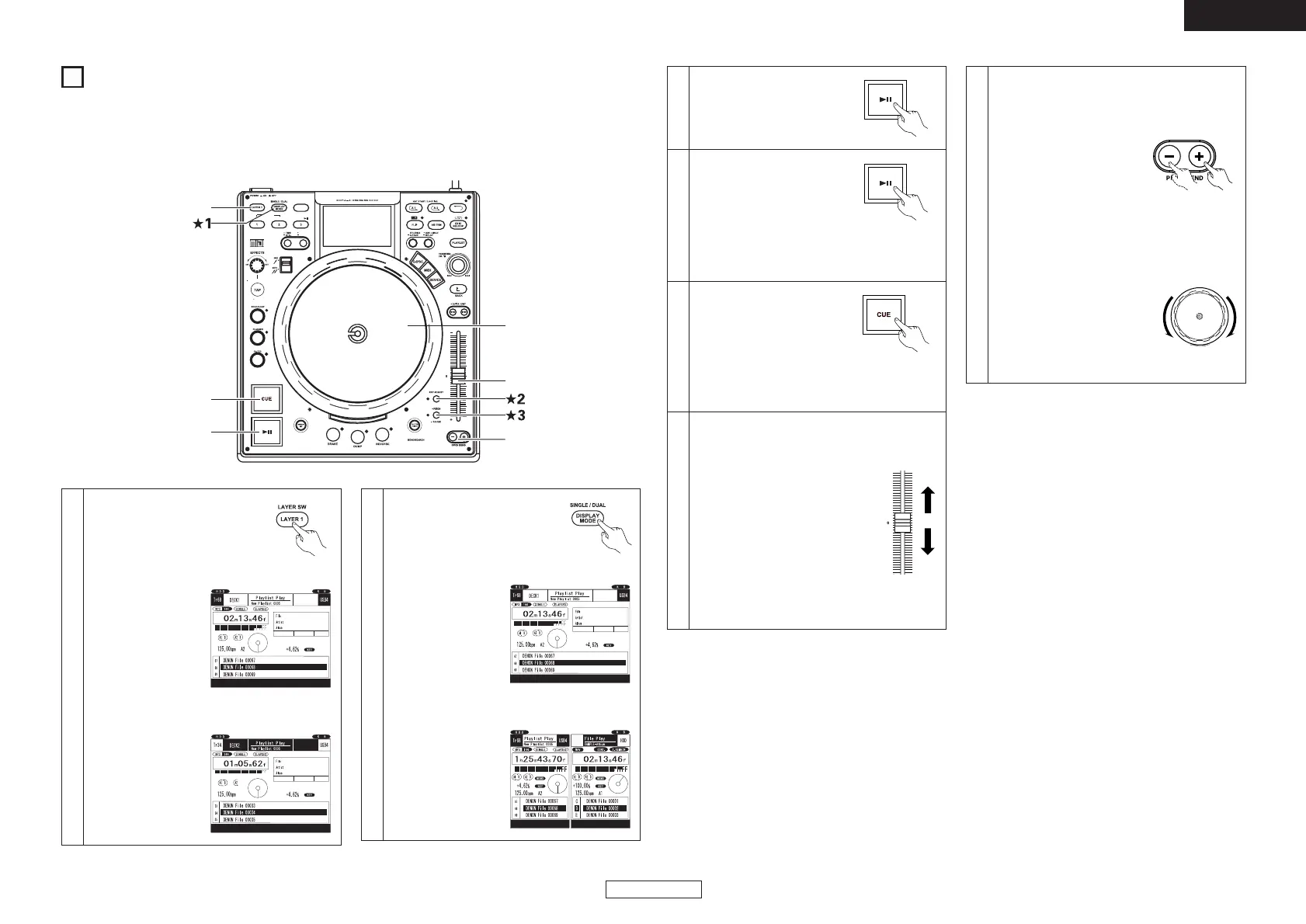22
ENGLISH
ENGLISH
14
2 Decks in 1
Stopping playback
temporarily
e During playback, press the
PLAY/PAUSE (
13) button
to pause at that position.
When the PLAY/PAUSE (
13) button is
pressed again, playback resumes from the
position at which it was paused.
Starting playback
w Press the PLAY/PAUSE
(
13) button to start
playback.
Switching the deck
When switched, the LEDs on the
side of the LCD switch between
Deck 1 and Deck 2.
• In the single display mode:
The main and a
displays change
with the display still
in the single mode.
• In the dual display
mode:
The display does
not change.
1-1
2
• This function enables the power of having two independent players in just one unit.
• All deck functions can be operated independently allowing for simultaneous playback and control.
• The Deck 1 playback signals are output from the LINE OUT 1 side, while Deck 2 signals are output from the LINE OUT
2 side. You will need two free channels on your mixer.
• Scratching and seamless looping is possible with the Deck2 in the same way as with the Deck1.
3
Adjusting the playing speed (pitch)
★2 Press the PITCH button to turn the pitch mode
on.
t Move the slider to adjust the
pitch.
Select the pitch range
★3 Press the PITCH button and hold
it down for 2 seconds and select
the range width on the RANGE
adjustment screen.
✽ The pitch lock mode is set if
the slider and current pitch differ when the
Deck 1 and Deck 2 are switched.
Stopping playback (back cue)
r When the CUE button is
pressed in the pause or
play mode, the standby
mode is set at the a track
cue point.
• Stutter playback can be performed by
pressing CUE button during standby.
4
5
Changing the playing speed (pitch) temporarily
• The playing speed can be changed temporarily
using the pitch bend function.
[PITCH BEND + and –
buttons]
y The playing speed
increases while the PITCH
BEND + button is pressed,
decreases while the PITCH BEND – button is
pressed.
• When the button is released, the playing
speed returns to the speed set with the
slider.
[PLATTER/SCRATCH disc]
u
The playing speed changes
when the PLATTER/SCRATCH
disc is turned with the platter
disc mode set to
“SEARCH/BEND” using the
PLATTER SOURCE button.
6
Deck1 display
Deck2 display
Switching the display
★1 The display switches between
the single and dual modes
when the DISPLAY MODE
button is pressed.
• The operable
track does not
switch.
1-2
Single display mode
Dual display mode
Pitch decreases
Pitch increases
cd
cd
