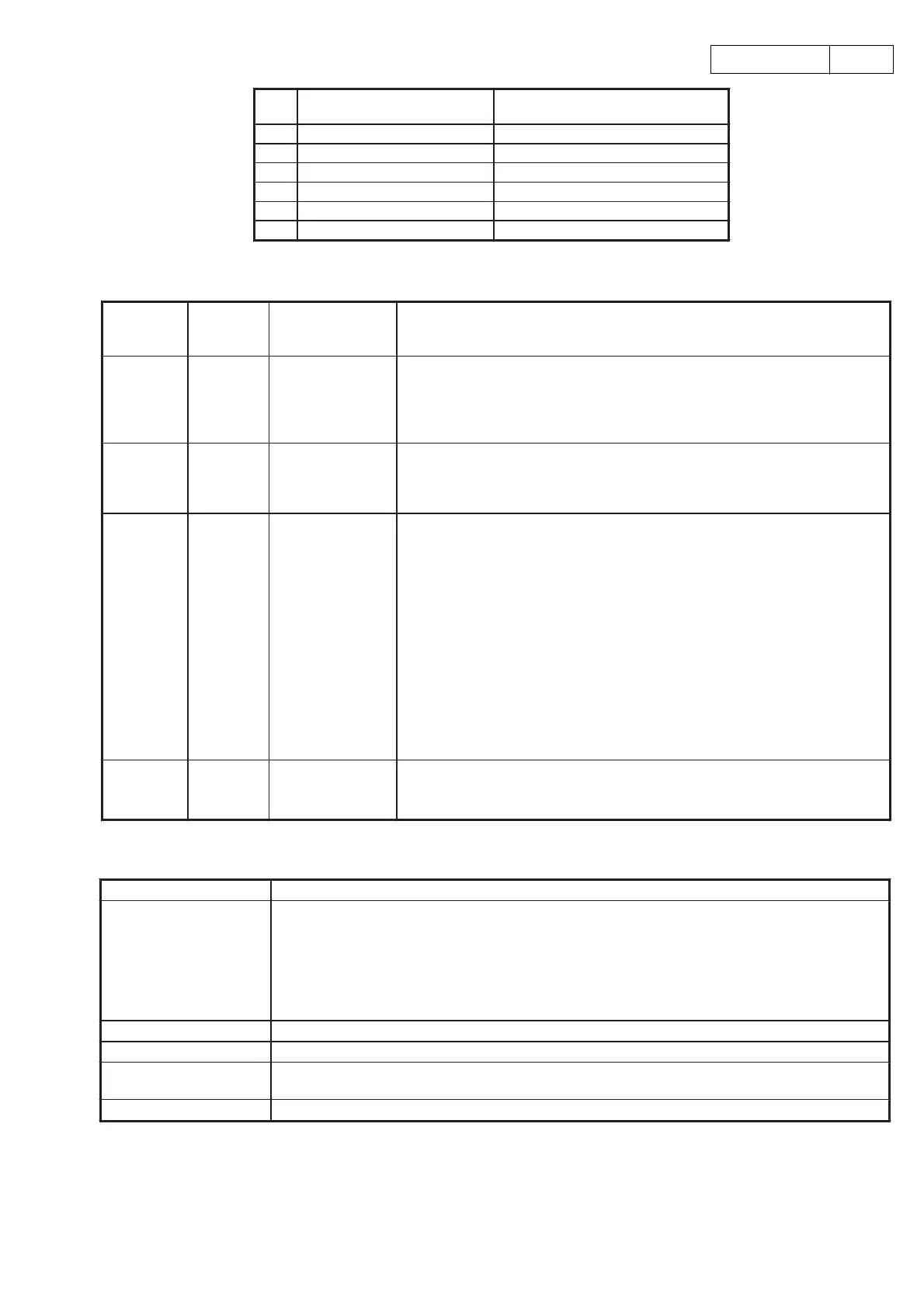8
8DN-S5000
3. TEST MODE
4. Error Code Table (Appears only at Heat Run and Chucking Test function)
1 Focus Gain 35 ~ 120
2 Focus Balance
-20 ~ +20
-20 ~ +20
-20 ~ +20
-20 ~ +20
3 Focus Offset
4 Tracking Gain 35 ~ 120
5 Tracking Balance
6 Tracking Offset
* Reference data.
Adjustment Item
Adjustment Value indication at
character portions.
Process No.
(TRACK
Indication)
Function
(Character-display)
Contents
A1 button
-
Heat Run
(H/R1_Normal)
Starting with the PLAY/PAUSE button, it repeats open/close of the tray and
playback.
All tracks are played back if the track count is less than 20. Only the first and last
tracks are played back if the tracks are more than 21. When any errors, it stops
and indicates error code (see Error Code Table).
A2 button
-
Chucking Test
(H/R2_Tray)
Starting with the PLAY/PAUSE button, it repeats open/close of the tray, servo on,
and TOC read.
The display shows the number of the tray operation. When any errors, it stops and
indicates error code (see Error Code Table).
A3 button
-
-
System check
(Sys._Check)
It starts system check when the PLAY/PAUSE button is pushed, and indicates the
status by performing plain operational check in the system .
1. Communication judge between the system µcom and DSP
2. DSP SDRAM write/read operation check
3. Communication judge between the system µcom and ATAPI µcom
4. Communication judge between the ATAPI µcom and ROM drive
5. ROM drive operation check
6. D/A register write/read operation check
7. DIT register write/read operation check
After finishing the check, it indicates the result on the character display lower
portion.
When the 1. ~ 7. items are OK, their item numbers are indicated.
But if there is a NG item, its item number is not indicated.
Judges whether PLATTER can rotate at the specified rotating speed.
The message "Platter_OK" is displayed on the character display if the rotating
speed meets the specification. Otherwise, "Platter_NG" is displayed.
A4 button
ErrorCode Contents
E100
E101
E103
E104
E105
E106
AutomaticAdjustmentError
Unabletodetectdisc
Unabletoadjusttrackingoffset
Unabletoadjustfocusfinegain
Unabletoactuatefocus
Unabletoactuatetracking
Unabletoadjusttrackingfinegain
E202 Servodownduringautomaticadjustment
E300 UnabletoreadTOC
E400
E401
Unabletoclosethedischolderintheregulartime
Unabletoopenthedischolderintheregulartime
E500 Slideerror
