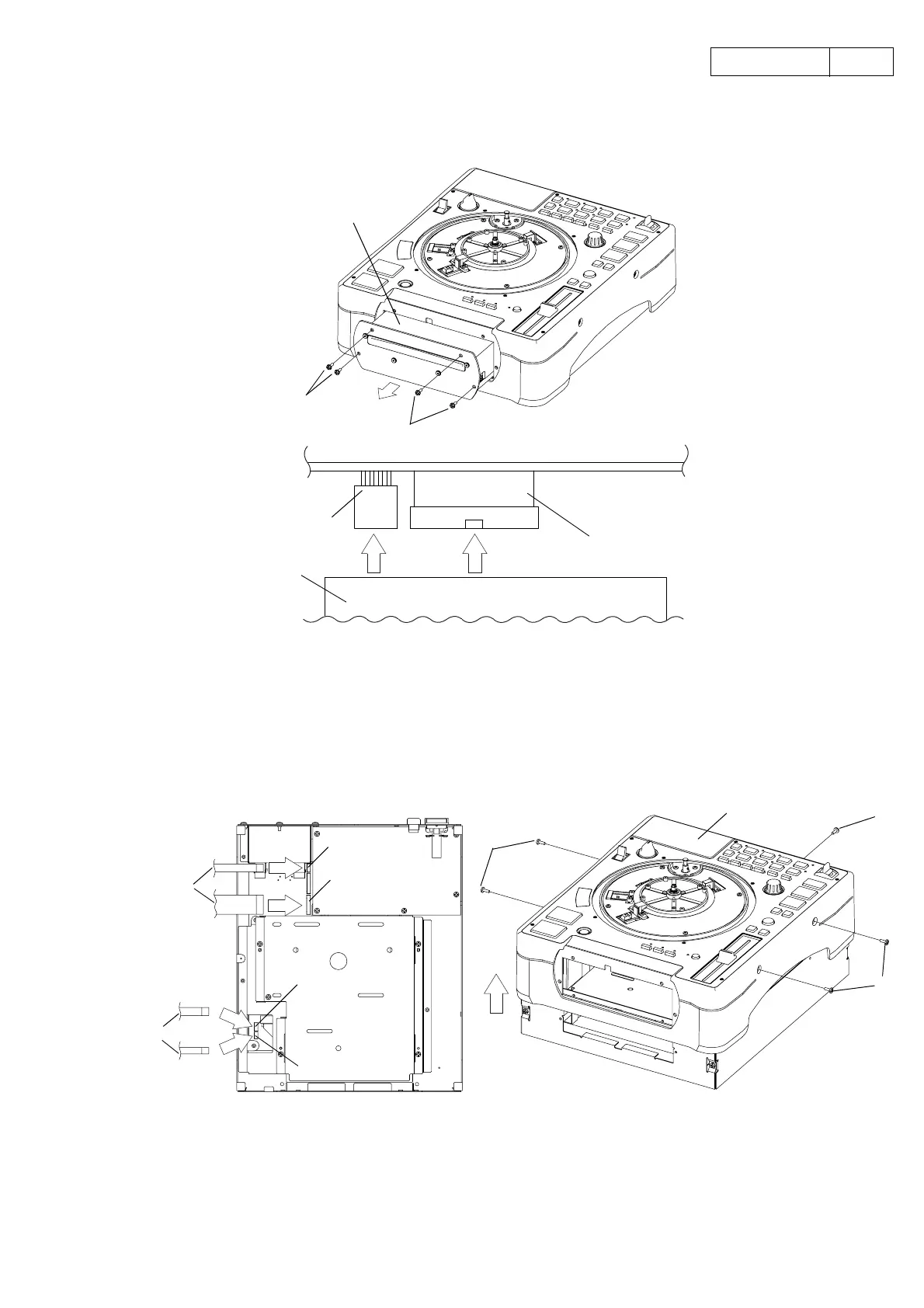3
3
DN-S5000
3. DRIVE UNIT
(1) Remove 4 screws 71 and pull out Drive Unit.
(2) Disconnect Flat cable and Connector.
(3) Detach Drive Unit.
.
Note:
● Do not pull out aslant to prevent Flat cable damage.
● Do not fail to pull AC cord from wall outlet before disconnect the Flat cable and Connector.
If AC cord is remained plugged into wall outlet, power is kept supplied in the unit, which may cause danger.
4. COVER UNIT
(1) Remove 5 screws 70 and pull out Cover Unit.
(2) Disconnect Connectors.
(3) Detach Cover unit.
.
Note:
● Do not fail to pull AC cord from wall outlet before disconnect Connectors.
If AC cord is remained plugged into wall outlet, power is kept supplied in the unit, which may cause danger.
Drive Unit
71
71
Connector
Flat cable
Drive Unit
70
70
70
Cover unit
Connector
Connector
CX042
CX101
CX041
CX031
