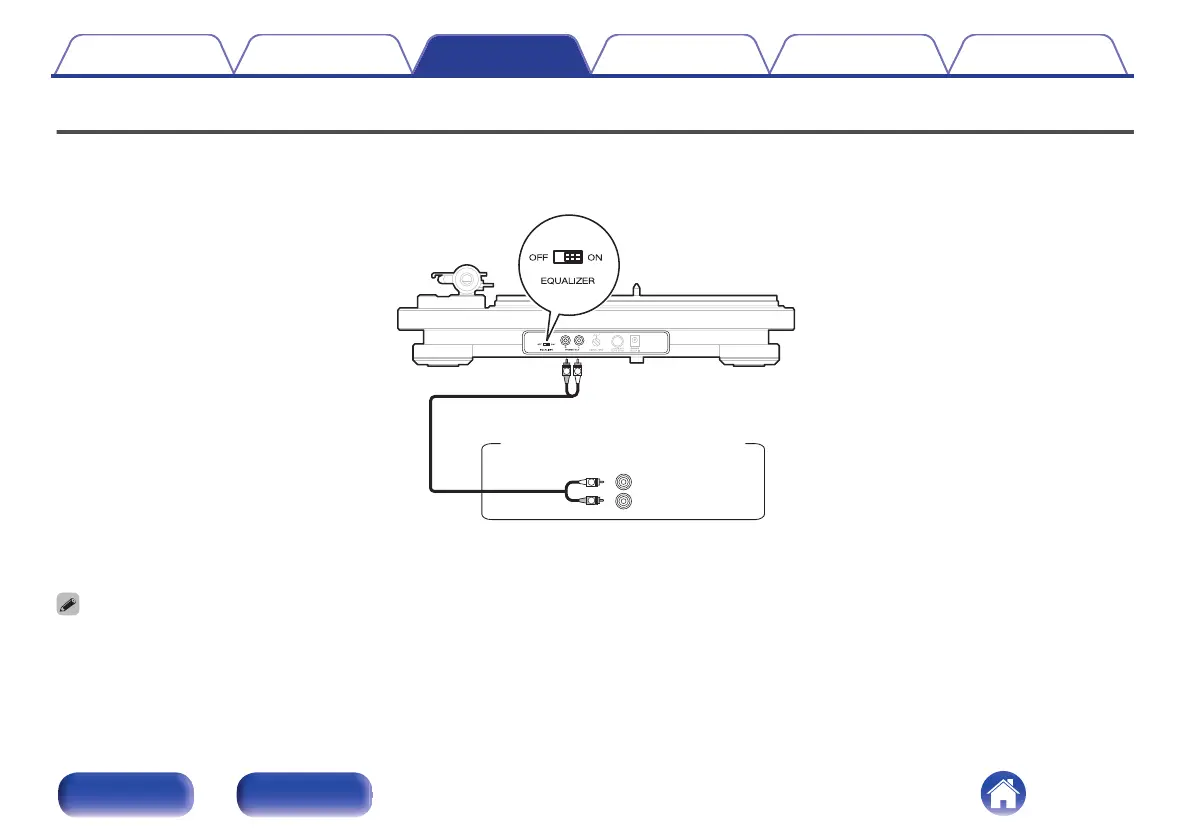Connecting devices that do not have a phono input
This unit has a built-in phono equalizer that enables record playback when connected to devices with external audio input without a built-in phono
equalizer or with mini component system. Use the EQUALIZER ON/OFF switch to turn the phono equalizer on this unit “ON” when connected to a device
without a built-in phono equalizer.
.
R
L
AUXIN
R
L
R
L
Audio cable
(supplied)
Amplifier/mini stereo system
without a PHONO input terminal
0
It is recommended that the earth wire of the included audio cable is kept out of the way by securing it with a tie such as the twist tie of the audio cable.
0
If the EQUALIZER ON/OFF switch is not set correctly, audio will be extremely low or distorted.
Contents Preparations Connections
Playback and recording
Tips Appendix
21
Front panel Rear panel
