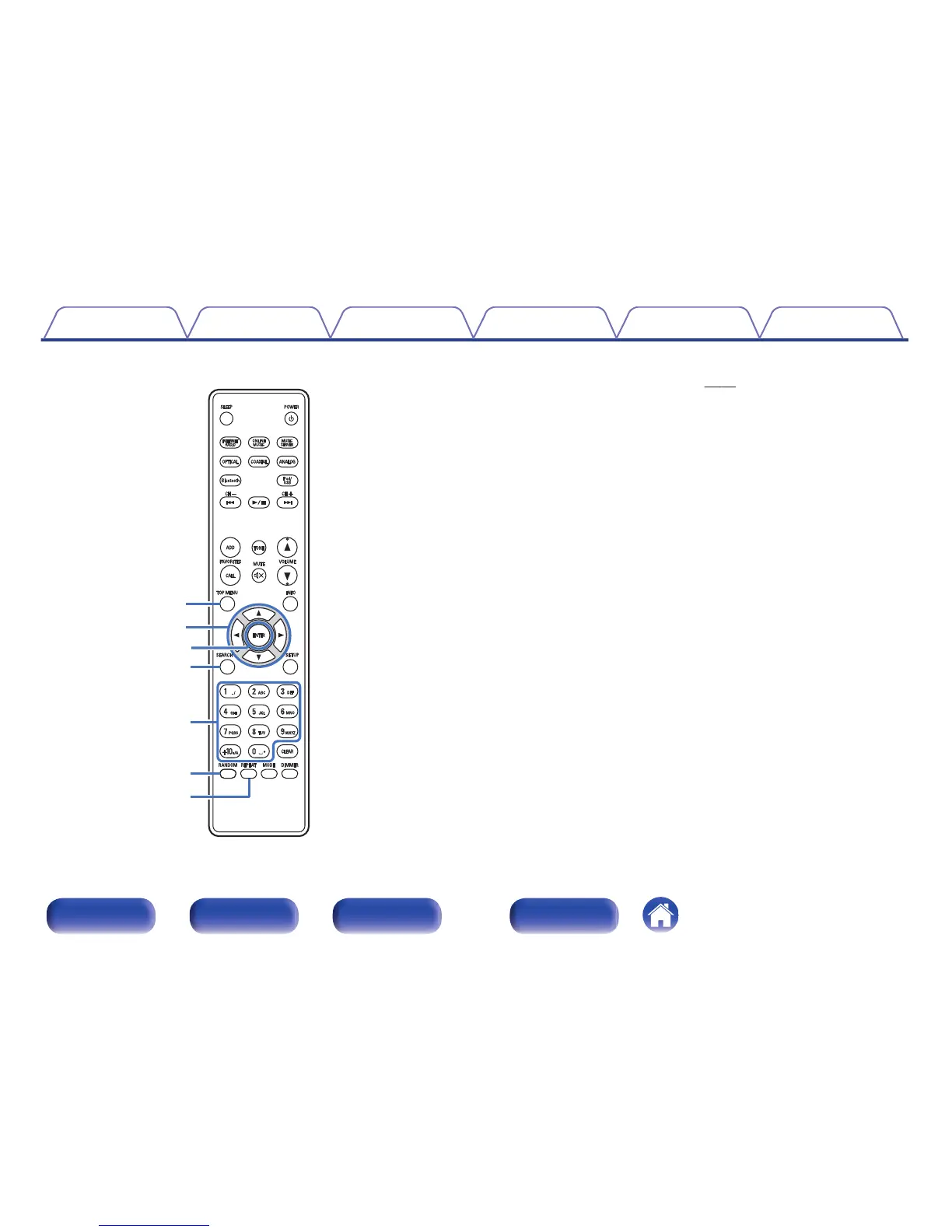G
TOP MENU button
To back to the top of the menu. (v
p. 74)
H
Cursor buttons (uio p)
These select items.
I
ENTER button
This determines the selection.
J
SEARCH button
This displays the search menu.
K
Number buttons (0 – 9, +10)
These enter letters or numbers into the unit.
L
RANDOM button
Switches the random playback.
M
REPEAT button
Switches to the repeat playback.
