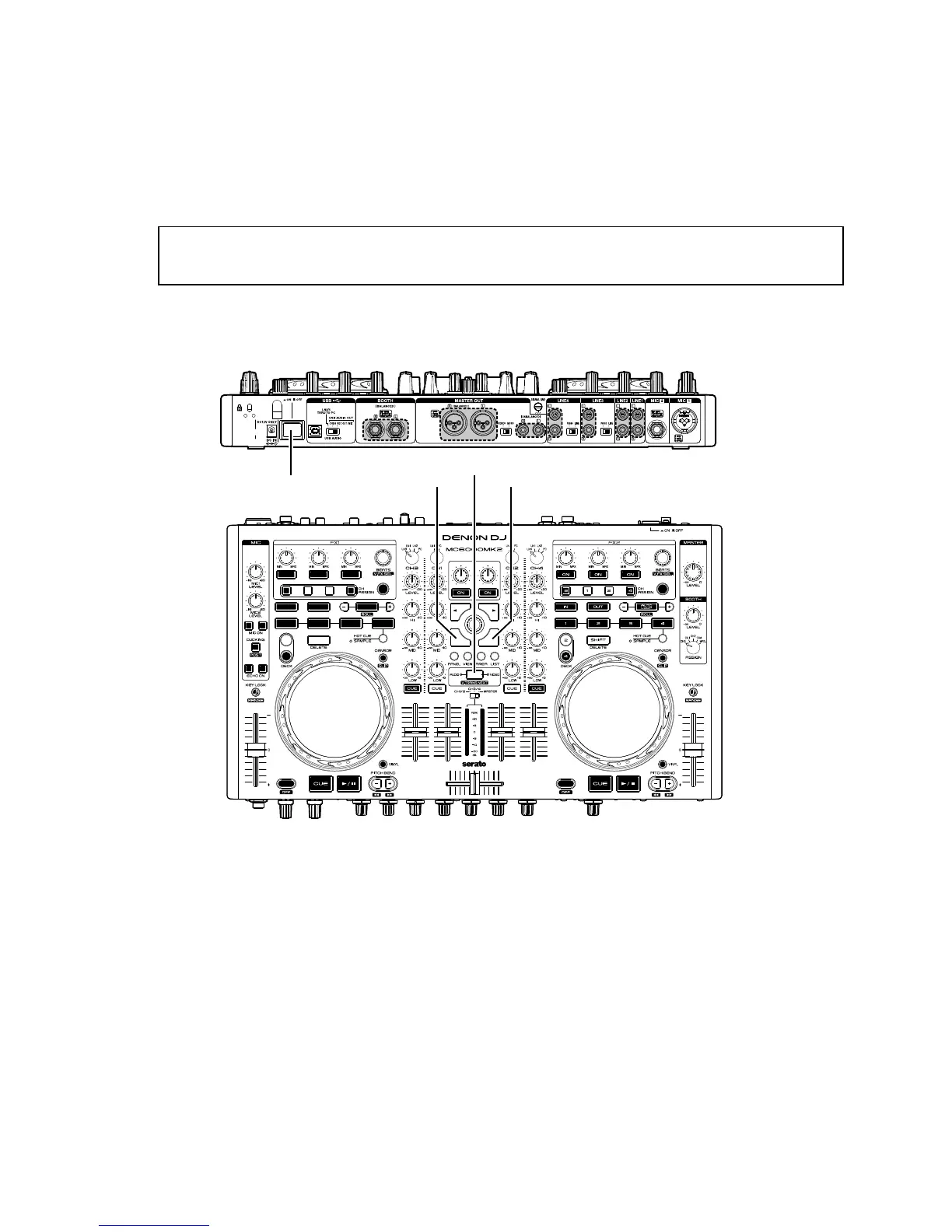11
Initializing This Unit
Initialize this unit if you have replaced the microprocessor, one of the parts around the microprocessor, or the main PWB.
1. Turn on the power while pressing the BACK, FWD and X-F LINK buttons simultaneously.
2. Return to default setting, and these data (as follows) turn to factory default setting.
Upon completion of the adjustment, it automatically restarts, start in Normal mode.
NOTE: • The parameters will be lost and the factory setting will be recovered after the set is initialized.
So make sure to note down your setting beforehand for restoring after the initialization.
PRECAUTIONS DURING SERVICE
Power operation switch
BACK FWD
X-F LINK