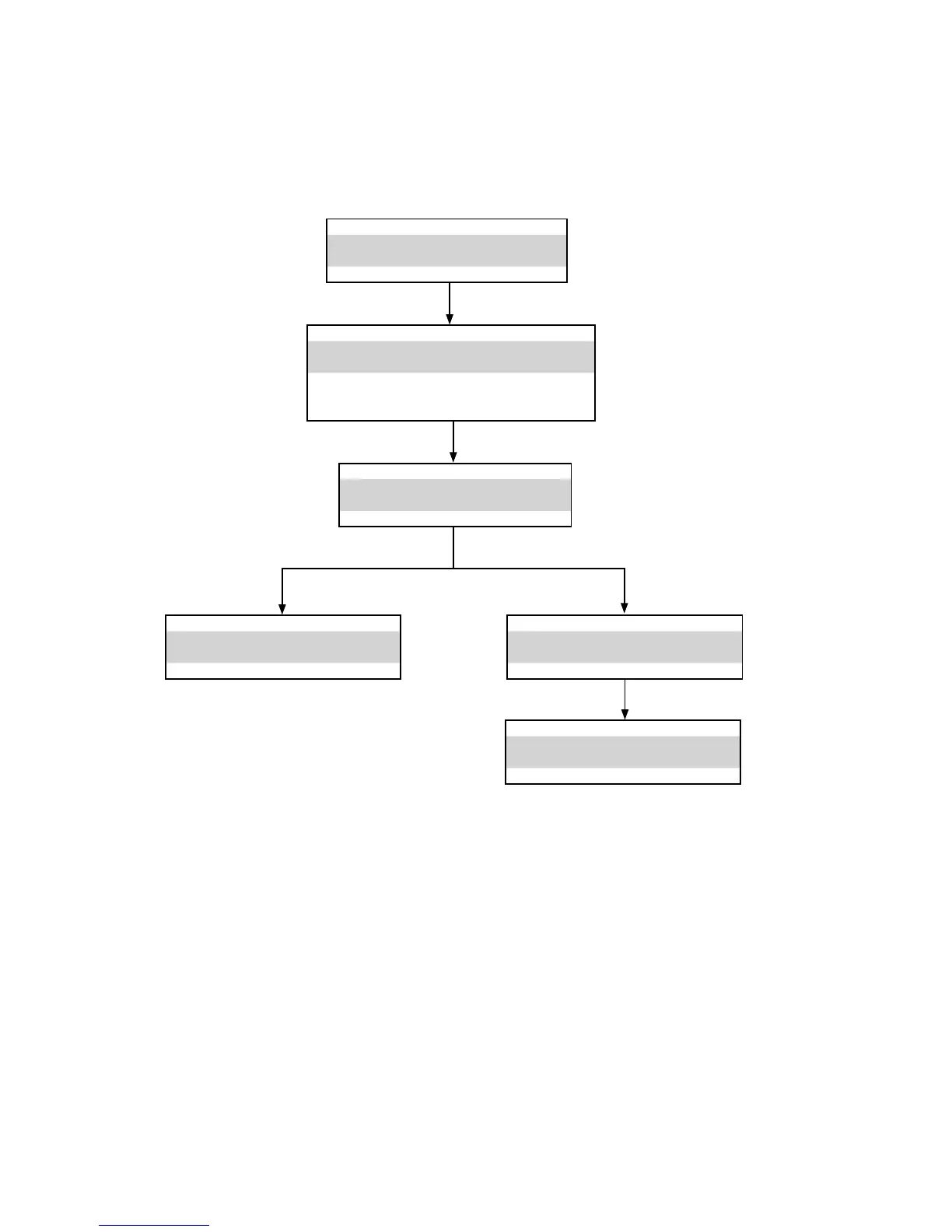12
DISASSEMBLY
• Remove each part in the order of the arrows below.
• Reassemble removed parts in the reverse order.
• Read“ SAFETY PRECAUTION” before reassembling removed parts.
• If wire bundles are removed or moved during adjustment or part replacement, reshape the wires after completing the
work. Failure to shape the wires correctly may cause problems such as noise.
SIDE COVER, BASE(BOTTOM PANNEL)
Refer to "DISASSEMBLY 1.- 4.3."
and "EXPLODED VIEW"
(Ref. No. of EXPLODED VIEW : 25, 31)
FRONT PANEL
Refer to "DISASSEMBLY 12."
and "EXPLODED VIEW"
(Ref. No. of EXPLODED VIEW : 4-2)
Caution
Tighten removed screws in the following steps.
1. Front(TOP) panel screws.(See DISASSEMBLY 11.)
2. Rear panel screws.(See DISASSEMBLY 4-2.)
3. Front panel screws.(See DISASSEMBLY 4-3.)
4. Bottom screws.(See DISASSEMBLY 4-1.)
5. Side cover screws.(See DISASSEMBLY 2.)
IO, MAIN and FRONT PWB
Refer to "DISASSEMBLY 5-1.-11."
and "EXPLODED VIEW"
IO PWB: (Ref. No. of :EXPLODED VIEW : 8)
MAIN PWB: (Ref. No. of :EXPLODED VIEW : 7)
FRONTIO PWB: (Ref. No. of :EXPLODED VIEW : 9)
CROSS FADER ASSY
Refer to "DISASSEMBLY 21"
and "EXPLODED VIEW"
(Ref. No. of EXPLODED VIEW : 10)
CONTROL1, CONTROL 2 PWB
Refer to "DISASSEMBLY 13-20"
and "EXPLODED VIEW"
(Ref. No. of EXPLODED VIEW : 5, 6)
WHEEL ASSY
Refer to "DISASSEMBLY 22"
and "EXPLODED VIEW"
(Ref. No. of EXPLODED VIEW : 3)
