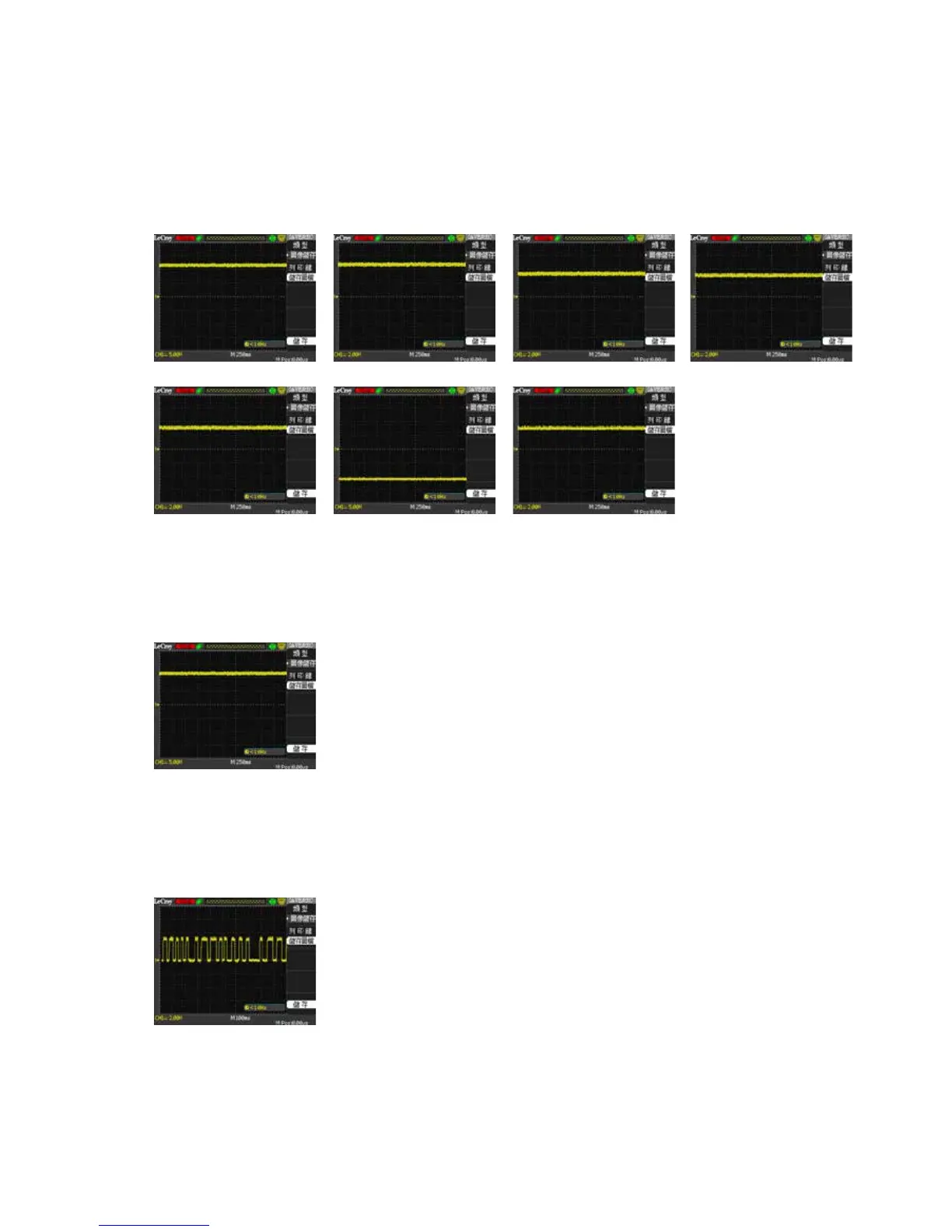51
WAVEFORMS and TROUBLESHOOTING
1-1 Power failure
Symptom: The DECK1&2 LED and DECK1&2 VINYL does not light. Status of
The product: The power circuit failure
Diagnostic procedure:
1. Connect the DC12V/3A adaptor, Turn on the power switch, as gure 1-1.
2. Check each DC voltage, measure C21 positive to ground is +12V C18 positive to ground is D5V, C17 positive to ground is D3.3V, C46
positive to ground is 3.3V, C47 positive to ground is A3.3V, C51 negative to ground is A-12V, C50 positive to
ground is A+12V.
1-2Nokeyfunction
Symptom: No key function
Diagnostic procedure:
1.Measure if there is operating wave for pin of tact sw, as gure 1-2
If it is not, please check tact sw. status.
1-3 Rotary selector not controllable
Symptom: Rotary selector not controllable
Diagnostic procedure:
1.Measure if there is operating wave for pin of EN1~EN6, Check IC100 PIN42 ~ PIN46&PIN52,
as gure 1-3
If it is always on high level, please check if Rotary selector is controlled.
1-1 C21 +12V
1-3 ROTARY ENCODER PIN
1-2 TACT SW PIN
1-1 C50 A+12V1-1 C51 A-12V1-1 C47 A3.3V
1-1 C46 3.3V1-1 C17 D3.3V1-1 C18 D5V
