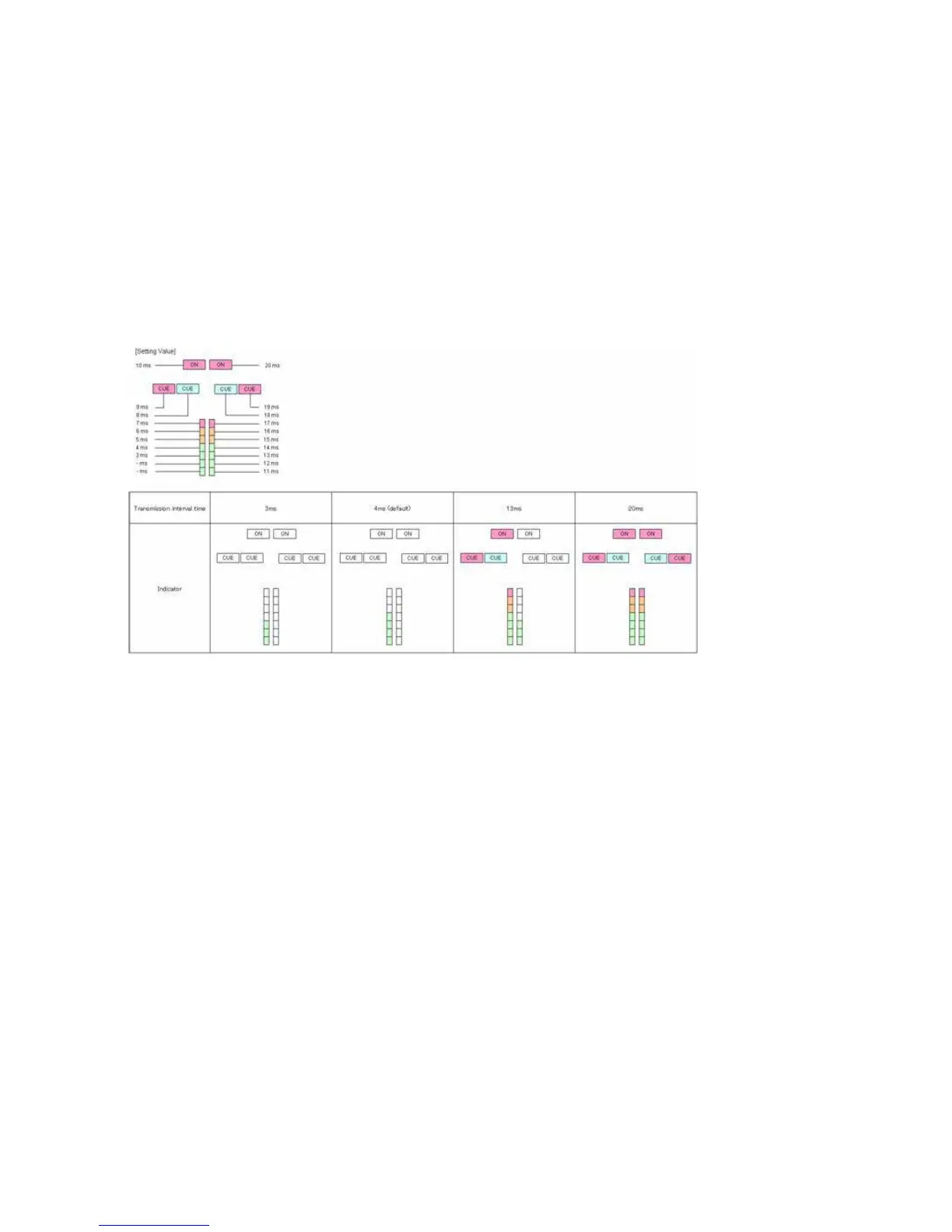26
6. Adjusting interval time of MIDI command transmission
Depending on the computer specications and OS type, the computer may not be able to receive the MIDI commands
transmitted from this unit correctly.
In this case, use the following operation to set the MIDI command transmission interval time to a suitable value.
(1) Pressing (PANEL+LIST+X-F LINK) at the same time, then turn on MC6000MK2.
The following LED turns on, and the unit switches to the setting mode for MIDI command transmission interval time.
(2) Rotate SEL.
The relationship between LED display position and the MIDI command transmission interval time is as shown in the
diagram as follows. The factory setting is 4 msec.
(3) Press SEL.
The MIDI command transmission interval time is entered.
(4) Press SHIFT.
The settings are completed, and unit exits the setting mode.
How to read the interval time