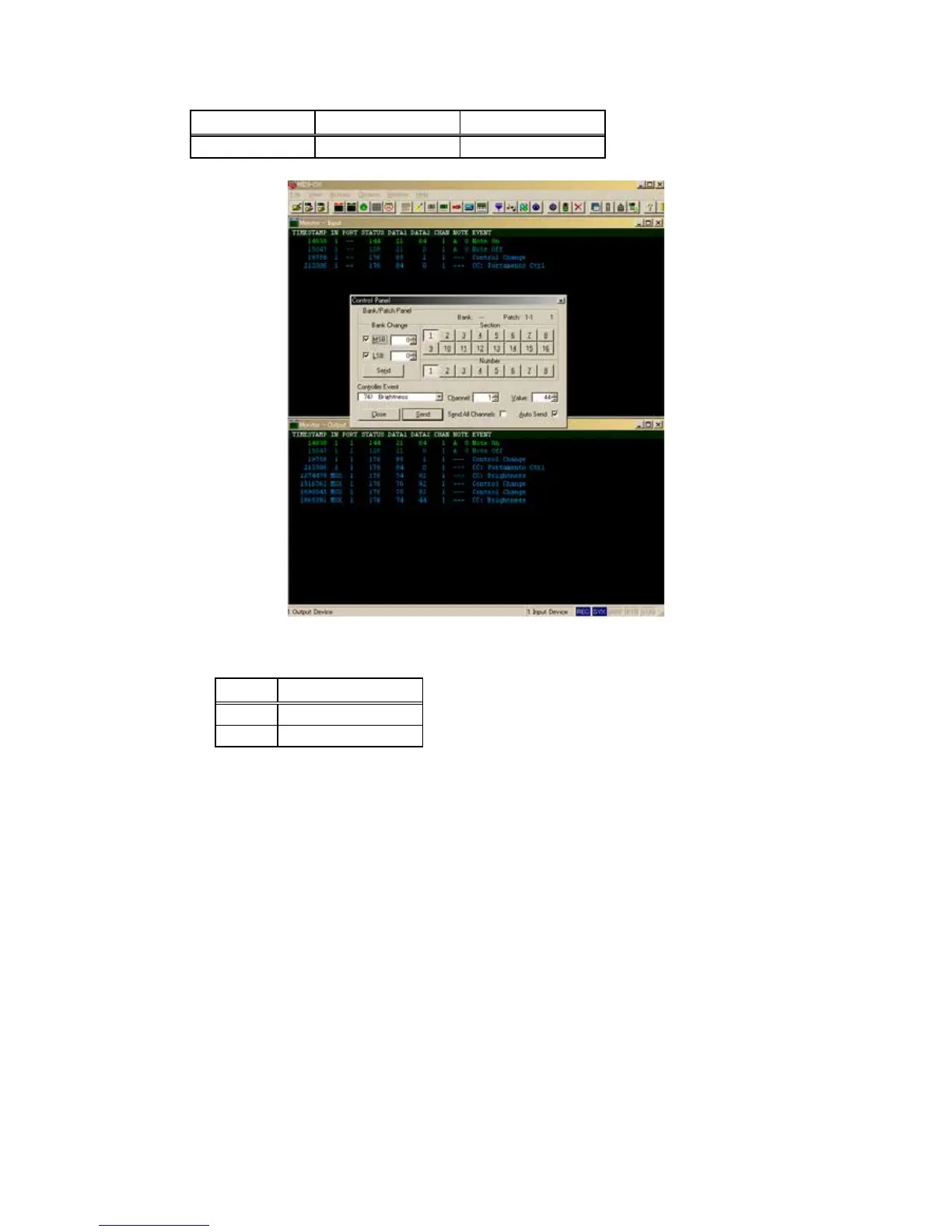33
Example4 : When dimming the EFX.1 button on DECK A
In the MIDI-OX Control Panel, set the following parameters.
Control Event
Channel
Value
74) Brightness 1 44
When the Enter button on the PC keyboard is pressed, the EFX.1 button on the unit dims.
b
Some of the LEDs such as those for Meter or Ducking use the following parameters to light/switch off.
Control Event
Light
80) ---
Off 81) ---
For details, see the “MIDI command list” in the instruction manual.