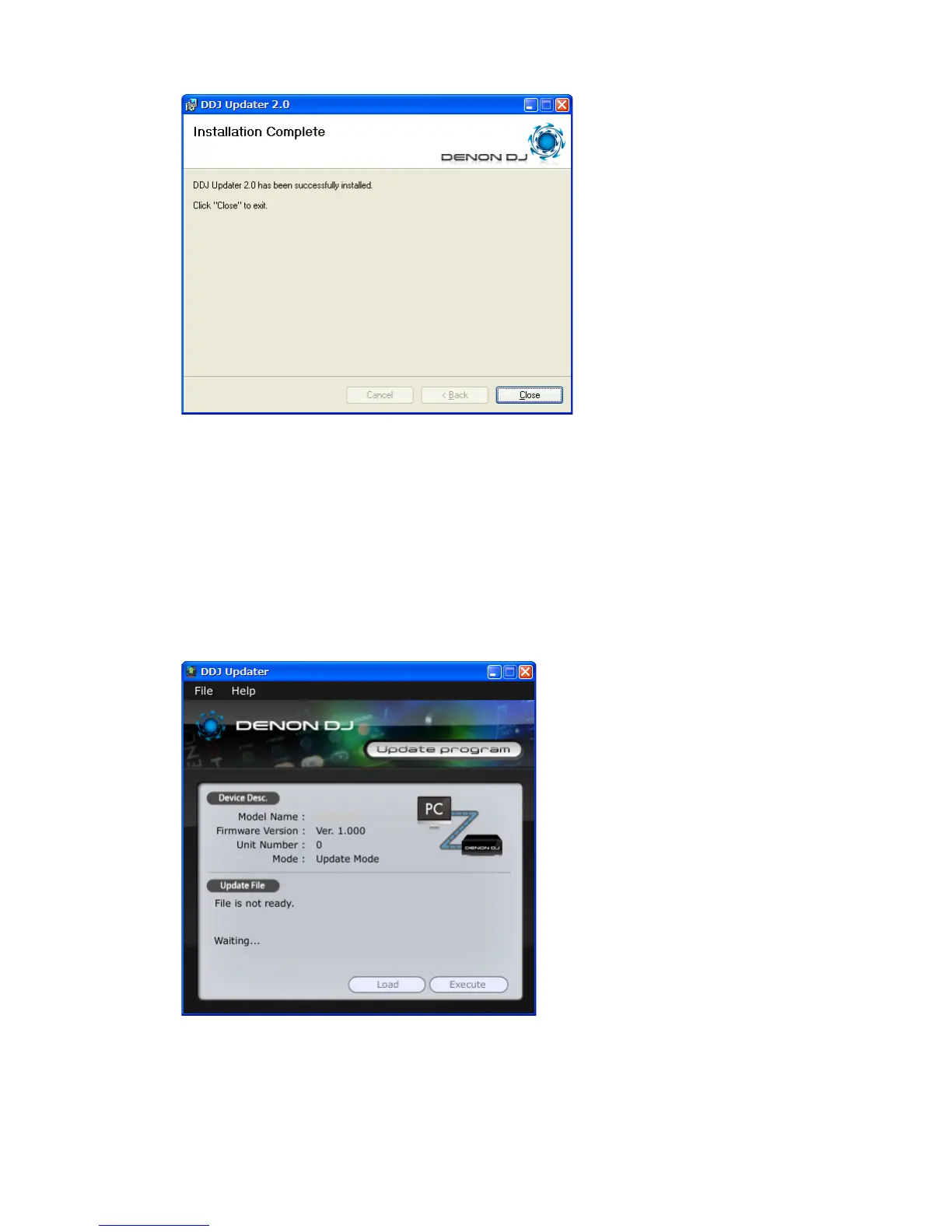37
(8) Click the Close.
3. UpdateFirmware
[Caution]
During the loading and upgrading the power OFF and set, PC or please do not remove the cable connection.
Also, please press the button of a keyboard and computer sets.
(1) Connect the USB cable from PC to the unit.
(2) Press the POWER button to turn on while pressing buttons BACK, FWD and SHIFT.
(3) MC6000MK2 will enter versionup mode. CUE 1 will light.
(4) Run the "DDJ Updater” on desktop of PC.
M6000MK2