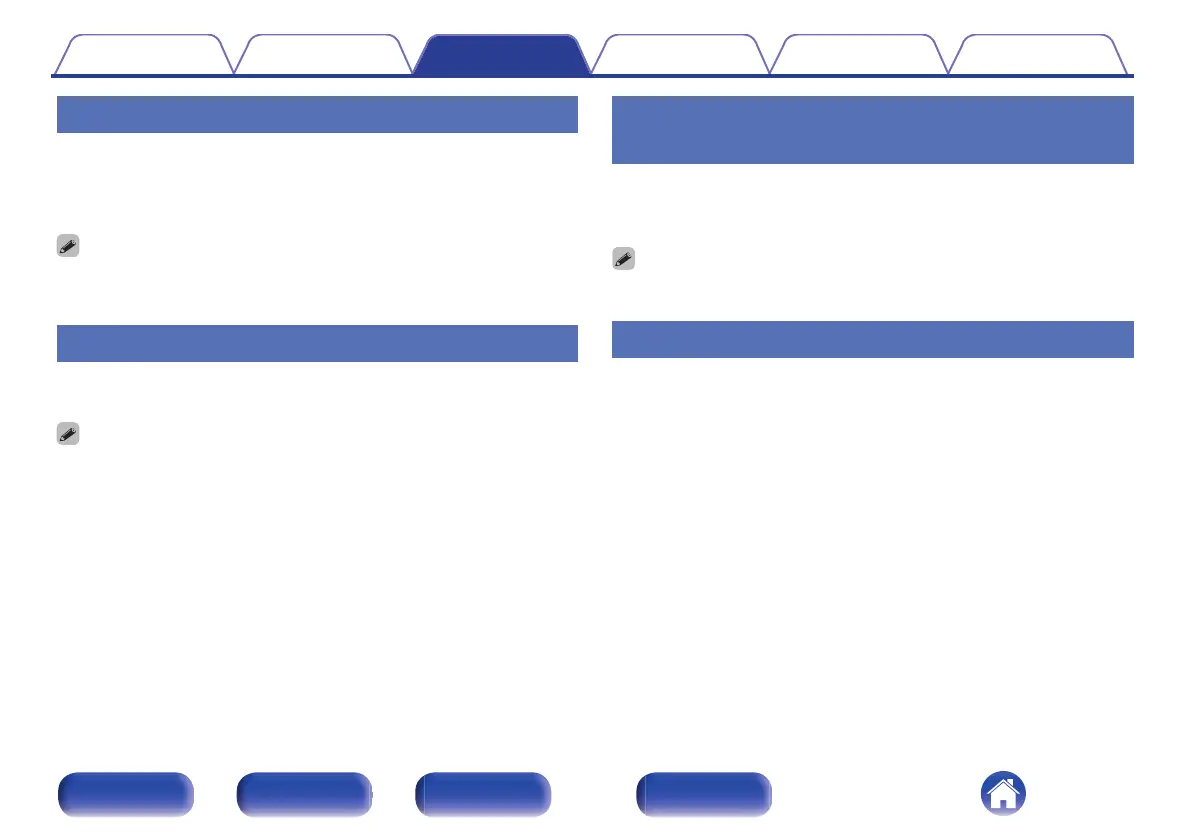Selecting the input source
1
Press INPUT SELECT to select the input source to be
played.
The selected input source is displayed on the display of this unit.
0
You can also select the input source by turning input source select knob on the
main unit.
Adjusting the volume
1
Press VOLUME df to adjust the volume.
0
You can also adjust the volume by turning volume knob on the main unit.
Turning off the sound temporarily
(Muting)
1
Press MUTE.
“MUTE” is displayed on the display of this unit.
0
To cancel mute, either adjust the sound volume or press MUTE again.
Adjusting the tone and balance
1
Press SOURCE DIRECT on the main unit to turn off
source direct mode.
The SOURCE DIRECT indicator turns off.
2
Turn the BASS, TREBLE and BALANCE on the main
unit to adjust the tone and balance.
Contents Connections Playback Settings Tips Appendix
25
Front panel Rear panel
Remote control
unit
Index
