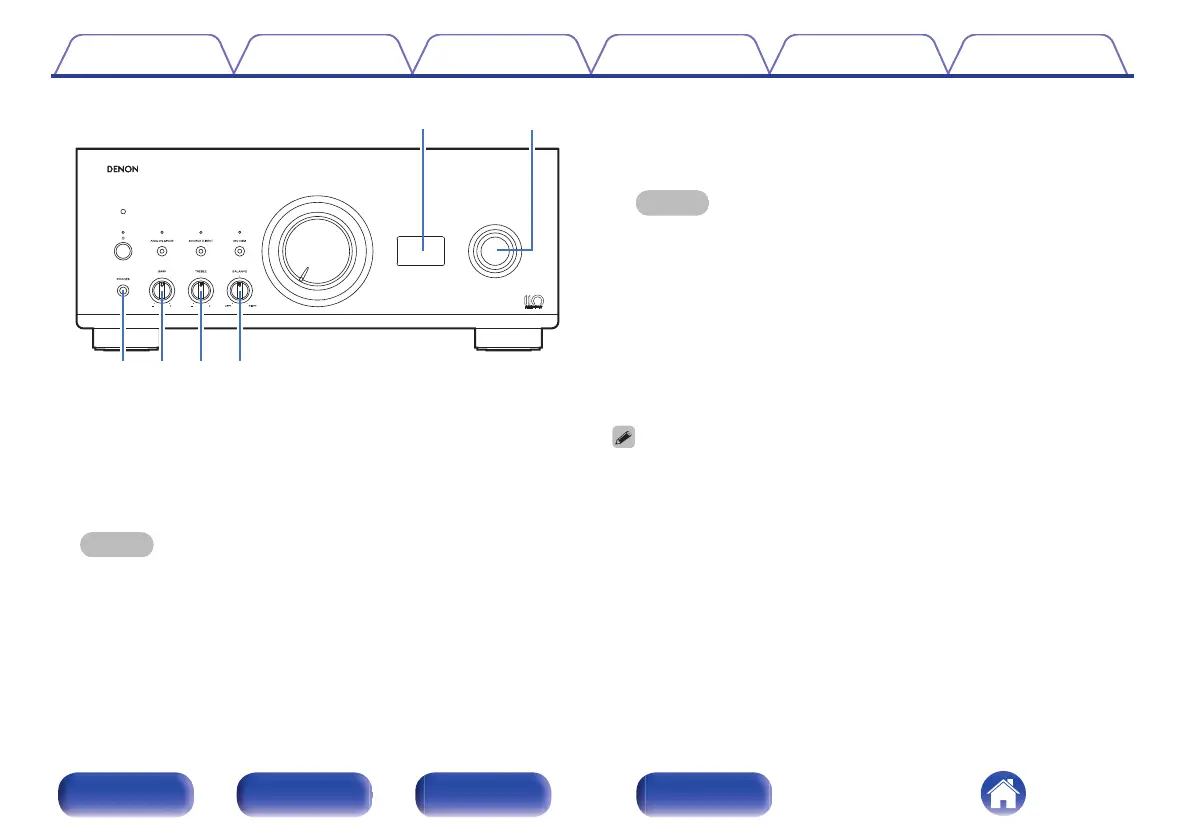.
K
Display
This displays information such as the input source name, type of digital
audio signal and sampling frequency.
L
Input source select knob
This selects the input source. (v p. 25)
NOTE
0
When you set this unit’s input source to “EXT.PRE”, the main unit outputs at
maximum volume. Also adjustment of the volume balance and tone on the
main unit has no effect. Adjust the volume on the inputting devices before
playback.
M
Headphones jack (PHONES)
Used to connect headphones.
When the headphones are plugged into this jack, audio will no longer
be output from the speaker terminals.
NOTE
0
To prevent hearing loss, do not raise the volume level excessively when using
headphones.
N
BASS control knob
This setting adjusts the volume level for the bass. (v p. 25)
O
TREBLE control knob
This setting adjusts the volume level for the treble. (v p. 25)
P
BALANCE control knob
This adjusts the balance of the volume output from the left and right
speakers. (v p. 25)
0
d, e and f can be adjusted when 6 is off (Source direct mode is off).
Contents Connections Playback Settings Tips Appendix
8
Front panel Rear panel
Remote control
unit
Index
