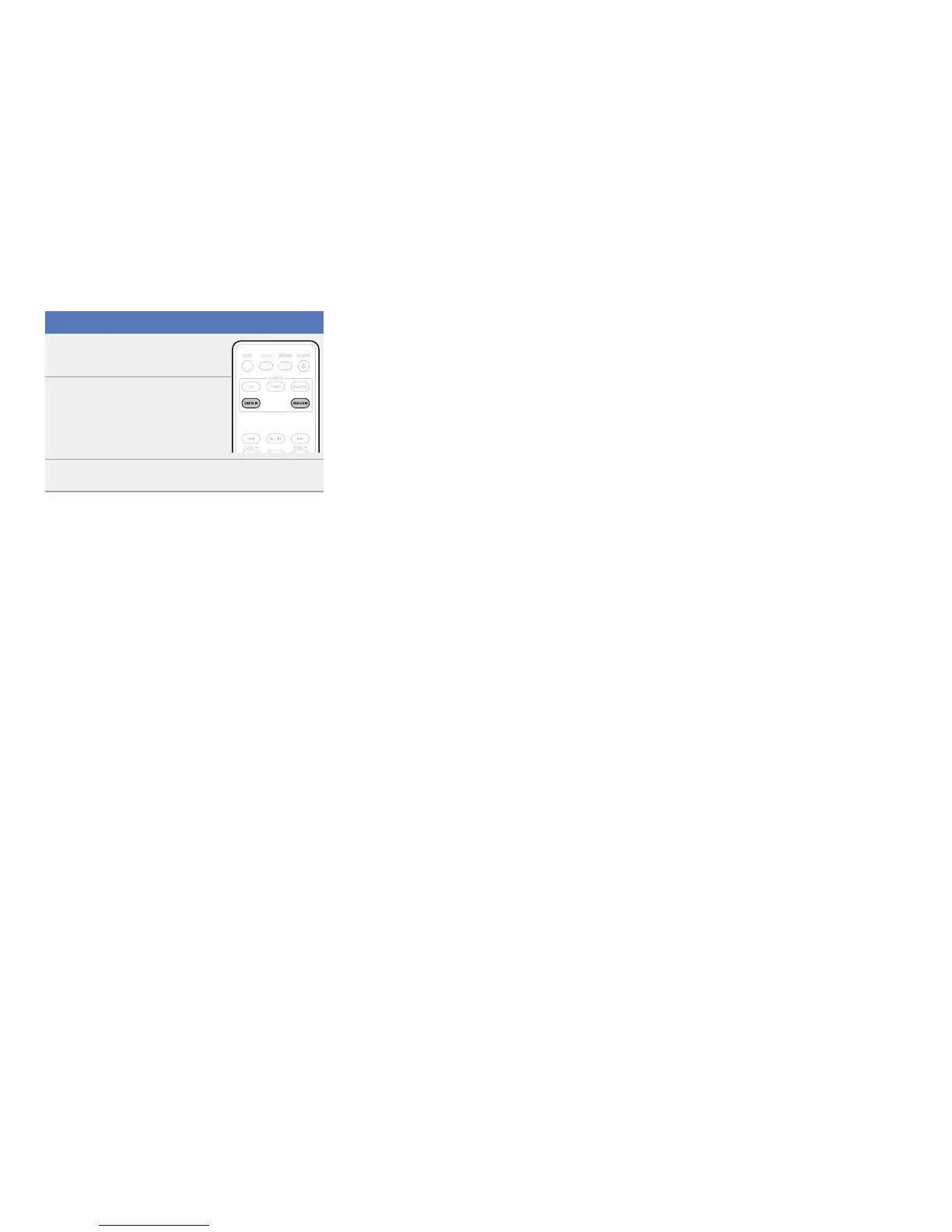15
Listening to AUX
1
Prepare for playback.
Check the connection, then turn on this
units.
2
Press DIGITAL IN or ANALOG IN.
•When there is no component connected
to the DIGITAL IN connector, “SIGNAL
UNLOCK” is not displayed when you press
DIGITAL IN.
3
Play the component connected to this unit.