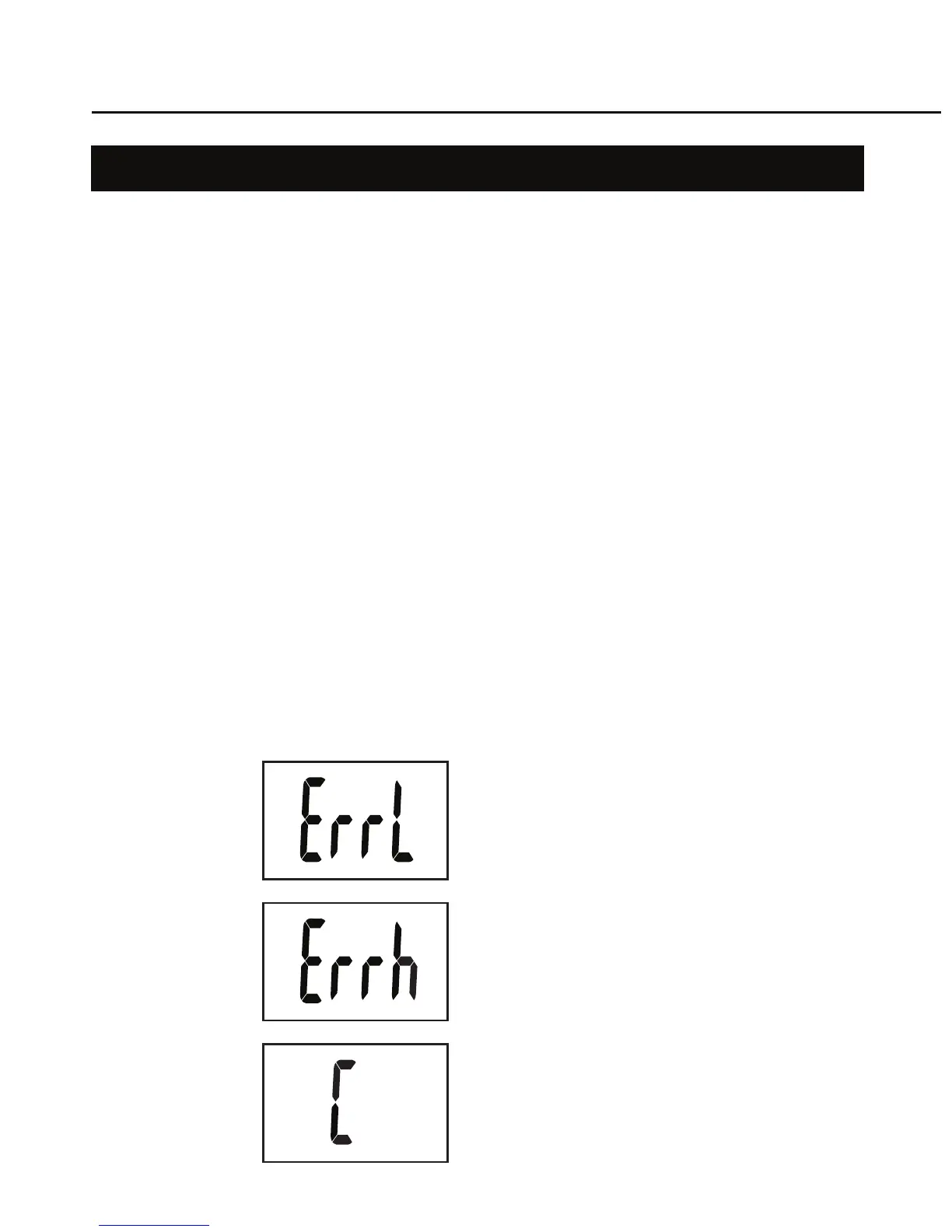10
1. No weight is displayed?
Check if the scale is powered up and started up. If not, please refer to the
Section “Preparation Before use”.
2. Why does the display read “Lo”?
Battery is running low. Replace the battery.
3. The message displays “C”….
Initialization error occurs when LCD show ‘C’ after first weighing. Step off the scale and wait
until the scale automatically switches off. Start the scale again by pressing lightly on the scale
platform to re-initialize the scale. The display shows “0.0” and the scale is ready for use again.
4. The message displays “Err” when measuring…
Low Fat % Indication
High Fat % Indication
Re-test
Overload warning. Remove the weight immediately; otherwise, permanent damage to the scale
will occur.
5. I have tried all corrective actions, but still can’t solve the problem …
Please contact the Detecto Customer Service at 1-800-336-5282.
6. Why do I get a different body fat reading when I use a different brand of body fat scale?
Different body fat scales take estimations around different parts of the body and use different
mathematic algorithum to estimate the percentage of body fat. The best advice is not to make
comparisons from one device to another, but to use the same device each time to monitor any
change.
PROBLEM SOLVING AND QUESTIONS
