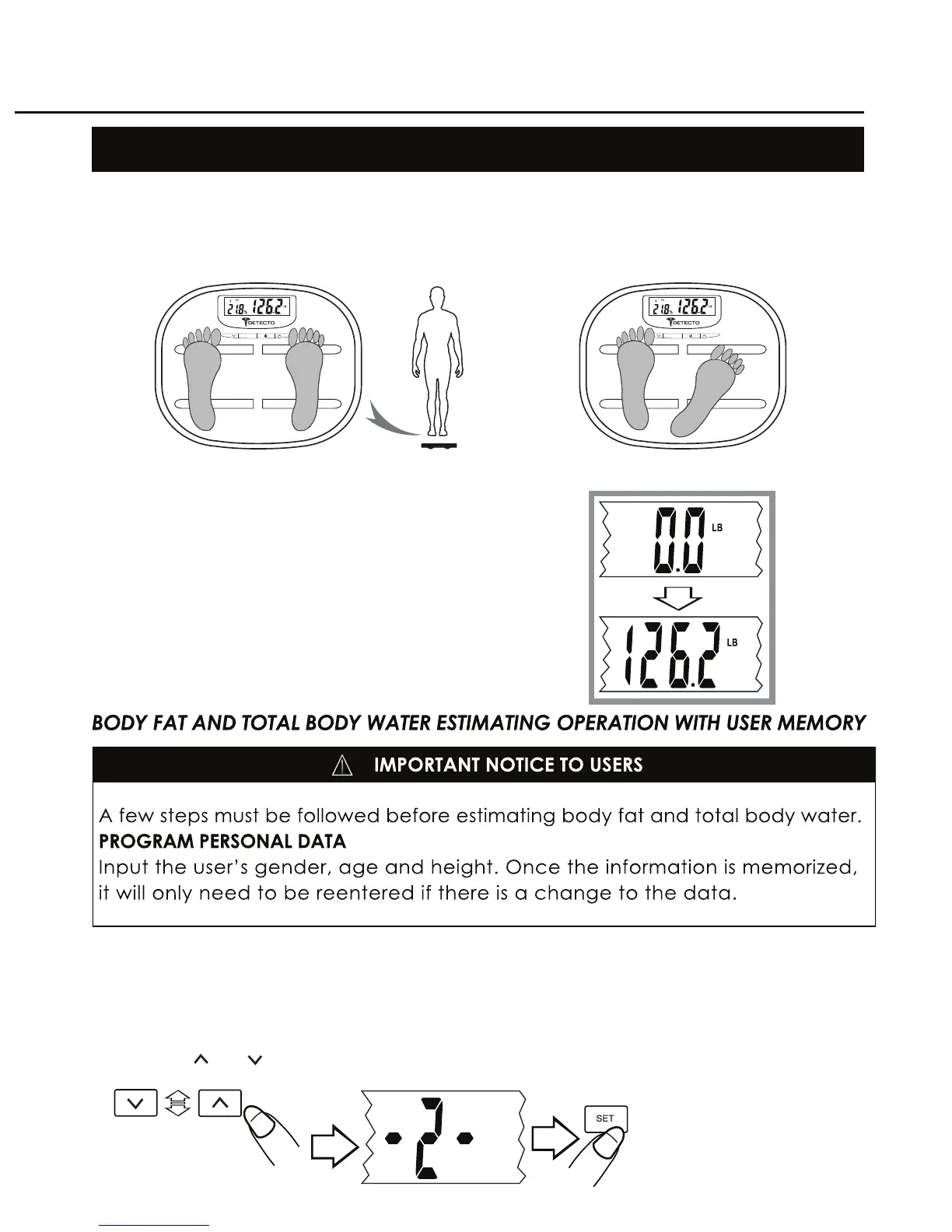SET SET
7
The accuracy of the results depends on how you stand on the scale. Position your feet with
maximum contact on the metal electrodes on the platform. This ensures the best contact
between your feet and the metal contacts. Stay on the scale until the body fat estimation is
completed and the result is displayed. Clean, slightly moist feet will provide the best results.
OPERATION
Fig. 1
Fig. 2
1. Press the POWER button to turn the scale on.
2. Press the SET button to enter memory mode.
3. Set Memory
Press the [ ] or [ ] key to select a memory location (1-12 users). Press
[SET] to confirm.
WEIGHING-ONLY OPERATION
1. Step onto the scale and stand still while the
weight is being measured (Fig.1).
2. The screen displays the weight which will flash,
stabilize and lock in (Fig. 2).
3. The scale turns off automatically after use.
Feet centered on platform (Correct)
Feet not centered on platform (Incorrect)
® ®