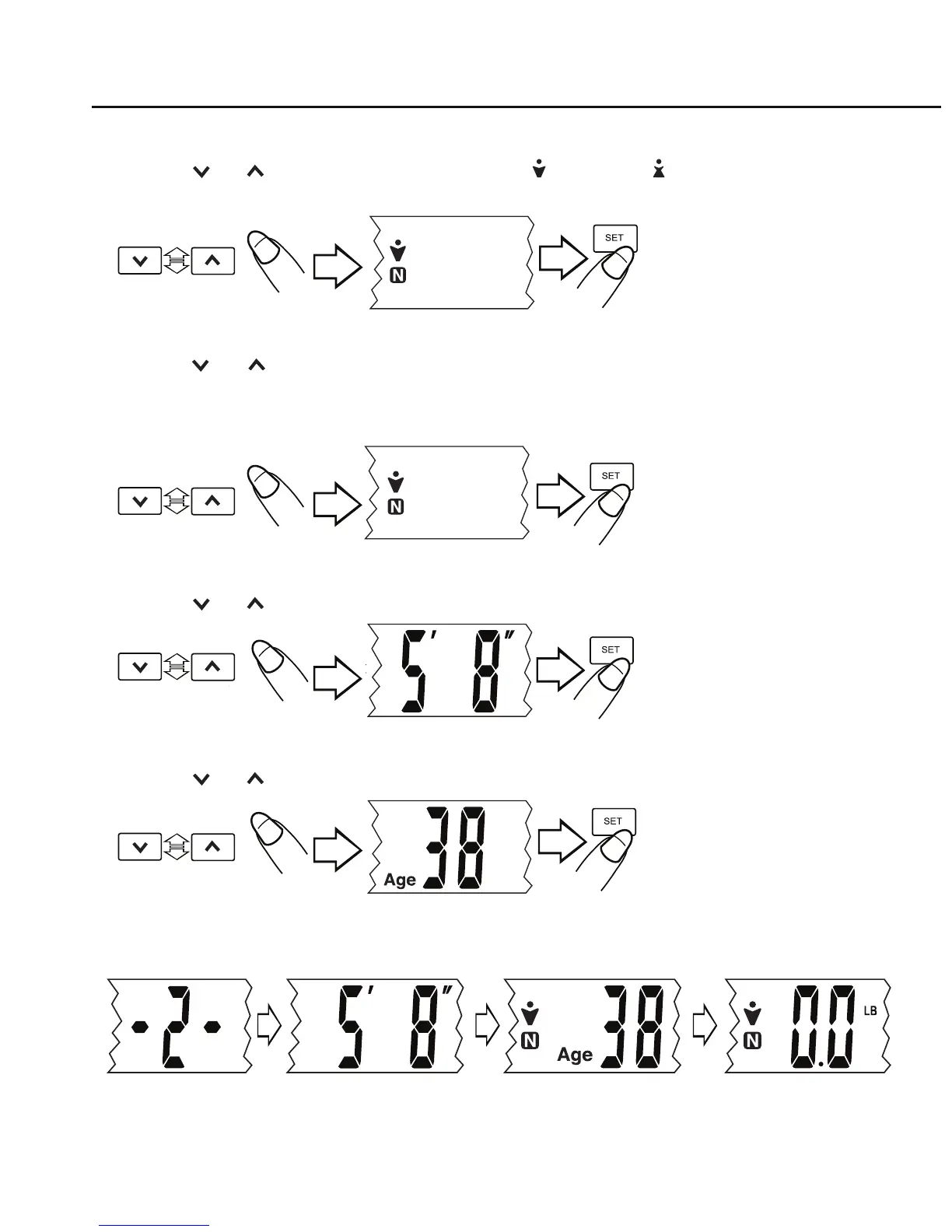8
8. After step 7 has been done, all personal information will be displayed again one screen at a time
(except AGE). Your personal information is now saved in memory.
9. Repeat steps 1-7 to set other pre-programmed user numbers.
6. Set Height
Press the [ ] or [ ] key to adjust the height. Press [SET] to confirm.
7. Set Age
Press the [ ] or [ ] key to adjust the age. Press
[SET] to confirm.
5. Select Normal or Athlete Mode
Press the [ ] or [ ] key to toggle between normal [N] or athlete [A]. Press [SET] to confirm.
NOTE: Athlete mode is only available for those 15 - 85 years of age. For those aged 14 or under,
this step is automatically by-passed. (See section: “Why is the Athlete Mode necessary in a
Body Fat Analyzer?”)
4. Select Gender
Press the [ ] or [ ] key to toggle between the male ( ) and female ( ) icons.
Press
[SET] to confirm.
