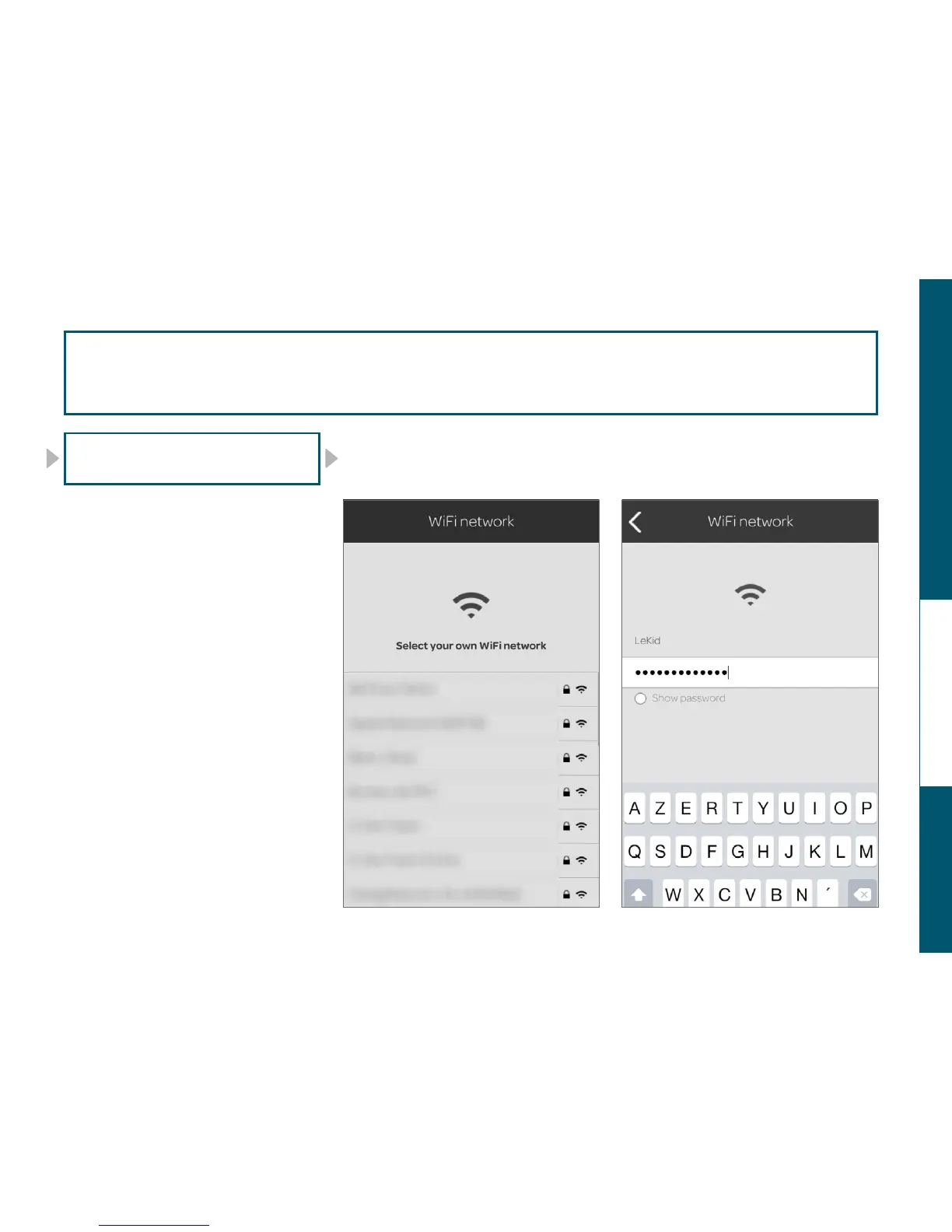INTRODUCTIONPHANTOM WITH DIALOG
12
PHANTOM WITHOUT DIALOGSPARK
INSTALL SPARK
Go back to SPARK, it will ask you to choose
among several networks: select your internet
Wi-Fi network and enter your password.
Leave the SPARK a second time, without
closing the application. Go to your device
Wi-Fi’s settings.
Connect back to your internet Wi-Fi network.
Go back to SPARK.
CONGRATULATIONS!
You have completed the second step :
PHANTOM is now connected to your
internet Wi-Fi network.
12
13
14
15
16
SETUP PHANTOM IN WIFI
step 12 (next)step 12
2/3