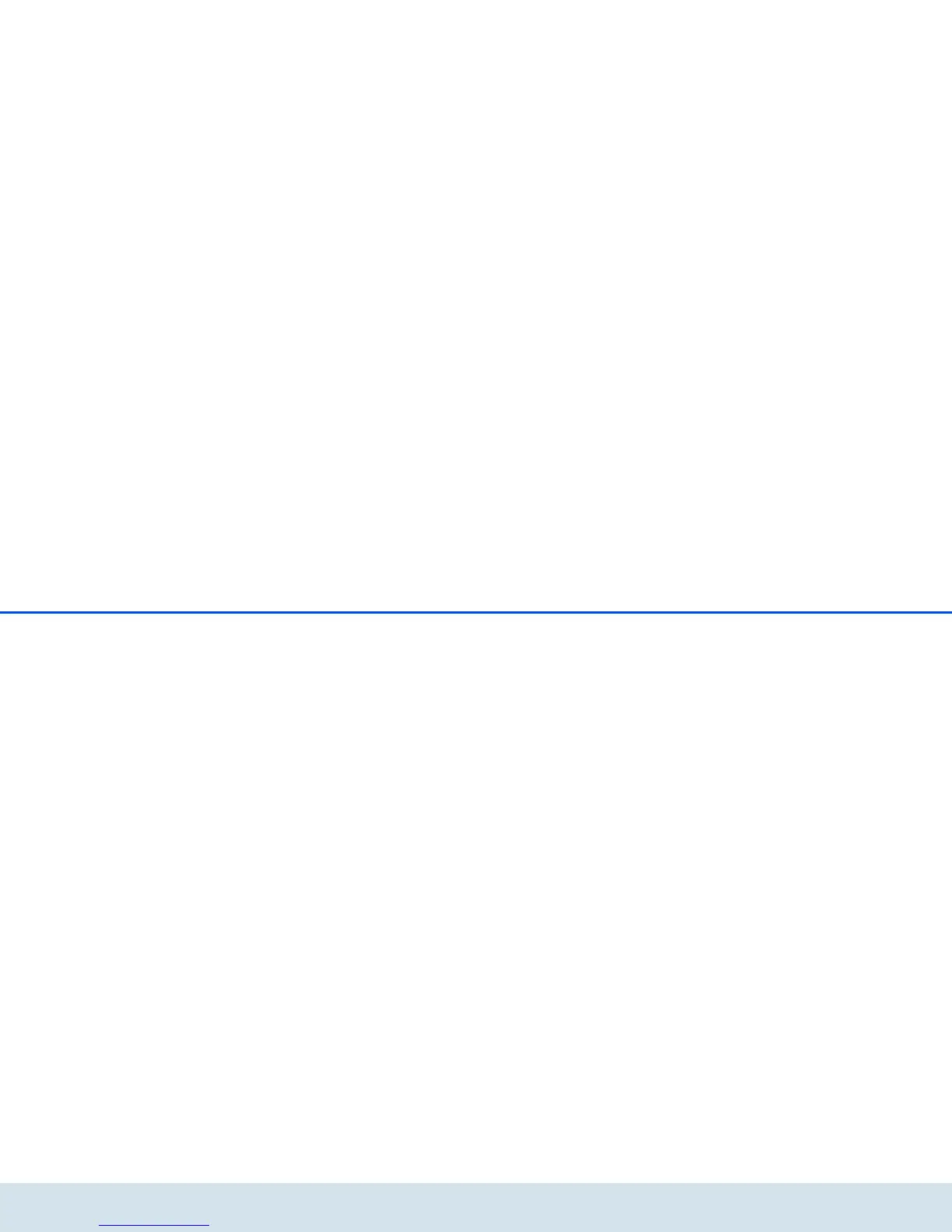dLAN network 15
devolo dLAN 200 AV USB extender
4dLAN network
4.1 Security in the dLAN
Before you can use the dLAN 200 AV USB extender in
your dLAN network, first you have to connect it to other
dLAN 200 AV devices as a home network. Two specific
pieces of information are especially important for this:
쎲 Shared use of a dLAN password results in a delim-
ited dLAN network.
쎲 Shared use of the dLAN password serves as access
control to the dLAN network as well as the
encryption, and thereby the interception protec-
tion, of the transmitted data.
The dLAN password can be specified automatically via
the encryption button or manually using the
dLAN Cockpit program. Please note the following ba-
sic principle when choosing your encryption method:
쎲 In dLAN 200 AV networks, data encryption is as
simple as touching a button, since all corre-
sponding dLAN 200 AV devices are
equipped with an encryption button.
쎲 For dLAN 200 AV networks that include devices
with and without encryption buttons, data
encryption must be set up using the
dLAN Cockpit.
4.2 dLAN Cockpit
devolo dLAN Cockpit is a monitoring and encryption
program that detects all reachable dLAN 200 AV
devices in your home network and combines them in a
secure network. Due to its logical graphic design, the
dLAN Cockpit is easy and intuitive to operate. After
installing the devolo software, it can be found in the
Start 쒁 Programs 쒁 devolo program group.