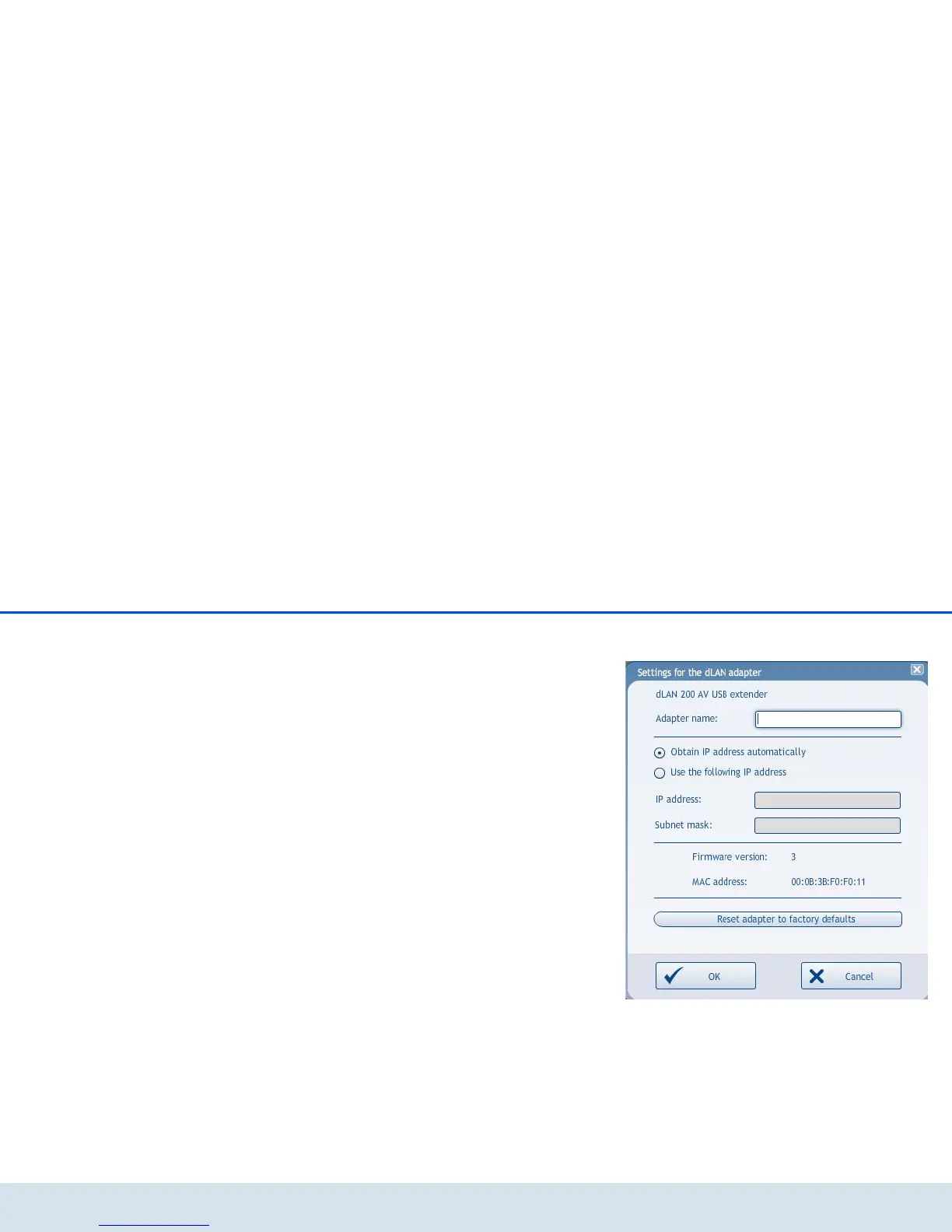dLAN network 23
devolo dLAN 200 AV USB extender
4.3 dLAN Cockpit and
dLAN 200 AV USB extender
Using the dLAN Cockpit you can control access to the
dLAN 200 AV USB extender and thus to the connected
USB device. After the installation, the dLAN Cockpit
can be found in the Start 쒁 Programs 쒁 devolo pro-
gram group.
4.3.1 Settings and functions
Click on the Options button or tab page to find infor-
mation on IP address assignment. The
dLAN 200 AV USB extender communicates via the
TCP/IP protocol as a component of your home network.
The IP address required for this can either be entered
manually as a static address or obtained automatical-
ly from a DHCP server. In the delivery status, the
Otain IP address automatically option is activated.
If a DHCP server is already available in the network for
assignment of IP addresses (e.g. a PC), you should
leave the Obtain IP addresse automatically option
activated so that the dLAN 200 AV USB extender auto-
matically receives and is found an address by this serv-
er.