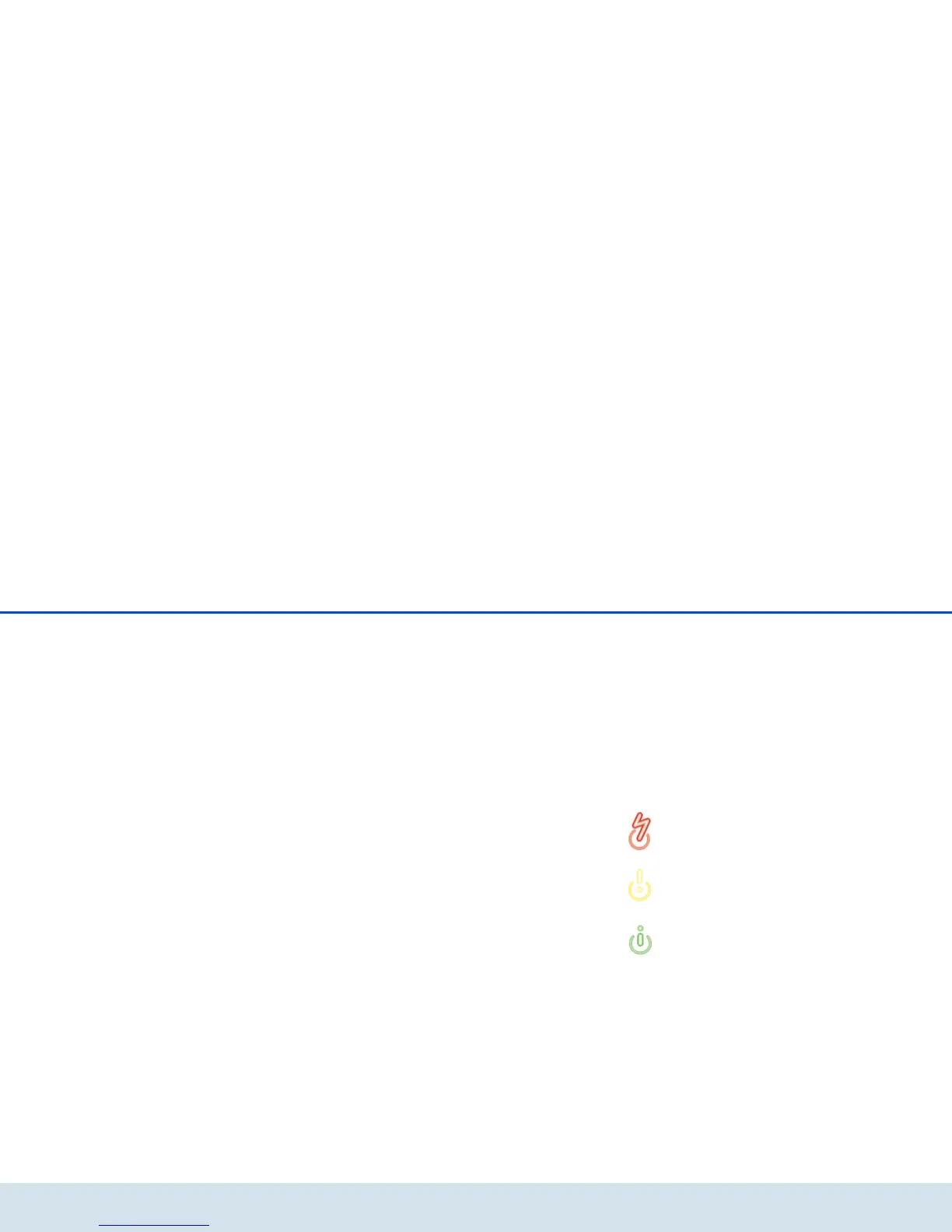Preface 5
devolo dLAN 200 AV USB extender
1Preface
The dLAN 200 AV USB extender makes it easy to
share the use of USB devices intelligently, as this
adapter is the first product to enable terminal devic-
es with USB connection to be connected via the
powerline. The dLAN 200 AV USB extender is the
ideal solution if USB cables are simply not long
enough – dLAN works up to 300 metres. Every pow-
er outlet in the house becomes a USB port. It is as
easy as child's play to connect USB products such as
hard drives or (multifunctional) printers to the
dLAN 200 AV USB extender. This saves space and
money: one printer is enough for the whole family,
and the USB hard drive with music, photos, movies
and documents becomes the centralised data store
for all.
To ensure high security of your home network, the
dLAN 200 AV USB extender has an encryption but-
ton. This ensures an encrypted connection to the
network at the touch of a button.
1.1 About this manual
After a brief introduction to the subject of "dLAN" as
well as illustrations of sample applications in chapter
2, chapter 3 shows you how to operate the
dLAN200AVUSBextender successfully. Chapter 4
explains how to configure your dLAN network and how
to operate the dLAN 200 AV USB extender. Informa-
tion about product safety and environmental compati-
bility of the device and our warranty terms can be
found in chapter 5 and conclude the manual.
Description of the symbols
Here we briefly describe the meaning of the symbols
used in this manual.
Very important note. Failure to ob-
serve this note may result in damage.
Important note that should be ob-
served.
Additional information, background material
and configuration tips for your device.