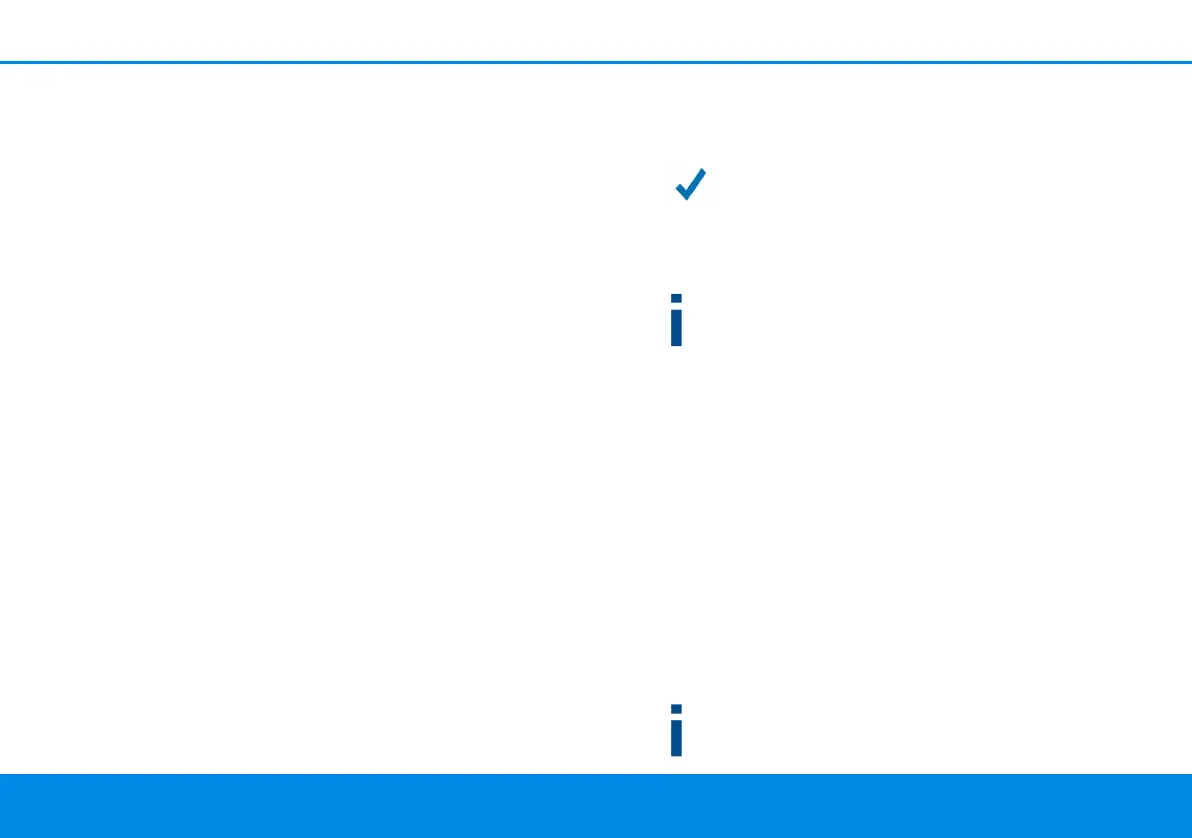13 Introduction
devolo Magic 2 LAN
1-1
Starting up a new devolo Magic network
After plugging the devolo Magic adapters into
available power sockets, a new devolo Magic net-
work is established automatically within 3 minutes.
Expanding an existing devolo Magic network
by adding another devolo Magic adapter
In order to use a new devolo Magic 2 LAN
1-1
in
your devolo Magic- network, first you have to
connect it to your existing devolo Magic adapters
devices as a network. This is accomplished by using
a shared password, which can be assigned in va-
rious ways:
b Using devolo Cockpit or the
devolo Home Netwok App (see Chapter 3.4
Installation of devolo software)
b Using the web interface (see Chapter 4.2.2
Powerline)
b Using the PLC/reset button as described
below.
1 To do so, plug the new devolo Magic adapter
into an available power socket and, for appro-
ximately 1 second, press the PLC/reset button
on a devolo Magic adapter in your existing
devolo Magic network.
2 The new devolo Magic adapter pairs automati-
cally so no button needs to be pressed. The LED
of this adapter now also flashes white.
After a short time, the flashing LED beco-
mes a steady white light. The devolo Magic
adapter has been successfully integrated
into your existing devolo Magic network.
For each pairing operation, only one additional
devolo Magic adapter can be added at a time.
You can find detailed information about instal-
ling devolo Magic adapters in Chapter 3.3
Connecting the devolo Magic 2 LAN
1-1
.
Resetting a devolo Magic adapter or removing
it from a devolo Magic network
1 To remove a devolo Magic adapter from your
devolo Magic network and successfully restore
its entire configuration to the factory default
settings, press and hold the reset button longer
than 10 seconds.
2 Wait until the LED flashes white and then dis-
connect the devolo Magic adapter from the
mains supply.
Keep in mind that all settings that have already
been made will be lost!
