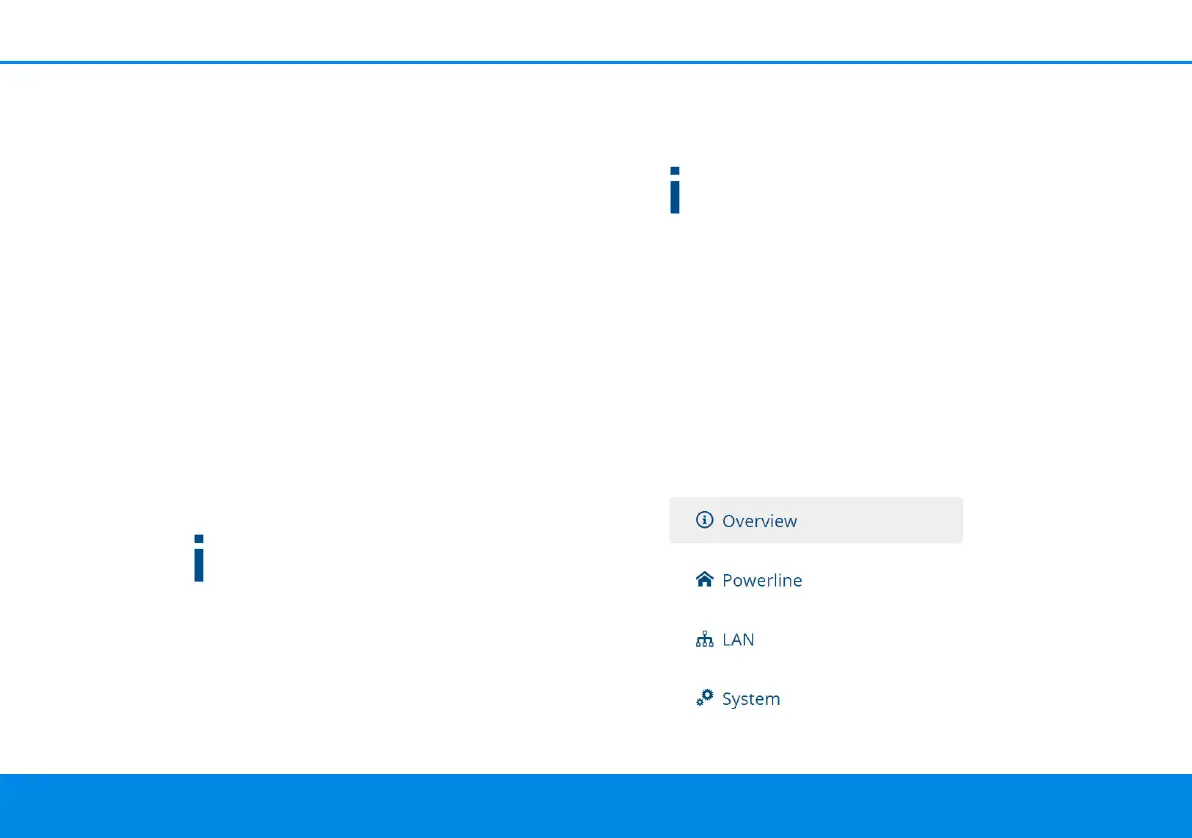Configuration 22
devolo Magic 2 LAN
1-1
4 Configuration
The devolo Magic 2 LAN
1-1
has a built-in web in-
terface that can be called up using a standard web
browser. Here, you can read out device informati-
on and configure some settings for operating the
devolo Magic adapter.
4.1 Calling up the built-in web
interface
You can access the built-in web interface for the
devolo Magic 2 LAN
1-1
in different ways:
b Using the devolo Home Network App on your
smartphone or tablet, you can access the web
interface of the devolo Magic adapter by going
to the devolo Home Network App overview
page and tapping on the gear/arrow.
You can find more information on
devolo Home Network App in Chapter 3.4 In-
stallation of devolo software.
b Using the devolo Cockpit software, you can
access the web interface of the devolo Magic
adapter by clicking on the tab for the device's
configuration page.
Then the program determines the current IP
address and starts the configuration in the web
browser.
You can find more information on devolo soft-
ware in Chapter 3.4 Installation of devolo
software.
4.2 Menu description
All menu functions are described in the correspon-
ding interface as well as in the associated chapter
in the manual. The sequence of the description in
the manual follows the structure of the menu.
The central web interface areas are displayed at
the edge of the screen. Click a menu to switch di-
rectly to that menu.
